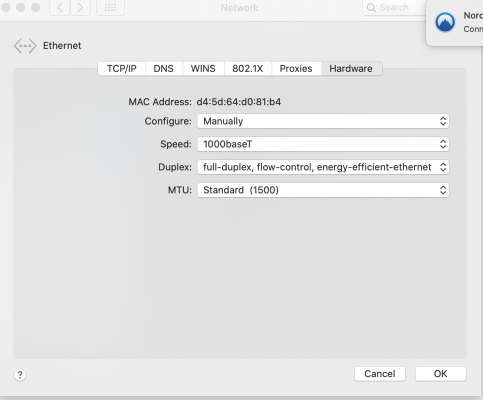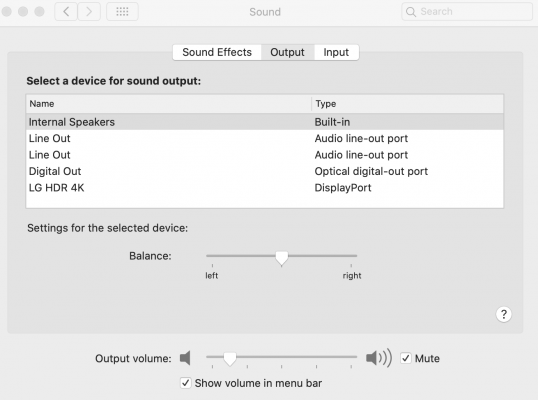- Joined
- May 24, 2018
- Messages
- 111
- Motherboard
- Asus Z97-Pro Gamer
- CPU
- i7-4770k
- Graphics
- intel graphic HD
- Mac
- Mobile Phone
another thing to note: for audio in this mainboard to work, you only need to config Devices: PciRoot(0x0)/Pci(0x1f,0x3) with layout-id to 11, no need to spoof divice-id. you can remove FakePCIID_Intel_HDMI_Audio.kext
I'm thinking about intel I225-V as well, still finding way to remove all FakePCIID kext.
I'm thinking about intel I225-V as well, still finding way to remove all FakePCIID kext.