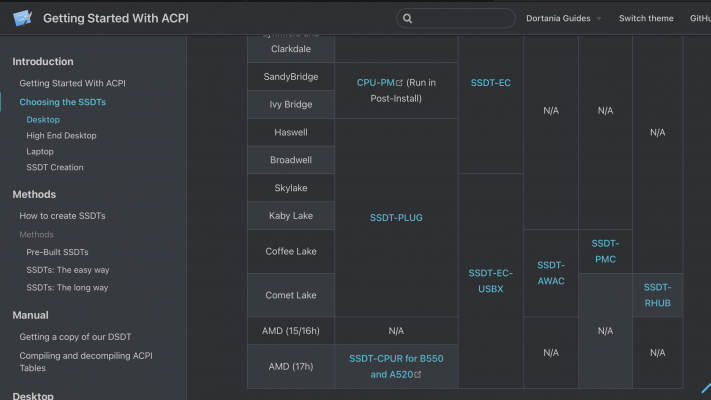- Joined
- May 24, 2018
- Messages
- 111
- Motherboard
- Asus Z97-Pro Gamer
- CPU
- i7-4770k
- Graphics
- intel graphic HD
- Mac
- Mobile Phone
You can use the rx5000 series, like me, Catalina supports it really well. I'm happy to share it with you or at least help you make your system work.GPU: ASRock Phantom Gaming Radeon RX 560 + EVGA RTX 2080 Ti (disabled in config.plist)
You mean one of these? I checked my local dealers (online), and it seems these are so old they don't carry them. Newegg says discontinued on the ASRock.
I confirmed with the local agent, as well as the main dealer = ASRock RX560 sold out and discontinued a while ago.
I was going for a ninth gen setup, 9900K and all, Z390 - but trawling through the shops in the "Golden Computer Arcade" in Hong Kong, I gave up and on the spot, looked up the options for 10th gen tech. And here I am.
Just a note to remember, don't use MSI, this thing will make macOS install stuck (even we can use it normally after install and can bypass these stucks when install but this will take more effort).
You can find more info here about what card in rx5000 series up and working in this thread https://www.tonymacx86.com/threads/list-of-amd-radeon-navi-cards-in-catalina-that-work.285432/
Last edited: