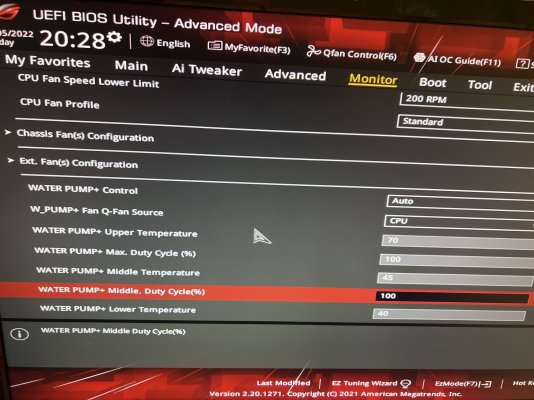- Joined
- Jul 16, 2010
- Messages
- 457
- Motherboard
- Asus Pro WS x299 Sage II
- CPU
- i9-10980XE
- Graphics
- RX 5500 XT
- Mac
- Mobile Phone
It can't really hurt to try, he may have created the more simplified version himself using SSDTTime. It's easiest to download the Dortania version and it works, temps don't randomly spike for me. To be safe make the changes on a bootable USB drive first to test and as always make sure your important data is backed up.
Are you using a water cooler for CPU my brand is Captain 240 EX. In your bios have you changed the default set water pump+Control from auto to any other mode. Here are my settings.
Edited:
Doesn't look like SSDT-Plug from Dortania or from OP or SSDT-SBUS-MCHC make any difference it spikes momentarily after about 1 minute doesn't do it again. I keep checking with HwMonitor. I would give that a try to see if you do actually see a spike. You can hear the fans on the cooler speed up for a moment as well.
Attachments
Last edited: