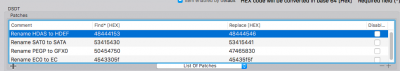I have just built a system with specs very similar to yours. A few things different from your build are the Cooler Master 212 LED, Fractal R5 case, and different hard drives. I had a few questions though. I am completely new to this and have never built a computer before. So I apologize if some of the questions are ignorant. I followed your guide the closest. I have read through Stork's and JmunsonII's guides as well.
I have the system running. But I haven't done a few of the steps that you did. I was just wondering if my system is working, do i need to do these steps. It seems as though the tools (MultiBeast and UniBeast) may have been updated since you made your build to take care of some of these steps? Unless I am mistaken... which is totally likely because I am sooooo new.
I weird issue with this. I couldn't post after I set this... I read through the forums and someone recommended moving ram sticks from a1/b1 to a2/b2. (I have the same RAM as you but I got the 2x16GB sticks) And it worked!
- USB Configuration > XHCI Hand Off > Enable
I updated to the latest bios version and this option was not there. Am i going to run into problems because of this?
When you've booted from the USB stick press the right arrow key to get to the Options menu.
- Under the SMBIOS menu, change both the Product Name and Board Version to read iMac14,2.
This was already there when I went into the options.
- Until native Kaby Lake support arrives (hopefully with the 10.12.6 update), in the Binaries Patching menu you'll need to edit the Fake CPUID field to read 0x0506E3 (the Skylake CPU ID). Again, once native support arrives you can delete this.
I think this is done already for me somehow... I might be wrong.
In Clover Configurator, add this change to the ACPI section:
Code:
Change PEGP to GFX0
Find 50454750
Replace 47465830
I don't know how to do this or what it does.... but my card seems to be working. unless I'm missing something. Do I need to do this step?
This SSDT-GFX0.aml file should be installed to EFI/Clover/ACPI/Patched/
These kexts should be installed, and the Fake ones removed.
Reboot to the BIOS. Go to: System Agent (SA) Configuration > Graphics Configuration > Primary Display > and set to PEG.
You may need to enter the VoodooHDA Preferences Pane and reconfigure your audio settings.
Again, I don't know how to do this. Is this necessary?
Fixing Power Management
This guide is what you need to follow.
My system, like Heroica, would not stay shutdown, and had persistent sleep issues. These are not fully resolved, but these seem to have helped:
Fixes a wake issue:
Code:
sudo pmset -a autopoweroff 0
Clover Configurator > ACPI > FixShutdown_0004 - helps to keep the system shutdown
Clover Configurator > ACPI > SlpSmiAtWake - could help with sleep issues
Clover Configurator > ACPI > Halt Enabler - could help with sleep issues
Clover Configurator > Boot > Darkwake=8 - could help with sleep issues
I don't seem to be having issues with wake and sleep, yet... knock on wood. Should I still do this step?
Fixing USB Ports
This guide is what you need to follow. It takes time, and a bit of head-scratching, but you'll get there! You'll need to use IO Registry Explorer (that's a downloadable option from your Developer Account once you have XCode installed).
Once you've generated and installed your SSDT for the USB ports, install XHCI-200-series-injector.kext which is part of
OS-X-USB-Inject-All.
NOTE: On this board, there are two red USB3.1 sockets. I have no idea if they run at 3.1 speeds, or only 3.0, but these are NOT included in the 15-port-limit you're working through above, as they're on a different controller. They showed up as PRT1-PRT4 in IOReg Explorer for me. You can also use the following to enable charging of devices over those two ports:
Code:
Change EC0 to EC
Find 453305F
Replace 45435F5F
Once you've confirmed everything is working as it should, disable the port limit patch - Clover Configurator > Kernel and Kext patches > AppleUSBXHCIPCI patch.
I think there was an option in MultiBeast that had the 200 series increase max port limit. Will that take care of this step? All my USB ports seem to work, except the type C because I don't have anything to plug into it... I can't seem to get my Linksys USB WiFi adapter to be recognized by the port though...
Change SAT0 to SATA
Clover Configurator > ACPI > DSDT Patches:
Code:
Comment: Rename SAT0 to SATA
Find: 53415430
Replace: 53415441
Reboot after applying the change. You can verify the change in IO Registry Explorer.
Can you tell me what ths step is for? I have no clue... lol
Sorry about this long post. thanks for your patience for this noob hackintosher.