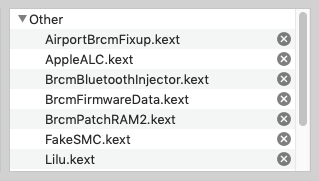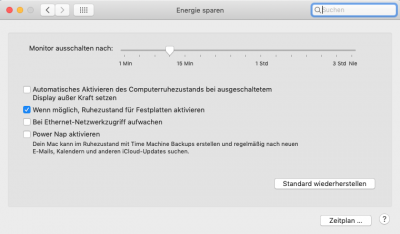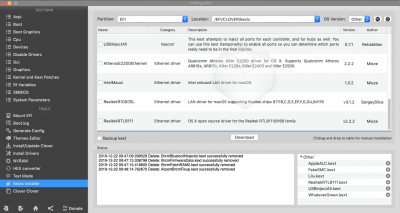- Joined
- Dec 25, 2015
- Messages
- 321
- Motherboard
- Gigabyte Z690 UD AX
- CPU
- i5-12400F
- Graphics
- Readon RX 6600
- Mobile Phone
Hello,
ich have some problems with my Network.
Very offen the Network adapter not connect.
The adapter is toggling and get no IP-Adress.
After I disconnected and connected the cable it works....
I already changed the cable but no success.
I use the REALTEKRTL8111 from Mieze v2.2.2.
I not used Multibeast.
I have use the Installation guid from:

The everything works Asus Z390-I Gaming * i7-8700K * SAPPHIRE NITRO+ Radeon RX Vega 64 Build
ModMike's Monterey TEWB (The Everything Works Build): Asus ROG Strix Z390-I Gaming- i7-8700K - SAPPHIRE NITRO+ Radeon RX Vega 64 Incompatible Components Desperate guide surfers hoping to fix their install click here! Can't Sleep? Click here! Please read the guide carefully and update...www.tonymacx86.com
So I installed the kext-file via CLOVER.
If you have any TIP for me I would like to be very thankful
Regards
Kaminkehrer
Go to /Library/Preferences/SystemConfiguration/ take backup of these files and delete:
- NetworkInterfaces.plist
- preferences.plist
- com.apple.airport.preferences.plist
- com.apple.network.eapolclient.configuration.plist
- com.apple.wifi.message-tracer.plist