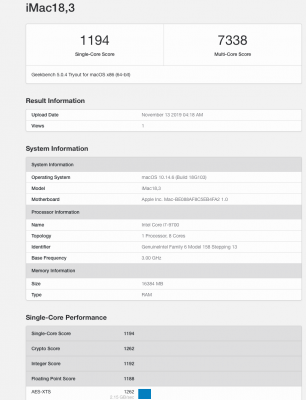- Joined
- Dec 25, 2015
- Messages
- 321
- Motherboard
- Gigabyte Z690 UD AX
- CPU
- i5-12400F
- Graphics
- Readon RX 6600
- Mobile Phone
Hello guys! I'm stuck with installer at
using 16384 buffer headers and 10240 cluster
ASUS Z390-P/i3 8350K
Mojave 10.14.6/UniBeast 9.1/9.2
and with updated to latest ver. BIOS
iGpu/RX 580 - same issue
is anyone cann help with? Thanks in advance
View attachment 421680
Glad it was fixed. By the way, according to you error log it says "no nvram available" which means you need EmuVariableUefi-64.efi inside EFI/Colver/drivers64UEFI to solve this problem.