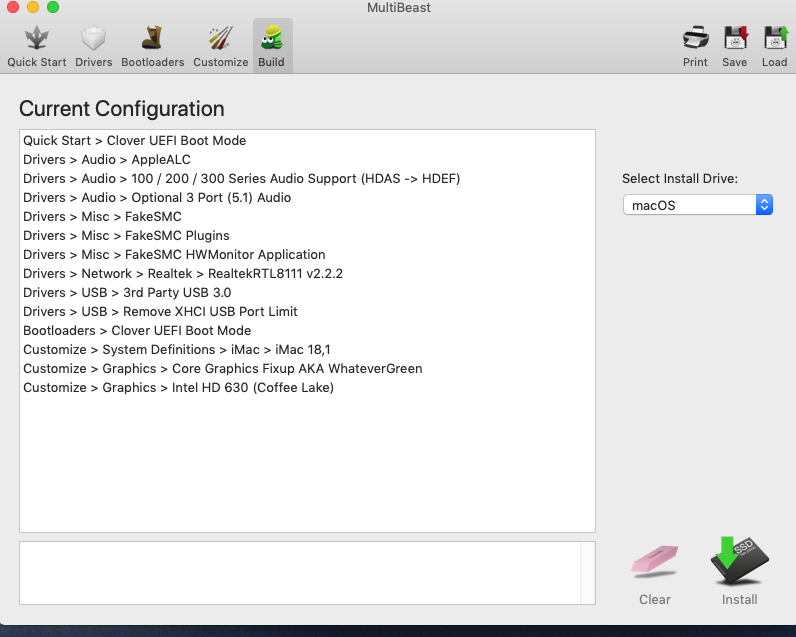- Joined
- Dec 25, 2015
- Messages
- 321
- Motherboard
- Gigabyte Z690 UD AX
- CPU
- i5-12400F
- Graphics
- Readon RX 6600
- Mobile Phone
Hey @poles thanks for everything. But the person I help do the hackintosh for made a mistake and upgraded to the latest BIOS. Now the hackintosh won't boot. It stuck stuck on boot processes. It is stopping on "PTDI sensors: started. Any help would be greatly appreciated. Thank you again for everything!!!!
Don't worry. The BIOS settings was reset to default if you upgrade your BIOS. Change it again according to tonymacx86's recommended bios settings, and it will work again.