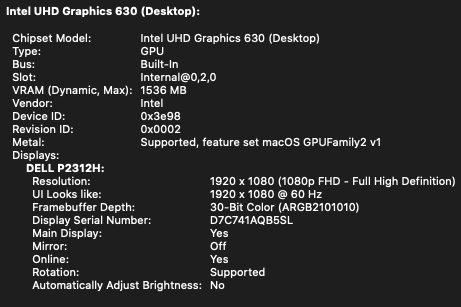- Joined
- Dec 25, 2015
- Messages
- 321
- Motherboard
- Gigabyte Z690 UD AX
- CPU
- i5-12400F
- Graphics
- Readon RX 6600
- Mobile Phone
New idea about internal network card issue. Maybe manual hardware configuration will works?
I didn't face any regarding network. It should an easy setup with Realtek kext file. Have you tried the latest kext of Realtek from here ? Don't forget to regenarate kextcache after replacing Realtek kext on /Library/Extensions/
If that doesn't solve your problem try to search or post in this thread.