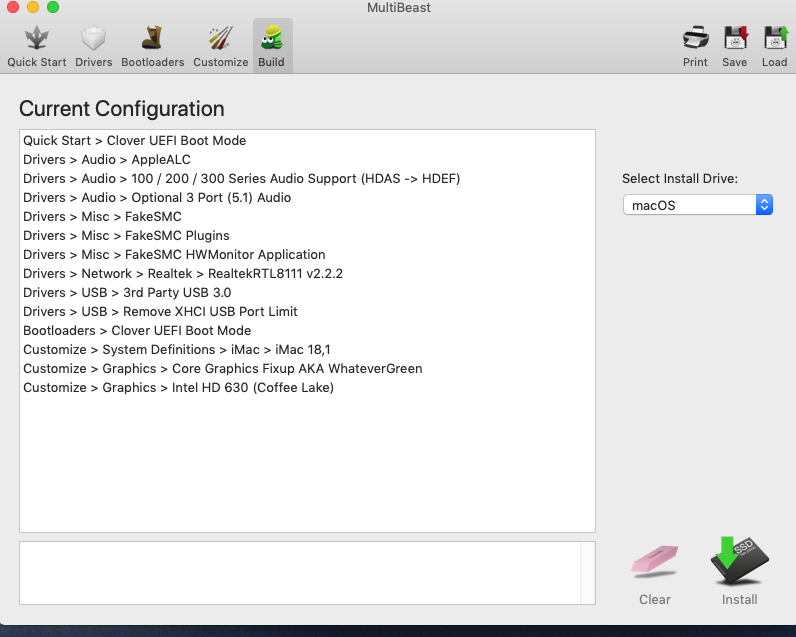- Joined
- Dec 25, 2015
- Messages
- 321
- Motherboard
- Gigabyte Z690 UD AX
- CPU
- i5-12400F
- Graphics
- Readon RX 6600
- Mobile Phone
Components
Asus Prime Z390-P
https://www.amazon.com/dp/B07HCT5GBD/?tag=tonymacx86com-20
Intel i3-8600k 3.6GHz Coffee Lake Processor
https://www.amazon.com/dp/B0759FKH8K/?tag=tonymacx86com-20
Corsair Vengeance 2400MHz DDR4 RAM
https://www.amazon.com/dp/B019HVQJ2U/?tag=tonymacx86com-20
Kingston SSDNow A400 240GB
https://www.amazon.com/dp/B00A1ZTZNM/?tag=tonymacx86com-20
Cooler Master MWE 450 Bronze, 80+ Bronze Certified 450W Power Supply
https://www.amazon.com/dp/B074ZLW8DN/?tag=tonymacx86com-20
Cooler Master Hyper 410R Air Cooler
https://www.newegg.com/Product/Product.aspx?Item=13C-000X-002N0&cm_mmc=AFC-C8Junction-tonymacx86
Zebronics Coal Cabinet
Comments
This is my second hackintosh build in this year. Although my previous builds include i3 processor but this time I chose an i5 with a z390 series motherboard.
The Build
BIOS Settings
Use "Delete" to enter you UEFI setup.
Download UniBeast 9.1 for Mojave and make a bootable USB as described in the installation guide. I didn't have to replace the Clover comes with UniBeast which is Clover v2.4k r4862 as it was the latest. The previous Clover v2.r4674 of UniBeast which was 9.0, gave error on installation process in Asus motherboards.
Plug the USB to your machine and press F8 and select your bootable drive. Next Format the drive using Disk Utility and install macOS. During installation the computer will reboot several times but every time press F8 and select your bootable drive and then select "Install Mojave" from your SSD/hard drive. The installation went very smooth.
Post Installation
For post installation I used MultiBeast 11.0.1. I selected the following options:
Though I had to replace the Clover with the bootable USB's Clover as MultiBeast's Clover version is older than UniBeast 9.1. Also updated the Lilu.kext, AppleALC.kext & WhateverGreen.kext of /Library/Extensions with the latest kexts.
Graphics
As I was using DisplayPort for primary video output I didn't have any problem. I just set IntelGFX & ig-platform-id -> blank & Inject Intel -> checked. That's it. As soon as I reboot, the machine the graphics worked like a charm. No glitch, no display goes off problem.
Now I have to fix the HDMI. For that I used framebuffer patching guide. Also you can check @CaseySJ's detailed framebuffer patching guide using Hackintool to fix video output. You may find your motherboard's framebuffer patch there. If you found it, then you don't have to go through the process. For me I tried Asus Prime Z390-A motherboard's patch, and it worked in my Z390-P. In my case DisplayPort & HDMI both are working fine.
Audio
For audio I chose audio layout 5, and my rear & front ports are working fine.
USB Port Limit Fix
I followed the @headkaze's USB port patching guide mentioned in his Hackintool thread. I have attached the kext file if anybody needs it for the Z390-P.
What Works
Everything except App Store Login. I never used iMessage so fixing it optional for me.
I never faced app store login issue any of my previous builds. I followed @P1LGRIM's basic fix iMessage guide as this issue is related to the correct ROM & MLB value generation. I even followed @jaymonkey's how to fix iMessage specifically the Chapter 7.1 (MLB & ROM ID Values) but nothing fixed the problem, till now. Here is my thread regarding the problem. Maybe How to fix iMessage can help me to fix this problem.
I have also attached the config.plist file. Though serial no, smuuid & board numbers are altered for privacy.
***Updated to 10.14. 6 without any hassle.
Asus Prime Z390-P
https://www.amazon.com/dp/B07HCT5GBD/?tag=tonymacx86com-20
Intel i3-8600k 3.6GHz Coffee Lake Processor
https://www.amazon.com/dp/B0759FKH8K/?tag=tonymacx86com-20
Corsair Vengeance 2400MHz DDR4 RAM
https://www.amazon.com/dp/B019HVQJ2U/?tag=tonymacx86com-20
Kingston SSDNow A400 240GB
https://www.amazon.com/dp/B00A1ZTZNM/?tag=tonymacx86com-20
Cooler Master MWE 450 Bronze, 80+ Bronze Certified 450W Power Supply
https://www.amazon.com/dp/B074ZLW8DN/?tag=tonymacx86com-20
Cooler Master Hyper 410R Air Cooler
https://www.newegg.com/Product/Product.aspx?Item=13C-000X-002N0&cm_mmc=AFC-C8Junction-tonymacx86
Zebronics Coal Cabinet
Comments
This is my second hackintosh build in this year. Although my previous builds include i3 processor but this time I chose an i5 with a z390 series motherboard.
The Build
BIOS Settings
Use "Delete" to enter you UEFI setup.
- Load Optimized Defaults
- Disable VT-d
- Disable Secure Boot Mode
- Set OS Type Other
- Turn off internal Serial port
- Turn off Network stack for boot
- Set XHCI Handoff to Enabled
- Enable HD Audio
- Don't enable decode over 4G
- Set Primary Display to iGPU
- Set DMVT pre-alloc to 64MB or 128 MB
- Set USB legacy to enabled
- Activate XMP profile 1
- Set ERP to enable
- As I installed a custom cooler I was getting CPU fan error at start. To fix this In BIOS, go to the Fan control section not the monitoring section. The CPU fan headers should be listed - should show "CPU Q-FAN Control - Enabled or Disabled", Enable that setting. Then you will see the setting below that is "CPU Fan Speed Low Limit", set that to Ignore.
Download UniBeast 9.1 for Mojave and make a bootable USB as described in the installation guide. I didn't have to replace the Clover comes with UniBeast which is Clover v2.4k r4862 as it was the latest. The previous Clover v2.r4674 of UniBeast which was 9.0, gave error on installation process in Asus motherboards.
Plug the USB to your machine and press F8 and select your bootable drive. Next Format the drive using Disk Utility and install macOS. During installation the computer will reboot several times but every time press F8 and select your bootable drive and then select "Install Mojave" from your SSD/hard drive. The installation went very smooth.
Post Installation
For post installation I used MultiBeast 11.0.1. I selected the following options:
Though I had to replace the Clover with the bootable USB's Clover as MultiBeast's Clover version is older than UniBeast 9.1. Also updated the Lilu.kext, AppleALC.kext & WhateverGreen.kext of /Library/Extensions with the latest kexts.
Graphics
As I was using DisplayPort for primary video output I didn't have any problem. I just set IntelGFX & ig-platform-id -> blank & Inject Intel -> checked. That's it. As soon as I reboot, the machine the graphics worked like a charm. No glitch, no display goes off problem.
Now I have to fix the HDMI. For that I used framebuffer patching guide. Also you can check @CaseySJ's detailed framebuffer patching guide using Hackintool to fix video output. You may find your motherboard's framebuffer patch there. If you found it, then you don't have to go through the process. For me I tried Asus Prime Z390-A motherboard's patch, and it worked in my Z390-P. In my case DisplayPort & HDMI both are working fine.
Audio
For audio I chose audio layout 5, and my rear & front ports are working fine.
USB Port Limit Fix
I followed the @headkaze's USB port patching guide mentioned in his Hackintool thread. I have attached the kext file if anybody needs it for the Z390-P.
What Works
Everything except App Store Login. I never used iMessage so fixing it optional for me.
I never faced app store login issue any of my previous builds. I followed @P1LGRIM's basic fix iMessage guide as this issue is related to the correct ROM & MLB value generation. I even followed @jaymonkey's how to fix iMessage specifically the Chapter 7.1 (MLB & ROM ID Values) but nothing fixed the problem, till now. Here is my thread regarding the problem. Maybe How to fix iMessage can help me to fix this problem.
I have also attached the config.plist file. Though serial no, smuuid & board numbers are altered for privacy.
***Updated to 10.14. 6 without any hassle.
Attachments
Last edited: