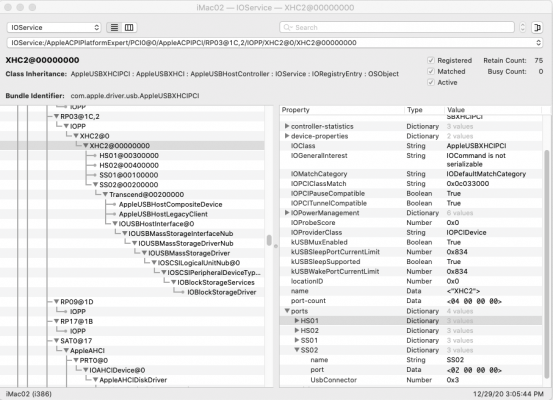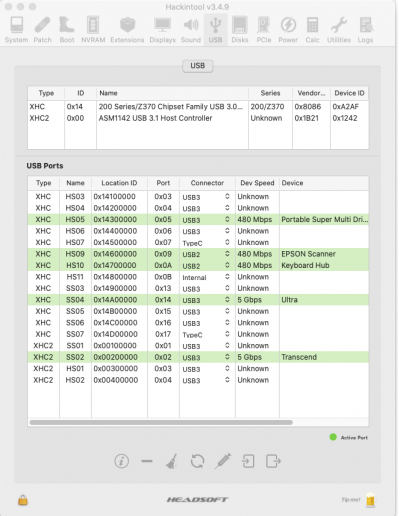Yeah I was referring to UEFI, and it looks like you have that set up correctly.
I have to be honest, I'm not too familiar with setting up an iGPU only config on this board, as I've always had a dGPU to go with it, but based on info for the PRIME Z390-A (which is similar of course) hackintool has this prebuilt patch. It'll need to be modified to fit this board, but I think this should get you closer. I know there's a lot of needless values thrown in here, but I wanted to leave everything as is.
Code:
<?xml version="1.0" encoding="UTF-8"?>
<!DOCTYPE plist PUBLIC "-//Apple//DTD PLIST 1.0//EN" "http://www.apple.com/DTDs/PropertyList-1.0.dtd">
<plist version="1.0">
<dict>
<key>PciRoot(0x0)/Pci(0x2,0x0)</key>
<dict>
<key>AAPL,ig-platform-id</key>
<data>BwCbPg==</data>
<key>AAPL,slot-name</key>
<string>Internal@0,2,0</string>
<key>device-id</key>
<data>mz4AAA==</data>
<key>device_type</key>
<string>VGA compatible controller</string>
<key>enable-hdmi20</key>
<data>AQAAAA==</data>
<key>framebuffer-con0-busid</key>
<data>AgAAAA==</data>
<key>framebuffer-con0-enable</key>
<data>AQAAAA==</data>
<key>framebuffer-con0-index</key>
<data>AgAAAA==</data>
<key>framebuffer-con0-pipe</key>
<data>CgAAAA==</data>
<key>framebuffer-con0-type</key>
<data>AAgAAA==</data>
<key>framebuffer-con1-enable</key>
<data>AQAAAA==</data>
<key>framebuffer-con1-index</key>
<data>AwAAAA==</data>
<key>framebuffer-con1-pipe</key>
<data>CAAAAA==</data>
<key>framebuffer-con1-type</key>
<data>AAgAAA==</data>
<key>framebuffer-con2-busid</key>
<data>AQAAAA==</data>
<key>framebuffer-con2-enable</key>
<data>AQAAAA==</data>
<key>framebuffer-con2-index</key>
<data>AQAAAA==</data>
<key>framebuffer-con2-pipe</key>
<data>CQAAAA==</data>
<key>framebuffer-patch-enable</key>
<data>AQAAAA==</data>
<key>hda-gfx</key>
<string>onboard-1</string>
<key>model</key>
<string>Intel UHD Graphics 630 (Desktop 9 Series)</string>
</dict>
</dict>
</plist>
If possible, I'd try to grab a dGPU, as it'll make your life a lot easier. If you don't need much in the way of GPU performance, something like the RX 570 is more than enough, and will definitely be a huge upgrade over the IGPU. I'd stick with the Sapphire pulse variant of this card, as it seems Apple model'd their polaris drivers after the VBIOS found on the Pulse lineup of cards for the Radeon RX 4xx/5xx series.