- Joined
- Feb 15, 2012
- Messages
- 84
- Mac
- Mobile Phone
CustoMac Pro / Gaming PC – Silverstone FT03, Asus P8Z77-M Pro, i5 3750k, GeForce GTX 670, Wifi


Components
Silverstone FT03 Black Case
http://www.newegg.com/Product/Product.aspx?Item=N82E16811163176
Asus P8Z77-M Pro Motherboard
http://www.newegg.com/Product/Product.aspx?Item=N82E16813131833
Intel Core i5-3570k CPU
http://www.newegg.com/Product/Product.aspx?Item=N82E16819116504
Cooler Master Hyper 212 Evo CPU Cooler
http://www.newegg.com/Product/Product.aspx?Item=N82E16835103099
Corsair HX650W PSU
http://www.newegg.com/Product/Product.aspx?Item=N82E16817139012
Corsair Vengance LP 2x4GB 1600 MHz DD3 SDRAM
http://www.newegg.com/Product/Product.aspx?Item=N82E16820233327 (i have the black version though)
Gigabyte GeForce GTX 670 2GB Overclocked Video Card
http://www.newegg.com/Product/Product.aspx?Item=N82E16814125423
OCZ Agility 3 240 GB SSD
http://www.newegg.com/Product/Product.aspx?Item=N82E16820227727
TP-LINK TL-WDN4800 Wireless N Dual Band Wifi Adapter
http://www.newegg.com/Product/Product.aspx?Item=N82E16833704133
3x Akasa Apache Black 120mm Case Fan
[AMAZON-UK]http://www.amazon.co.uk/Akasa-APACHE-Black-Fan-12cm/dp/B003H04XEY/[/AMAZON-UK]
Already Owned
Western Digital Caviar Green 1 TB SATA3 Hard Drive
http://www.newegg.com/Product/Product.aspx?Item=N82E16822136758
Dell UltraSharp U2410 24" IPS Monitor
http://www.newegg.com/Product/Product.aspx?Item=N82E16824260020
Apple Wired Keyboard
http://store.apple.com/us/product/MB110LL/B/apple-keyboard-with-numeric-keypad
Logitech MX620 Wireless Mouse
http://www.amazon.com/Logitech-MX620-Cordless-Laser-Mouse/dp/B000QJ3DZE/
OS X 10.8 Mountain Lion @ App Store
http://itunes.apple.com/app/os-x-mountain-lion/id537386512
Comments
Having built a CustoMac Mini based on GA-H61N before, when I wanted to build a gaming PC it seemed natural to have it function as a workhorse Mac as well, so I looked for components that would work well to that purpose. I like the look and the layout of the FT03 case, plus I wanted a system that was as quiet as possible during normal use, and it seemed to be well suited for it. To further keep the noise down, I switched out the included case fans for the Akasa Apache Black ones – one pulling at the bottom and one pushing at the top; also switched out the included Cooler Master fan on the CPU cooler to an Apache.
Before anything else, I installed samisnake's patched BIOS for the Asus P8Z77-M Pro motherboard from http://bios4asus.blogspot.com. Currently running version 1504.
I partitioned my SSD with 60 GB for OS X 10.8 and 180 GB for Windows 7. With the monitor plugged into the GTX 670 (haven't used the HD4000 graphics at all), I started by installing Mountain Lion using the UniBeast USB stick, and everything went smoothly – didn't have to use any special flags to get it running. Ran MultiBeast 5.0 and installed without a DSDT file. Originally I had some problems with kernel panics on boot (due to the Nvidia FakeSMC plugin), and a grey screen after boot (which turned out to be because I had installed the 3rd party USB 3.0 drivers.) For the video card, I didn't install any extra drivers, but I have to boot with GraphicEnabler=No for it to be stable (I get lockups on the login screen with it set to Yes). As far as I can tell, all graphics features are fully working, even playing games, so I'm going to leave it like this.
When OS X was working, I proceeded to install Windows 7, also from a USB stick. No problems there – just had to boot from the UniBeast stick again and reinstall Chimera.
The Intel USB 3.0 ports are working in OS X, but plugging mass storage devices into them don't seem to. I don't have any USB 3.0 devices, so I'm not sure about the speeds. Other than that, everything's working great – power management, sleep, video card power management. The Wifi card worked OOB in OS X, as expected, but needed drivers in W7. Full audio support. I haven't used the Ethernet jack on the motherboard, but it's detected at least.
I have overclocked the CPU slightly, to a turbo clock of 4.2 GHz, detected as 3.5 GHz in BIOS and OS X, but it definitely goes up to the turbo clock during stress.
Overall I'm extremely happy with the build, and am getting very good temperatures – CPU is 30-35 °C in idle and a maximum of 62 °C under load. Haven't measured the video card in OS X, but in Windows it's about 38 °C in idle and 80 °C under full load.
Plans
I want to look more at overclocking, to get a bit more juice out of the CPU, while still keeping the temperatures down. I'll need to learn more first though – my current overlock was done using ASUS' "Auto Tune" feature. I also want to connect the FT03's front panel USB 3.0 ports using the motherboard headers instead of having them connected to back panel USB ports. This would a) free up more ports, and b) look so much neater than having those cables at the top of the case.
I'd also like to get a Bluetooth dongle, so I can use my Magic Trackpad.
Thanks!
Thanks to kduvernay, ZenBR and Mrengles for their P8Z77 inspiration and know-how, samisnake for his/her patched ASUS BIOS, and of course Tony and everyone else at the site.
Please let me know if I missed something or if you have any questions!

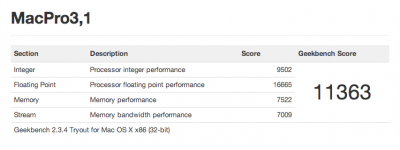
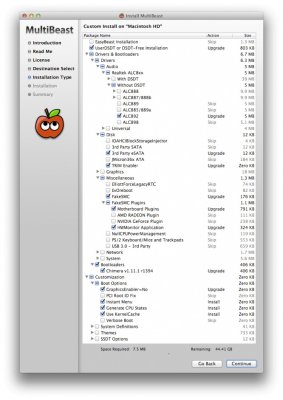

 ! All that is needed to (as it turned out
! All that is needed to (as it turned out