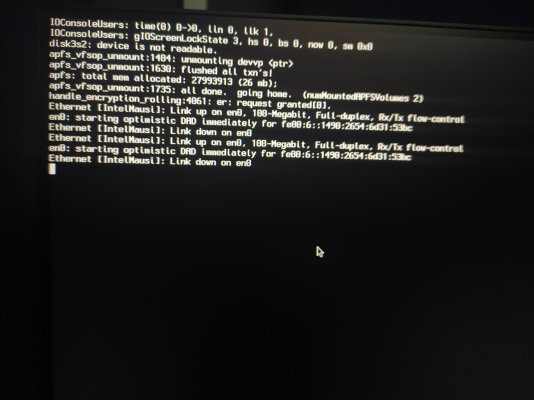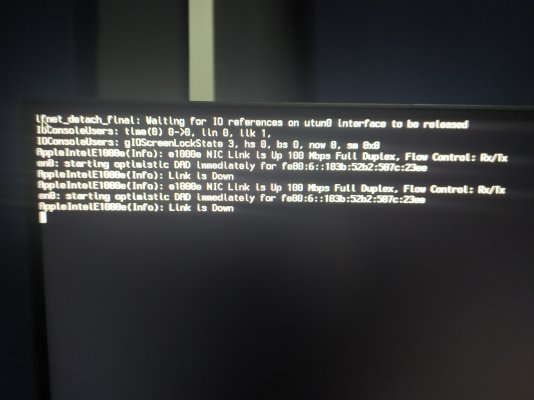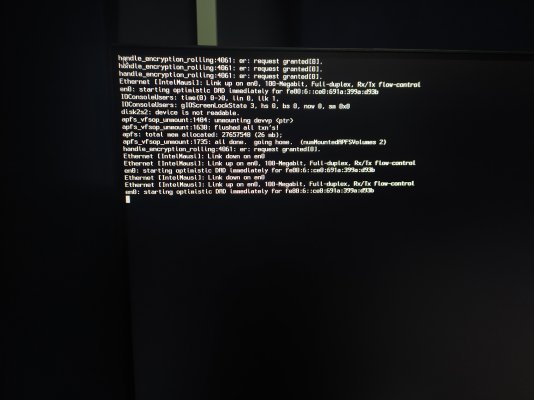Update:
I installed the kext AppleIntelE1000e.kext v3.3.6 on el capitan and It worked.
I have tried the second part of the High sierra installation and I am always stuck in a black screen
i added nvcap, ig platform info and all the information i have in elcapitan config
El capitan ifconfig:
lo0: flags=8049<UP,LOOPBACK,RUNNING,MULTICAST> mtu 16384
options=3<RXCSUM,TXCSUM>
inet6 ::1 prefixlen 128
inet 127.0.0.1 netmask 0xff000000
inet6 fe80::1%lo0 prefixlen 64 scopeid 0x1
nd6 options=1<PERFORMNUD>
gif0: flags=8010<POINTOPOINT,MULTICAST> mtu 1280
stf0: flags=0<> mtu 1280
en0: flags=8863<UP,BROADCAST,SMART,RUNNING,SIMPLEX,MULTICAST> mtu 1500
options=b<RXCSUM,TXCSUM,VLAN_HWTAGGING>
ether 14:da:e9:0f:87:24
inet6 fe80::16da:e9ff:fe0f:8724%en0 prefixlen 64 scopeid 0x4
inet 192.168.1.33 netmask 0xffffff00 broadcast 192.168.1.255
nd6 options=1<PERFORMNUD>
media: autoselect
status: active
fw0: flags=8822<BROADCAST,SMART,SIMPLEX,MULTICAST> mtu 2030
lladdr 00:1f:c6:00:00:14:fc:bd
media: autoselect <full-duplex>
status: inactive
_____________
Hi Middleman, thanks for your reply. I tried the new hardware on old el capitan hd (Using the same kexts as the previous hardware: p5q, q6600, gt610) and it starts up, but also on el capitan ethernet doesn't work. I have tried almost all versions of IntelMausiEthernet.kext. I also deleted the Networkpreferenceslist, with no results.
I will try to install AppleIntelE1000e.kext, I will keep you updated.