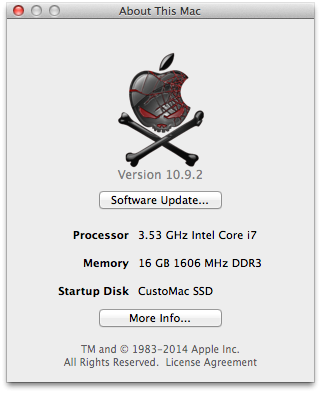lexone
Moderator
- Joined
- Apr 12, 2012
- Messages
- 470
- Motherboard
- GA-Z87X-OC
- CPU
- i7-4770K
- Graphics
- GTX 970
- Mac
- Mobile Phone
Thanks guys!
I reinstalled as below and the Green out still missing, I am using Kext 2.5.6
- delete ViaHDA.kext in Systems\Library\Extensions
- Repair permission using Disk Utility
- use Kext to build cache(which repair permssion again)
- Reboot and install ViaHDA.kext using Kext Utility, cache rebuilt
- Repair permission using Disk Utility
I tried 44100Hz and 48000Hz when installed v2.8.4 and v2.7.4 respectively, but both give choppy sound without adjusting volume. Thanks again!
No problem buddy. Since we have "similar" but not "identical" motherboards, it is difficult for me to assist in finding the root cause.

At this point I will have to say I have exhausted my resources and you next best bet is to order yourself the Syba USB audio dongle that I have mentioned before. Please let me know if that works for you.
I'm supposed to receive my usb sound card today so I'll post how that goes when I try it.
I did a fresh install and tried the Voodoo kexts again with the same results (choppy/crackling, laggy sound)
I also installed Chameleon and the FileNVRAM so I could get iMessage working, and it does, but my machine will no longer sleep now on its own. It was sleeping before I ran the Chameleon bootloader as shown in this guide.
Is there anyway to install the FileNVRAM or necessary kexts without going through Chameleon? I would love to have auto sleep and iMessage work.
I forgot to mention it before but in any case this guide is amazingly helpful and thanks to all who have contributed and to lexone for putting it together.
Thx for the Kudos, it is always my pleasure to assist in any way I can.
As far as sleep/wake, are you using the Chameleon bootloader as well? If so, you can try reverting back to the Chimera installer and see if that helps. There are other threads to troubleshoot those issues. As for the FileNVRAM, yes...you can download the files directly (Google search for it) and place them in the proper location (Modules folder) but I had previously tried this and did not get iMessage to work. So then I attempted to you chameleon to install it which worked. I rarely put my machine to sleep, but I can confirm that it works just fine in my setup. Also let me know how the Syba USB audio dongle works for you.