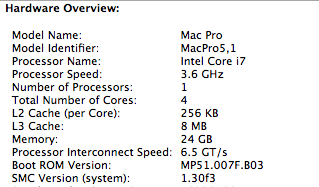- Joined
- Oct 26, 2011
- Messages
- 160
- Motherboard
- Asus P6T
- CPU
- i7-920
- Graphics
- GTX 260
- Mobile Phone
THank you for your information. I used it on my machine, but I still see only 1 cpu working. Is that normal? In Windows 7 I see 2 cpus. Attached is a screenshot of the system information.
My mistake, I have 8 bars in my CPU history when using activity monitor. By clicking on CPU usage they are revealed. So I guess its fine.
Yeah it's fine. Single socket means single processor means 1 CPU.Here is my Core i7 920 o/c to 3.6GHz