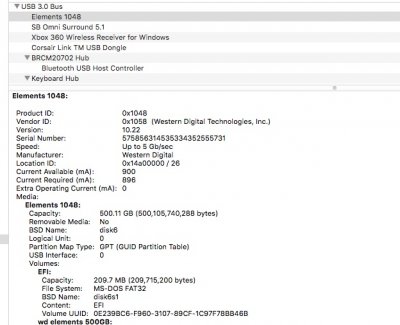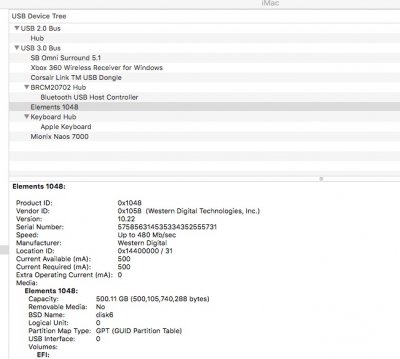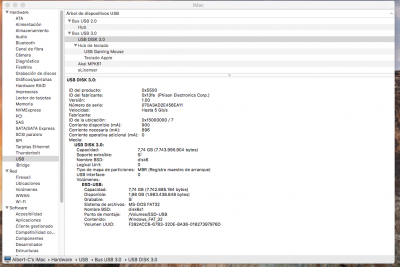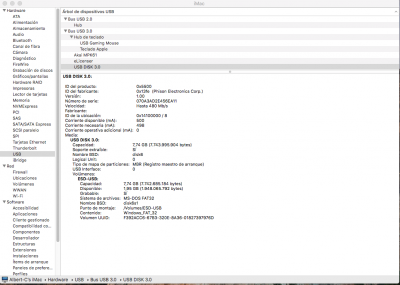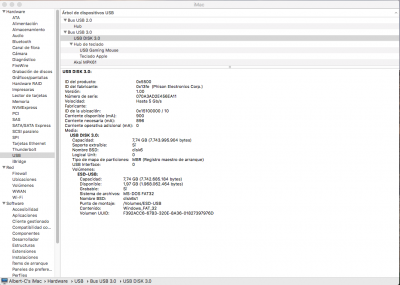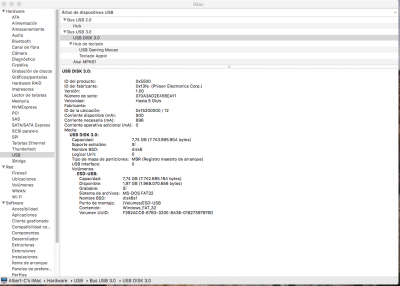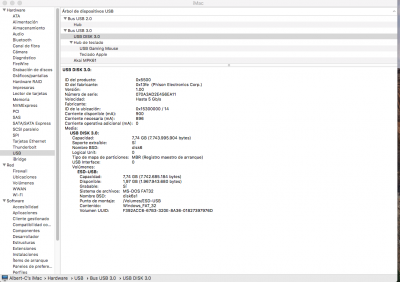- Joined
- Aug 10, 2010
- Messages
- 4
- Motherboard
- ASUS MAXIMUS VII HERO
- CPU
- i7-3770K
- Graphics
- RX 580
Hello everyone.
Well I have the same motherboard (Asus Maximus VII Hero), everything works well for the moment.
- I have not needed to do an SSDT to fix the USB ... I've been watching and I do not know what problems you are referring to, so I see it detects the USB well with the latest CLOVER.
- I have tried the AptioMemoryFix.efi without EmuVariableUefi-64.efi, and the system boots up well, it detects my nvidia gtx 1050 fine, but I have done a NVRAM TEST and I think it does not detect it in a native way.
- I had to enable the CSM in the bios to detect the 2 screens.
- Versión BIOS 3503 Versión Beta
Otherwise everything works well for what I believe.
Regards and thanks for the tutorial ..
Well I have the same motherboard (Asus Maximus VII Hero), everything works well for the moment.
- I have not needed to do an SSDT to fix the USB ... I've been watching and I do not know what problems you are referring to, so I see it detects the USB well with the latest CLOVER.
- I have tried the AptioMemoryFix.efi without EmuVariableUefi-64.efi, and the system boots up well, it detects my nvidia gtx 1050 fine, but I have done a NVRAM TEST and I think it does not detect it in a native way.
- I had to enable the CSM in the bios to detect the 2 screens.
- Versión BIOS 3503 Versión Beta
Otherwise everything works well for what I believe.
Regards and thanks for the tutorial ..
Last edited: