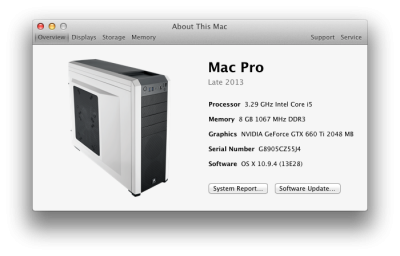- Joined
- Feb 12, 2013
- Messages
- 71
- Motherboard
- AsRock Z68 Extreme3 Gen3
- CPU
- i5 2500K
- Graphics
- MSI GTX 660 Ti 2GB Power Edition
- Mac
- Mobile Phone
This was my first build, so i had to install everything from scratch… After breaking up a long time relationship with Windows 7.
Build:
Mobo: AsRock Z68 Extreme3 Gen3
CPU: Intel i5-2500K Overclock @ 4.5Ghz.
CPU Cooler: Corsair H100i
GPU: MSI GTX 660 Ti Power Edition 2GB
RAM: G.Skill Ripjaws 8GB (2X4GB)
SSD: Samsung 840 250GB
HDD: 2x Western Digital Caviar Blue 1TB
PSU: Corsair TX650 V2
Case: Corsair Carbide 500R
Monitor: Asus MX279H
Wifi Card: TP-LINK TLWDN4800
DVD: LG GH24NS95
After reading several threads and getting the right tools for OS X 10.6, i got it to work with these tools:
- Downloaded the latest iBoot, MultiBeast for Snow Leopard and Mac OS X 10.6.8 Update Combo v1.1
- Changed the UEFI BIOS (AHCI, Enable Onboard Graphics).
- Inserted the iBoot CD, later loaded with the Mac OS X 10.6 Snow Leopard DVD, after finishing the installation i updated with Combo and use MultiBeast.
- After first reboot, downloaded UpdateHelper.
- In the second reboot, i was able to download OS X Mavericks from App Store.
Once i had everything setup, it was easy to create a bootable installer with UniBeast and MultiBeast for Mavericks using the 10.9 Installation guide. It didn’t require any boot flags before or after installation.

The only 2 problems that i had, was login to iMessage and getting HDMI Sound Output from my GTX. But after reading the “How to fix iMessage Part 1 and Part 2” from jaymonkey and downloading a supplemental HDMIAudio kernel extension, it really got fix :
Installing HDMIAudio:
- Double click on the DMG, and mount it
- Open terminal, and enter this command: cd/Volumes/HDMIAudio
- Press Return, then enter key: ./install.sh
- Run administrator password, then press enter.
- A warning message will show (Unidentified Developer), it's safe to ignore
- Reboot after installation.
Just finished:
- Activating Trim using Trim Enabler from the App Store.
- Back up from Time Machine
- Updating from 10.9.3 to 10.9.4 (App Store)
- Activating Airdrop
- Modding About This Mac (Case & Build version)
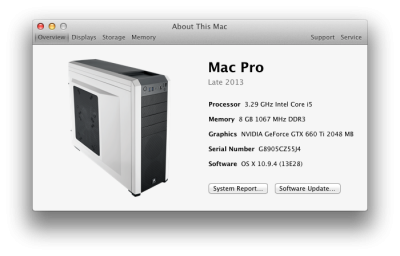
Build:
Mobo: AsRock Z68 Extreme3 Gen3
CPU: Intel i5-2500K Overclock @ 4.5Ghz.
CPU Cooler: Corsair H100i
GPU: MSI GTX 660 Ti Power Edition 2GB
RAM: G.Skill Ripjaws 8GB (2X4GB)
SSD: Samsung 840 250GB
HDD: 2x Western Digital Caviar Blue 1TB
PSU: Corsair TX650 V2
Case: Corsair Carbide 500R
Monitor: Asus MX279H
Wifi Card: TP-LINK TLWDN4800
DVD: LG GH24NS95
After reading several threads and getting the right tools for OS X 10.6, i got it to work with these tools:
- Downloaded the latest iBoot, MultiBeast for Snow Leopard and Mac OS X 10.6.8 Update Combo v1.1
- Changed the UEFI BIOS (AHCI, Enable Onboard Graphics).
- Inserted the iBoot CD, later loaded with the Mac OS X 10.6 Snow Leopard DVD, after finishing the installation i updated with Combo and use MultiBeast.
- After first reboot, downloaded UpdateHelper.
- In the second reboot, i was able to download OS X Mavericks from App Store.
Once i had everything setup, it was easy to create a bootable installer with UniBeast and MultiBeast for Mavericks using the 10.9 Installation guide. It didn’t require any boot flags before or after installation.

The only 2 problems that i had, was login to iMessage and getting HDMI Sound Output from my GTX. But after reading the “How to fix iMessage Part 1 and Part 2” from jaymonkey and downloading a supplemental HDMIAudio kernel extension, it really got fix :
Installing HDMIAudio:
- Double click on the DMG, and mount it
- Open terminal, and enter this command: cd/Volumes/HDMIAudio
- Press Return, then enter key: ./install.sh
- Run administrator password, then press enter.
- A warning message will show (Unidentified Developer), it's safe to ignore
- Reboot after installation.
Just finished:
- Activating Trim using Trim Enabler from the App Store.
- Back up from Time Machine
- Updating from 10.9.3 to 10.9.4 (App Store)
- Activating Airdrop
- Modding About This Mac (Case & Build version)