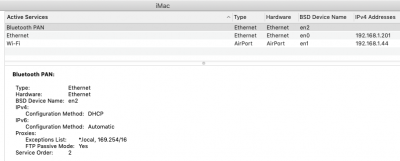- Joined
- May 31, 2016
- Messages
- 50
- Motherboard
- Asrock Z390 Phantom Gaming itx/ac - OC
- CPU
- i7-8700
- Graphics
- RX 460, 2560x1080
- Mac
- Mobile Phone
Hello! Could someone help me?
My MB was at BIOS 4.0 for 1 week with almost everything worked, except Thunderbolt. I have no Type-C device to test Thunderbolt. However, several days ago, I tried to boot with a USB flash drive in Win 10 to check the Thunderbolt interface in Windows devices manager. Without a Thunderbolt device plugin, nothing show up there, no Thunderbolt interface was noted, tech-service from Asrock confirmed this. Then, things went sour, I lost the ability to wake from sleep after the Win 10 experiment. The hack goes to sleep smoothly and easily to be waked with BT devices, however, only the fans star to spin, no signal to the screen. The hack was totally hanged with fans spinning and the red LEDs of MB breathed slowly, even lost trace in the local network.
My build:
Asrock Z390 Phantom Gaming-ITX/AC
i7-8700
ADATA 3000 DDR4 16GB at 2666.
BCM943602CS in NGFF to M2 E-key adapter
WD SN 750 M2 SSD
Any idea ? Thanks!
My MB was at BIOS 4.0 for 1 week with almost everything worked, except Thunderbolt. I have no Type-C device to test Thunderbolt. However, several days ago, I tried to boot with a USB flash drive in Win 10 to check the Thunderbolt interface in Windows devices manager. Without a Thunderbolt device plugin, nothing show up there, no Thunderbolt interface was noted, tech-service from Asrock confirmed this. Then, things went sour, I lost the ability to wake from sleep after the Win 10 experiment. The hack goes to sleep smoothly and easily to be waked with BT devices, however, only the fans star to spin, no signal to the screen. The hack was totally hanged with fans spinning and the red LEDs of MB breathed slowly, even lost trace in the local network.
My build:
Asrock Z390 Phantom Gaming-ITX/AC
i7-8700
ADATA 3000 DDR4 16GB at 2666.
BCM943602CS in NGFF to M2 E-key adapter
WD SN 750 M2 SSD
Any idea ? Thanks!