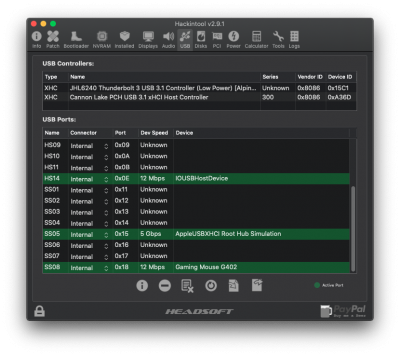- Joined
- Feb 22, 2018
- Messages
- 7
- Motherboard
- Z390 Phantom Gaming-ITX/ac
- CPU
- i9-9900K
- Graphics
- Radeon VII
- Mac
- Mobile Phone
Just followed this guide to build my machine.
i9-9900K
AsRock Z390 itx
Radeon VII
Dell wireless card in the guide
Everything works perfectly until I shut down. It kernel panics and won’t shutdown. So I have to hold down the power button to shut down.
Did I miss anything obvious?
i9-9900K
AsRock Z390 itx
Radeon VII
Dell wireless card in the guide
Everything works perfectly until I shut down. It kernel panics and won’t shutdown. So I have to hold down the power button to shut down.
Did I miss anything obvious?