You are using an out of date browser. It may not display this or other websites correctly.
You should upgrade or use an alternative browser.
You should upgrade or use an alternative browser.
[Success] ASRock Z390 Phantom Gaming-ITX + TB3 + iGPU + Mojave + SFF Build
- Thread starter rj510
- Start date
- Joined
- May 16, 2012
- Messages
- 108
- Motherboard
- ASRock Z390 Phantom Gaming-ITX
- CPU
- i5-9600K
- Graphics
- RX 6950 XT
- Mac
I hope it helps!@candurin Many thanks
- Joined
- Jun 15, 2019
- Messages
- 62
- Motherboard
- ASRock Z390 Phantom Gaming-ITX/ac
- CPU
- i9-9900K
- Graphics
- RX 6950 XT
- Mac
- Mobile Phone
Hey fellow Z390 buds - for the first time since page ~68 or so of this thread, I retooled my build and upgraded from Clover to OpenCore 0.9.2 and from Mojave to Ventura 13.4! Really breathed new life into the machine, it's great.
I followed the Dortania vanilla guide from scratch. It mostly worked out-of-the-box, except I had to make a few modifications to re-enable the iGPU. I also set SetApfsTrimTimeout=0 for now, because boot times were awful, but I'll be replacing my Samsung 970 Evo 500GB drive with a WD 2TB SN850x (only $140 now amazingly). Audio out, Bluetooth, Wifi, Ethernet, USB, Windows dual boot (separate NVMe), iGPU acceleration (according to VideoProc+geekbench), and graphics acceleration with the Sapphire Vega 56 work flawlessly as they did before. iMessage, Continuity Camera, Handoff, and some DRM'd video streams are also all working.
A few things aren't - I wanted to follow up to see if anyone had the fixes here.
1. Audio In:
I get pretty bad static when trying to record audio on the pink line in port. I'm using layout 7 - is that the correct one?
2. Thunderbolt
I read through recent posts in this thread, and it seems like some folks got TB hot-plug working for the Alpine Ridge port? Amazing! I tested a couple things, and while inserting a USB-C SD card reader did work, removing it caused a kernel panic. Is this expected to work under OC + Ventura?
3. Netflix + Apple TV
Netflix doesn't seem to work at all. Some shows do work, but many videos just don't play, or might show some frames, but won't play smoothly. Do others have this working? Amazon Prime, Apple Trailers, etc all seem to work fine. I have shikigva set to 80 via DeviceProperties > Add > PciRoot(0x0)/Pci(0x1,0x0)/Pci(0x0,0x0)/Pci(0x0,0x0)/Pci(0x0,0x0) > shikigva -> 80.
I also noticed that iStat Menus doesn't display the status of the 630 HD Graphics, although it used to under Mojave. Intel Power Gadget does show activity when it's in use, however. Does this work for others?
Thanks for reading, hope this helps someone!
I followed the Dortania vanilla guide from scratch. It mostly worked out-of-the-box, except I had to make a few modifications to re-enable the iGPU. I also set SetApfsTrimTimeout=0 for now, because boot times were awful, but I'll be replacing my Samsung 970 Evo 500GB drive with a WD 2TB SN850x (only $140 now amazingly). Audio out, Bluetooth, Wifi, Ethernet, USB, Windows dual boot (separate NVMe), iGPU acceleration (according to VideoProc+geekbench), and graphics acceleration with the Sapphire Vega 56 work flawlessly as they did before. iMessage, Continuity Camera, Handoff, and some DRM'd video streams are also all working.
A few things aren't - I wanted to follow up to see if anyone had the fixes here.
1. Audio In:
I get pretty bad static when trying to record audio on the pink line in port. I'm using layout 7 - is that the correct one?
2. Thunderbolt
I read through recent posts in this thread, and it seems like some folks got TB hot-plug working for the Alpine Ridge port? Amazing! I tested a couple things, and while inserting a USB-C SD card reader did work, removing it caused a kernel panic. Is this expected to work under OC + Ventura?
3. Netflix + Apple TV
Netflix doesn't seem to work at all. Some shows do work, but many videos just don't play, or might show some frames, but won't play smoothly. Do others have this working? Amazon Prime, Apple Trailers, etc all seem to work fine. I have shikigva set to 80 via DeviceProperties > Add > PciRoot(0x0)/Pci(0x1,0x0)/Pci(0x0,0x0)/Pci(0x0,0x0)/Pci(0x0,0x0) > shikigva -> 80.
I also noticed that iStat Menus doesn't display the status of the 630 HD Graphics, although it used to under Mojave. Intel Power Gadget does show activity when it's in use, however. Does this work for others?
Thanks for reading, hope this helps someone!
- Joined
- May 16, 2012
- Messages
- 108
- Motherboard
- ASRock Z390 Phantom Gaming-ITX
- CPU
- i5-9600K
- Graphics
- RX 6950 XT
- Mac
@jsil yes, layout 7 is correct. I have my speakers in the green port on the rear.
Also, I do have hot plug working on TB3, but it is a tad finicky. I am using a cal digit TB3 dock.
Finally, I just updated my GPU to a 6650xt (added agdpmod=pikera to boot args and additionally used a custom Navi2 kext I got from the German hackintosh site) and it’s working perfectly!
Also, I do have hot plug working on TB3, but it is a tad finicky. I am using a cal digit TB3 dock.
Finally, I just updated my GPU to a 6650xt (added agdpmod=pikera to boot args and additionally used a custom Navi2 kext I got from the German hackintosh site) and it’s working perfectly!
- Joined
- Jun 15, 2019
- Messages
- 62
- Motherboard
- ASRock Z390 Phantom Gaming-ITX/ac
- CPU
- i9-9900K
- Graphics
- RX 6950 XT
- Mac
- Mobile Phone
Thanks - that worked! Also, I saw no degradation in GPU benchmark scores, which I'd read might be a consequence.@jsil
In Ventura, shikigva does not work, but try boot-arg unfairgva=4 if you’re not using iMacPro1,1 or MacPro7,1.
AppleTV should work.
Interesting, it seems to just be working for me now as well. I'd always had green audio line-out working, but the pink microphone-in had only yielded noise. I similarly have a Caldigit TS4 dock that I'd like to try to get working. Nice to hear that yours mostly works.@jsil yes, layout 7 is correct. I have my speakers in the green port on the rear.
Also, I do have hot plug working on TB3, but it is a tad finicky. I am using a cal digit TB3 dock.
Finally, I just updated my GPU to a 6650xt (added agdpmod=pikera to boot args and additionally used a custom Navi2 kext I got from the German hackintosh site) and it’s working perfectly!
Moving to the SN850x solved the boot-up time slowness - it's 10-15s now. In migrating to the new drive, I'd run into a serious data corruption problem, and booting up routinely failed. I suspect that had been because I'd turned on the XMP profile for my kinda cheap RAM, making it unreliable. Setting mine back down to the default 2333Mhz and rebuilding the boot drive now has me on a perfectly working machine again.
I was also thinking of upgrading to a 6000-series GPU... will have to see if I can find a good deal.
Last edited:
- Joined
- Jun 15, 2019
- Messages
- 62
- Motherboard
- ASRock Z390 Phantom Gaming-ITX/ac
- CPU
- i9-9900K
- Graphics
- RX 6950 XT
- Mac
- Mobile Phone
So I found a Nitro+ 6950xt (open box) and am testing it out - works fine on Windows. However, I've gone through three permutations of device-id spoofs to no avail - still stuck on the integrated graphics. I took a look at your EFI folder from a a few posts ago hoping to find a reference aml file, but it doesn't look like it's there. Would you mind posting what you used?
- Joined
- May 16, 2012
- Messages
- 108
- Motherboard
- ASRock Z390 Phantom Gaming-ITX
- CPU
- i5-9600K
- Graphics
- RX 6950 XT
- Mac
I’m using the kext from here: https://www.hackintosh-forum.de/for...t-6950-xt-und-6900-xtxh-ohne-gpu-id-spoofing/ as well as the boot argument. That’s it. No spoofing needed.So I found a Nitro+ 6950xt (open box) and am testing it out - works fine on Windows. However, I've gone through three permutations of device-id spoofs to no avail - still stuck on the integrated graphics. I took a look at your EFI folder from a a few posts ago hoping to find a reference aml file, but it doesn't look like it's there. Would you mind posting what you used?
- Joined
- Jun 15, 2019
- Messages
- 62
- Motherboard
- ASRock Z390 Phantom Gaming-ITX/ac
- CPU
- i9-9900K
- Graphics
- RX 6950 XT
- Mac
- Mobile Phone
Update: The Nitro+ 6950 XT didn't physically fit in my Streacom DA2 (by just a touch -- the front I/O connector forced the card to be at a slight angle, and I wasn't comfortable trying to maneuver my motherboard so that it aligned, even if it was just a degree or two). So I exchanged it for an AMD 6950 XT reference card (for $650 at MC) and now have that working!
Initially, I was worried because booting into either Windows or Ventura with the new card didn't work. (On Windows - "Preparing Automatic Repair"; on Ventura - just the Apple logo with an otherwise blank screen, no boot progress bar.) I believe that the cold restart reset my BIOS settings, and for some reason I had to enable CSM (compatible support module). Windows then booted fine. I ran some Geekbench tests and ensured the drivers were up to date, then restarted. Ventura then booted as well. However, no graphics acceleration.
To get it working on the Mac side, I (1) added `agdpmod=pikera` to my boot args, (2) added an SSDT aml file to name the BRG0, and (3) added the device spoof under DeviceProperties to <BF730000>.
The one oddity, as has been documented elsewhere, is that while I see my own custom name for the card on the About This Mac window and elsewhere (iStat Menus, System Information, etc), Geekbench and programs like DxO PhotoLab 6 report the device as "AMD Radeon Unknown Prototype Compute Engine" (in DxO and GB when OpenCL is selected) or "AMD Radeon HD GFX10 Family Unknown Prototype" (in GB, when Metal is selected). Furthermore, the GB scores are significantly lower on the Mac side than on windows. (176177 for OpenCL on Windows, vs 114287 on Mac for the same.) While I would like to get things named correctly, and potentially unlock better performance parity, I think this might be where I stop fiddling with it and start using the machine for editing and games.
And @candurin -- I tried the German kext when I was getting the Nitro+ working, but didn't get it working, probably because I omitted the boot arg. I didn't return to it with the reference card because that thread is pretty new, and based on the comments there it'd prevent Apple TV DRM from working as it does now.
Thanks! Hope this post helps someone.
Initially, I was worried because booting into either Windows or Ventura with the new card didn't work. (On Windows - "Preparing Automatic Repair"; on Ventura - just the Apple logo with an otherwise blank screen, no boot progress bar.) I believe that the cold restart reset my BIOS settings, and for some reason I had to enable CSM (compatible support module). Windows then booted fine. I ran some Geekbench tests and ensured the drivers were up to date, then restarted. Ventura then booted as well. However, no graphics acceleration.
To get it working on the Mac side, I (1) added `agdpmod=pikera` to my boot args, (2) added an SSDT aml file to name the BRG0, and (3) added the device spoof under DeviceProperties to <BF730000>.
The one oddity, as has been documented elsewhere, is that while I see my own custom name for the card on the About This Mac window and elsewhere (iStat Menus, System Information, etc), Geekbench and programs like DxO PhotoLab 6 report the device as "AMD Radeon Unknown Prototype Compute Engine" (in DxO and GB when OpenCL is selected) or "AMD Radeon HD GFX10 Family Unknown Prototype" (in GB, when Metal is selected). Furthermore, the GB scores are significantly lower on the Mac side than on windows. (176177 for OpenCL on Windows, vs 114287 on Mac for the same.) While I would like to get things named correctly, and potentially unlock better performance parity, I think this might be where I stop fiddling with it and start using the machine for editing and games.
And @candurin -- I tried the German kext when I was getting the Nitro+ working, but didn't get it working, probably because I omitted the boot arg. I didn't return to it with the reference card because that thread is pretty new, and based on the comments there it'd prevent Apple TV DRM from working as it does now.
Thanks! Hope this post helps someone.
Attachments
-
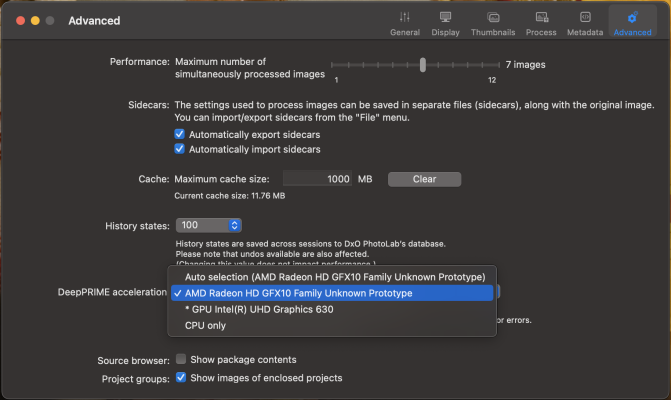 Screenshot 2023-06-08 at 11.00.38 PM.png381.1 KB · Views: 33
Screenshot 2023-06-08 at 11.00.38 PM.png381.1 KB · Views: 33 -
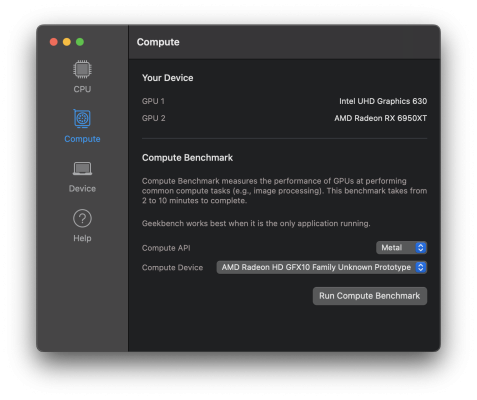 Screenshot 2023-06-08 at 10.59.38 PM.png444 KB · Views: 30
Screenshot 2023-06-08 at 10.59.38 PM.png444 KB · Views: 30 -
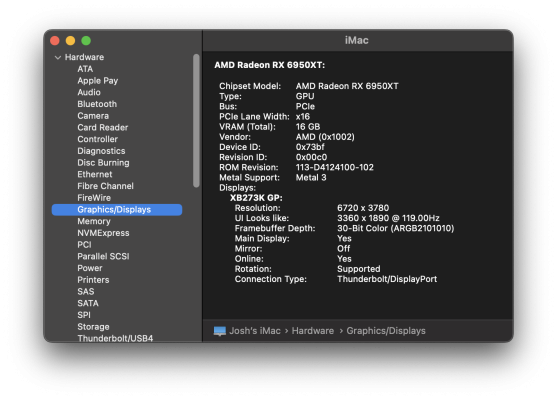 Screenshot 2023-06-08 at 10.59.23 PM.png445.5 KB · Views: 27
Screenshot 2023-06-08 at 10.59.23 PM.png445.5 KB · Views: 27 -
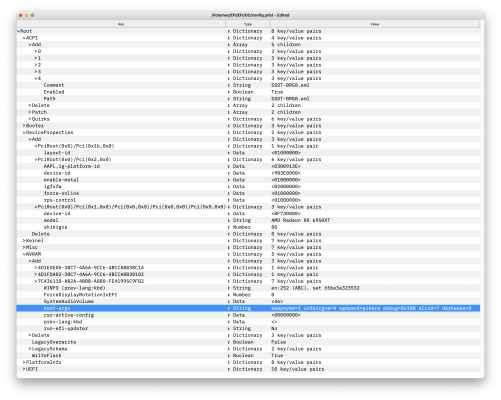 Screenshot 2023-06-08 at 10.58.07 PM.png2.5 MB · Views: 33
Screenshot 2023-06-08 at 10.58.07 PM.png2.5 MB · Views: 33 -
 Screenshot 2023-06-08 at 10.56.53 PM.png397.3 KB · Views: 33
Screenshot 2023-06-08 at 10.56.53 PM.png397.3 KB · Views: 33
Last edited:
Copyright © 2010 - 2024 tonymacx86 LLC
