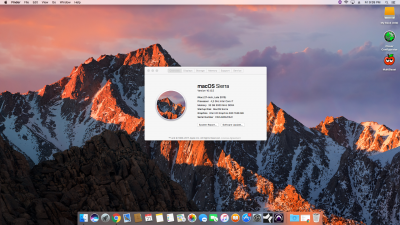- Joined
- Jun 1, 2017
- Messages
- 17
- Motherboard
- Aorus GA-Z270X-Gaming 7
- CPU
- Intel i7-7700K
- Graphics
- HD630
After a roller coaster 2 weeks this noob builder can finally say SUCCESS!!!
Intel Kaby Lake i7-7700K Processor
Corsair H115i Liquid CPU Cooler
Aorus GA-Z270X-Gaming 7 Motherboard
Corsair Vengeance RGB 32GB 3000MHz Memory
2 x Samsung 960 EVO 512 SSD's & 2 x Seagate Barracuda 2TB HDD's
TP-Link TL-WN881ND WiFi
Corsair RM550x PSU (with white cabling)
Cooler Master Storm Stryker Computer Case
2 x Corsair ML140 Fans
Working:
Intel HD630 Graphics - Full acceleration
USB 3.0
Wifi
Ethernet
NVMe as boot drive
Not Working:
Sound (I have an audio interface)
Sleep Mode
I loved modding and building this machine; it went so smoothly. The installation however was a bit of a nightmare. Boot USB wouldn't boot, then installer wouldn't load, then NVMe drives wouldn't show, then the graphics were so choppy and slow I thought there was something wrong my USB interfaces, then it wouldn't boot from MacOS installation... . Admittedly, most of the problems I faced were self made so this was a HUGE learning curve for me. I was a complete novice walking into this build (including building AND modding my first computer ever) But massive amounts of research, googling, posting and especially finding and following the many guides on this forum saw me finally finish this amazing build.
. Admittedly, most of the problems I faced were self made so this was a HUGE learning curve for me. I was a complete novice walking into this build (including building AND modding my first computer ever) But massive amounts of research, googling, posting and especially finding and following the many guides on this forum saw me finally finish this amazing build.
The stickiest parts of the installation were building the config.plist, installing the correct Kext files and getting the HD630 graphics going properly, but like I said, there are many guides here that cover almost everything
A GTX 1060 is on the way once the mining craze subsides and stock appears again
A huge thanks goes out to Brebo, cmn699 and pastrychef for the advice and help along the way and of course Rehabman great work


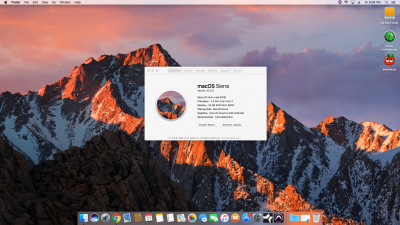



Intel Kaby Lake i7-7700K Processor
Corsair H115i Liquid CPU Cooler
Aorus GA-Z270X-Gaming 7 Motherboard
Corsair Vengeance RGB 32GB 3000MHz Memory
2 x Samsung 960 EVO 512 SSD's & 2 x Seagate Barracuda 2TB HDD's
TP-Link TL-WN881ND WiFi
Corsair RM550x PSU (with white cabling)
Cooler Master Storm Stryker Computer Case
2 x Corsair ML140 Fans
Working:
Intel HD630 Graphics - Full acceleration
USB 3.0
Wifi
Ethernet
NVMe as boot drive
Not Working:
Sound (I have an audio interface)
Sleep Mode
I loved modding and building this machine; it went so smoothly. The installation however was a bit of a nightmare. Boot USB wouldn't boot, then installer wouldn't load, then NVMe drives wouldn't show, then the graphics were so choppy and slow I thought there was something wrong my USB interfaces, then it wouldn't boot from MacOS installation...
The stickiest parts of the installation were building the config.plist, installing the correct Kext files and getting the HD630 graphics going properly, but like I said, there are many guides here that cover almost everything
A GTX 1060 is on the way once the mining craze subsides and stock appears again
A huge thanks goes out to Brebo, cmn699 and pastrychef for the advice and help along the way and of course Rehabman great work

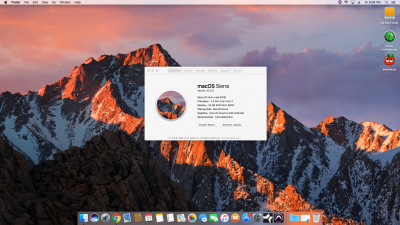



Attachments
Last edited by a moderator: