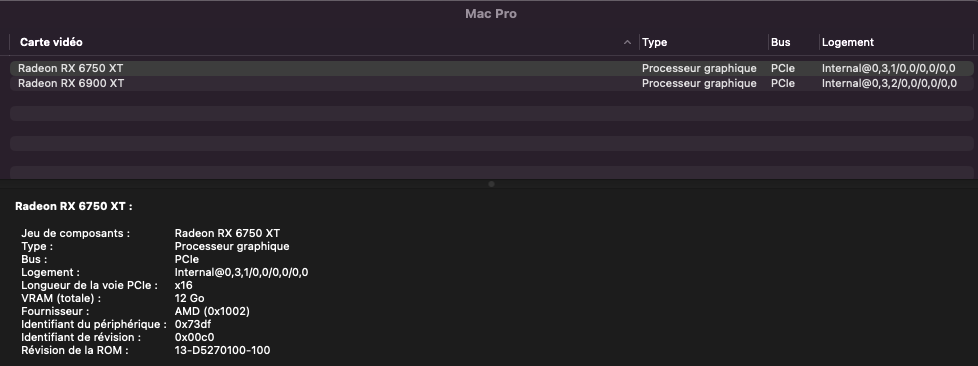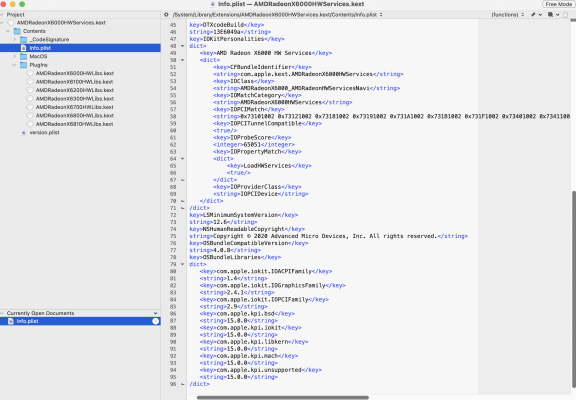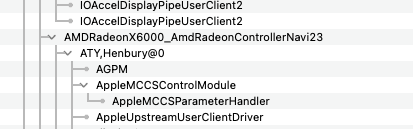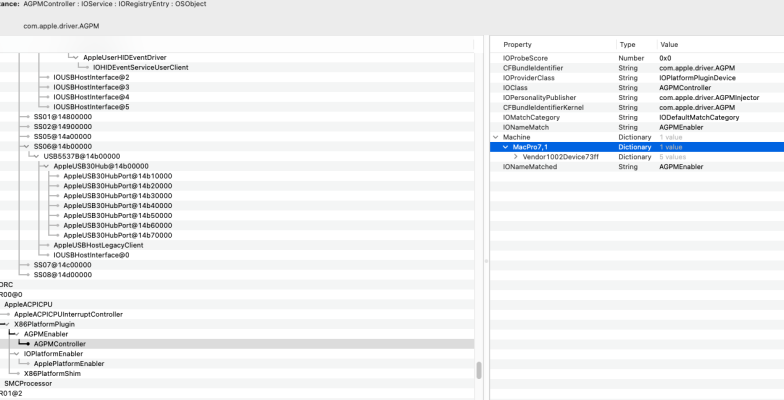- Joined
- Jul 10, 2019
- Messages
- 50
- Motherboard
- Gigabyte B550 vision D
- CPU
- Ryzen 9 5900x
- Graphics
- RX 6900 XT
Hi all,
Work in process in implementation my 6750 xt on my Ryzentosh B550 vision D (complementary to my working 6900 XT). On Info.plist of the kexts, I added the reference ID reference of 6750 XT - 0x73DF1002 - under IOKitPersonalities/IOPCIMatch in AMD Kext (AMDRadeonX6000.kext, AMDRadeonX6000HWServices.kext) moreover on AMDRadeonX6000Framebuffer.kext, I duplicated the AMDRadeonNavi21Controller fields to AMDRadeonNavi22Controller and added
<key>IOPCIMatch</key>
<string>0x73C01002 0x73C11002 0x73C31002 0x73DF1002</string>
On Open Core I added on PCI Root devices of the card (Picture 2)
<key>PciRoot(0x0)/Pci(0x3,0x1)/Pci(0x0,0x0)/Pci(0x0,0x0)/Pci(0x0,0x0)</key>
<dict>
<key>@0,name</key>
<string>ATY,Carswell</string>
<key>@1,name</key>
<string>ATY,Carswell</string>
<key>@2,name</key>
<string>ATY,Carswell</string>
<key>@3,name</key>
<string>ATY,Carswell</string>
<key>AAPL,slot-name</key>
<string>Internal@0,3,1/0,0/0,0/0,0</string>
<key>ATY,Copyright</key>
<string>1988-2020, Advanced Micro Devices, Inc.</string>
<key>ATY,DeviceName</key>
<string>6750 XT</string>
<key>ATY,FamilyName</key>
<string>Radeon RX</string>
<key>ATY,Rom#</key>
<string>113-D5270100-100</string>
<key>ATY,memsize</key>
<integer>12868124672</integer>
<key>ATY,remap-size</key>
<integer>1075838976</integer>
<key>ATY,vram_base</key>
<data>AAAAAIAAAAA=</data>
<key>device_type</key>
<string>gpu-controller</string>
<key>model</key>
<string>Radeon RX 6750 XT</string>
<key>name</key>
<string>ATY_GPU</string>
<key>VRAM,totalMB</key>
<integer>12288</integer>
</dict>
I think the solution is in AMDRadeonX6000HWServices.kext (screen 3).
In the kext, under PlugIns there multiple kext for Navi versions.
With AMDRadeonX6700HWLibs.kext...
I think the last think to do (I hope ) in picture one
) in picture one
is to modify in AMDSupport.kext under IOKitPersonalities/IOPCIMatch
<string>0x00001002&0x0000FFFF</string> for loading Navi 22 in this range.
But I block ! Any idea ?
Work in process in implementation my 6750 xt on my Ryzentosh B550 vision D (complementary to my working 6900 XT). On Info.plist of the kexts, I added the reference ID reference of 6750 XT - 0x73DF1002 - under IOKitPersonalities/IOPCIMatch in AMD Kext (AMDRadeonX6000.kext, AMDRadeonX6000HWServices.kext) moreover on AMDRadeonX6000Framebuffer.kext, I duplicated the AMDRadeonNavi21Controller fields to AMDRadeonNavi22Controller and added
<key>IOPCIMatch</key>
<string>0x73C01002 0x73C11002 0x73C31002 0x73DF1002</string>
On Open Core I added on PCI Root devices of the card (Picture 2)
<key>PciRoot(0x0)/Pci(0x3,0x1)/Pci(0x0,0x0)/Pci(0x0,0x0)/Pci(0x0,0x0)</key>
<dict>
<key>@0,name</key>
<string>ATY,Carswell</string>
<key>@1,name</key>
<string>ATY,Carswell</string>
<key>@2,name</key>
<string>ATY,Carswell</string>
<key>@3,name</key>
<string>ATY,Carswell</string>
<key>AAPL,slot-name</key>
<string>Internal@0,3,1/0,0/0,0/0,0</string>
<key>ATY,Copyright</key>
<string>1988-2020, Advanced Micro Devices, Inc.</string>
<key>ATY,DeviceName</key>
<string>6750 XT</string>
<key>ATY,FamilyName</key>
<string>Radeon RX</string>
<key>ATY,Rom#</key>
<string>113-D5270100-100</string>
<key>ATY,memsize</key>
<integer>12868124672</integer>
<key>ATY,remap-size</key>
<integer>1075838976</integer>
<key>ATY,vram_base</key>
<data>AAAAAIAAAAA=</data>
<key>device_type</key>
<string>gpu-controller</string>
<key>model</key>
<string>Radeon RX 6750 XT</string>
<key>name</key>
<string>ATY_GPU</string>
<key>VRAM,totalMB</key>
<integer>12288</integer>
</dict>
I think the solution is in AMDRadeonX6000HWServices.kext (screen 3).
In the kext, under PlugIns there multiple kext for Navi versions.
With AMDRadeonX6700HWLibs.kext...
I think the last think to do (I hope
is to modify in AMDSupport.kext under IOKitPersonalities/IOPCIMatch
<string>0x00001002&0x0000FFFF</string> for loading Navi 22 in this range.
But I block ! Any idea ?
Attachments
Last edited: