- Joined
- Dec 15, 2010
- Messages
- 57
- Motherboard
- ASUS ROG Z490-G Gaming
- CPU
- i7-10700K
- Graphics
- RX 5700 XT
- Mac
- Classic Mac
- Mobile Phone
[SUCCESS] GA-Z97X-Gaming GT + i7-5790 + MSI GTX 960
After many attempts to get El Capitan working on Tsuruya, my old X58 rig, my plans to upgrade to something newer got a little more impetus. X99 was an attractive proposition, but also an expensive one, and (at the time, at least) a technical challenge. Meanwhile, Broadwell and Skylake didn't provide quite the bang for buck as Haswell, a mature but powerful platform. That, and even the current hardware buyer's guides are sticking with it. So, I basically spammed Santa for a Z97X-Gaming GT and a Core i7-4790 with which to rebuild my Hac, and first powered on the result on December 27, 2015.
Tsuruya is dead. Long live Tsumugi.
'Mugi uses most of Tsuruya's components, mainboard and CPU excepted. All I needed was an extra 4GB Corsair Vengeance CL9 1600 stick to even out the memory channels. The build took about 4-6 hours and copious amounts of sherry to scoop Tsuruya's mainboard out of the the Cooler Master 690 II Advanced case, dress the GGGT and shoehorn it in. I'll skip the descriptions, we all know how to build a computer. Key points:
* the MSI GTX 960 Gaming 2G went into the first PCIEx-16 slot,
* the 2 WD disk drives plugged into ports 0 and one on the intel SATA controller,
* and the two opticals went in on ports 2 and 4 (Yay, M.2 connector logic.)
* front panel USB ports went into a USB 2.0 header on the board. UniBeast eventually went in here
* the 690 II's dock and front eSATA port went onto the Marvell controller
On first boot, I explored the BIOS, updating it from F6 (shipping state) to F7. Then, I applied the http://www.tonymacx86.com/bios-uefi/130920-recommended-bios-uefi-settings-beginners.html.
I installed El Capitan first. The install ran like a textbook example of the guide. Of course I had to erase the old install first, but that went well. I went through the GTX 960 throughout, applying nv-disable=1 on boot. Eventually, I got to desktop, and got to Multibeast.
I didn't bother with Quick Start, and made my selections directly:
Drivers > Audio > Realtek ALCxxx > ALC1150
(optional) Drivers > Disk > 3rd Party eSATA
Drivers > Misc > FakeSMC
Drivers > Misc > FakeSMC Plugins
Drivers > Misc > FakeSMC HWMonitor
Drivers > Network > Atheros > AtherosE2200Ethernet
Bootloaders > Clover UEFI Boot Mode
Customise > System Definitions > iMac > iMac 15,1
Following that, I installed Clover Configurator, changed the serial number in SMBIOS, enabled the nvidia drivers, installed the nvidia drivers, and restarted.
And got nothing.
After getting back in after disabling the both the Intel and nvidia graphics, I learned that, despite matching the system on a technical level, the iMac 15,1 definition is not recommended, especially with any nvidia card that needs the web drivers. So, ran Clover Configurator, changed definition to iMac 14,2, generated new serial number, and restarted to get my graphics back. This would later have a side-effect, which I'll get to later.
I later installed the Intel Generic AHCI SATA kext, for cosmetics in System Information.
With the system up, I plugged all my USB devices back in, to discover that the 3.0 ports were dead. Enabling FixUSB in Clover did nothing. A search turned this up to be reasonably common, so I installed FakePCIID.kext and FakePCIID_XHCIMux.kext. This brought them back.
This done, I thought I'd try out FaceTime. This brought up that unintended side-effect of downgrading my machine to an iMac 14,2: somehow, iCloud screwed up in such a manner that even my actual Macs felt it. iMessage, calendar sync, FaceTime, all went. This is possibly unrelated to my monkeying around with the system definitions, but I can't deny the coincidence. Fortunately, I found the solution on here: http://www.tonymacx86.com/general-help/110471-how-fix-imessage-536.html
1. Log out of iCloud
2. Disconnect network
3. Run Clover Configurator and open config.plist
4. In SMBIOS', generate a new serial number
5. Generate a new SmUUID with the following Terminal command: 'uuidgen'
6. Copy-paste the generated UUID to the SmUUID field in SMBIOS
7. In Rt Variables, in the 'ROM' field enter the network adapter's MAC address
8. In the 'MLB' field copy-paste the serial number; it needs to be padded out to 17 digits so add 5 more digits
9. Power off, reconnect network, power on.
10. Log into iCloud
This brought everything back online. Jury's out on iMessage, but as I don't use it much, I can live without it. Calendar sync and FaceTime, not so much.
WHAT WORKS?
* Shutdown
* Sleep (though I don't use it)
* Display sleep
* Intel SATA
* Marvell SATA
* CPU power management
* Graphics
* Sound (I've gone back to the onboard audio from the USB DAC in my speakers, now I don't have to worry about reinstalling them after every update)
* USB 2.0 ports
* USB 3.0 ports (in 2.0 mode)
* iCloud (keychain, FaceTime, calendar sync)
* Clover dual boots into windows (Windows was installed in UEFI mode to the other drive. The EFI bootloader was added to the OS X disk's EFI partition. The system did default to Windows, until I switched the BIOS settings to load "UEFI OS" first, bringing Clover back)
WHAT DOESN'T WORK?
* USB 3.0 ports in 3.0 mode (FIXED)
* USB ports running through integrated Renesas hub (FIXED)
UPDATE 27/01/16: Tonight I re-read the manual, and discovered which ports were attached to what - the two ports directly below the Ethernet port run direct to the chipset, the other four run off the Renesas hub. Plugging a USB 3 flash drive into this still made it report to a 2.0 hub. As an experiment, I deleted FakePCIID_XHCIMux.kext - after connecting all of the standing 2.0 devices through the two 2.0 ports at the top of the rear I/O (Apple keyboard with mouse transceiver on its hub on one port, webcam and Bluetooth on a hub on the other). Result: the 3.0 device reported to the 3.0 bus on the chipset ports. Actually, pretty much everything is reporting to the 3.0 bus. Unfortunately, the Renesas ports are once again dead. This will be looked into later.
UPDATE 2: ack, spoke too soon. Plugged a Toshiba 3.0 flash drive - Linux-formatted, into the same port, and it didn't report. It reports on the 2.0 ports. The SanDisk drives I'm feeding it report on the 3.0 bus, but report as supporting "up to 480MB/s". Strangely, the Toshiba drive reports as a 480Mb/s drive on my MBP, as do the SanDisk drives. @_@
UPDATE 28/01: I went back to basics, stripped out FakePCIID.kext, added the ACPI patches to rename EHC* to EH0*, increase the XHCI port count 20 20, and installed RehabMan's USBInjectAll.kext. This got all ports working, but again, everything's reporting to the 3.0 bus regardless. IOJones has them on the HS ports as opposed to the SS ports, however. Checking this against my MBP, where all the internal USB devices are on the 2.0 buses, any external devices (my Xbox 360 controller for one) report on the 3.0 bus, so I guess that's appropriate behaviour. But no appropriate handoff is happening despite both EHCI and XHCI handoff being enabled in BIOS. I've not seen any auto or smart auto option in there yet. Incidentally, there were 3 SS ports before I did this; now there's only one.
UPDATE 08/02: Success! With USBInjectAll.kext, and the port limit increase actually in the right place (i.e. kext patches and not ACPI ::dopeslap: , all the ports not only work, but also work in 3.0 mode. Okay, everything still reports on the 3.0 bus, but at least it can recognise a 3.0 device (that Toshiba flash drive now works like a charm).
, all the ports not only work, but also work in 3.0 mode. Okay, everything still reports on the 3.0 bus, but at least it can recognise a 3.0 device (that Toshiba flash drive now works like a charm).
Working Multibeast config and clover config.plist (hopefully stripped of personal data) attached.
Thanks to everybody here for the tools, talent and time that lets us do this.
After many attempts to get El Capitan working on Tsuruya, my old X58 rig, my plans to upgrade to something newer got a little more impetus. X99 was an attractive proposition, but also an expensive one, and (at the time, at least) a technical challenge. Meanwhile, Broadwell and Skylake didn't provide quite the bang for buck as Haswell, a mature but powerful platform. That, and even the current hardware buyer's guides are sticking with it. So, I basically spammed Santa for a Z97X-Gaming GT and a Core i7-4790 with which to rebuild my Hac, and first powered on the result on December 27, 2015.
Tsuruya is dead. Long live Tsumugi.
'Mugi uses most of Tsuruya's components, mainboard and CPU excepted. All I needed was an extra 4GB Corsair Vengeance CL9 1600 stick to even out the memory channels. The build took about 4-6 hours and copious amounts of sherry to scoop Tsuruya's mainboard out of the the Cooler Master 690 II Advanced case, dress the GGGT and shoehorn it in. I'll skip the descriptions, we all know how to build a computer. Key points:
* the MSI GTX 960 Gaming 2G went into the first PCIEx-16 slot,
* the 2 WD disk drives plugged into ports 0 and one on the intel SATA controller,
* and the two opticals went in on ports 2 and 4 (Yay, M.2 connector logic.)
* front panel USB ports went into a USB 2.0 header on the board. UniBeast eventually went in here
* the 690 II's dock and front eSATA port went onto the Marvell controller
On first boot, I explored the BIOS, updating it from F6 (shipping state) to F7. Then, I applied the http://www.tonymacx86.com/bios-uefi/130920-recommended-bios-uefi-settings-beginners.html.
I installed El Capitan first. The install ran like a textbook example of the guide. Of course I had to erase the old install first, but that went well. I went through the GTX 960 throughout, applying nv-disable=1 on boot. Eventually, I got to desktop, and got to Multibeast.
I didn't bother with Quick Start, and made my selections directly:
Drivers > Audio > Realtek ALCxxx > ALC1150
(optional) Drivers > Disk > 3rd Party eSATA
Drivers > Misc > FakeSMC
Drivers > Misc > FakeSMC Plugins
Drivers > Misc > FakeSMC HWMonitor
Drivers > Network > Atheros > AtherosE2200Ethernet
Bootloaders > Clover UEFI Boot Mode
Customise > System Definitions > iMac > iMac 15,1
Following that, I installed Clover Configurator, changed the serial number in SMBIOS, enabled the nvidia drivers, installed the nvidia drivers, and restarted.
And got nothing.
After getting back in after disabling the both the Intel and nvidia graphics, I learned that, despite matching the system on a technical level, the iMac 15,1 definition is not recommended, especially with any nvidia card that needs the web drivers. So, ran Clover Configurator, changed definition to iMac 14,2, generated new serial number, and restarted to get my graphics back. This would later have a side-effect, which I'll get to later.
I later installed the Intel Generic AHCI SATA kext, for cosmetics in System Information.
With the system up, I plugged all my USB devices back in, to discover that the 3.0 ports were dead. Enabling FixUSB in Clover did nothing. A search turned this up to be reasonably common, so I installed FakePCIID.kext and FakePCIID_XHCIMux.kext. This brought them back.
This done, I thought I'd try out FaceTime. This brought up that unintended side-effect of downgrading my machine to an iMac 14,2: somehow, iCloud screwed up in such a manner that even my actual Macs felt it. iMessage, calendar sync, FaceTime, all went. This is possibly unrelated to my monkeying around with the system definitions, but I can't deny the coincidence. Fortunately, I found the solution on here: http://www.tonymacx86.com/general-help/110471-how-fix-imessage-536.html
1. Log out of iCloud
2. Disconnect network
3. Run Clover Configurator and open config.plist
4. In SMBIOS', generate a new serial number
5. Generate a new SmUUID with the following Terminal command: 'uuidgen'
6. Copy-paste the generated UUID to the SmUUID field in SMBIOS
7. In Rt Variables, in the 'ROM' field enter the network adapter's MAC address
8. In the 'MLB' field copy-paste the serial number; it needs to be padded out to 17 digits so add 5 more digits
9. Power off, reconnect network, power on.
10. Log into iCloud
This brought everything back online. Jury's out on iMessage, but as I don't use it much, I can live without it. Calendar sync and FaceTime, not so much.
WHAT WORKS?
* Shutdown
* Sleep (though I don't use it)
* Display sleep
* Intel SATA
* Marvell SATA
* CPU power management
* Graphics
* Sound (I've gone back to the onboard audio from the USB DAC in my speakers, now I don't have to worry about reinstalling them after every update)
* USB 2.0 ports
* USB 3.0 ports (in 2.0 mode)
* iCloud (keychain, FaceTime, calendar sync)
* Clover dual boots into windows (Windows was installed in UEFI mode to the other drive. The EFI bootloader was added to the OS X disk's EFI partition. The system did default to Windows, until I switched the BIOS settings to load "UEFI OS" first, bringing Clover back)
WHAT DOESN'T WORK?
* USB 3.0 ports in 3.0 mode (FIXED)
* USB ports running through integrated Renesas hub (FIXED)
UPDATE 27/01/16: Tonight I re-read the manual, and discovered which ports were attached to what - the two ports directly below the Ethernet port run direct to the chipset, the other four run off the Renesas hub. Plugging a USB 3 flash drive into this still made it report to a 2.0 hub. As an experiment, I deleted FakePCIID_XHCIMux.kext - after connecting all of the standing 2.0 devices through the two 2.0 ports at the top of the rear I/O (Apple keyboard with mouse transceiver on its hub on one port, webcam and Bluetooth on a hub on the other). Result: the 3.0 device reported to the 3.0 bus on the chipset ports. Actually, pretty much everything is reporting to the 3.0 bus. Unfortunately, the Renesas ports are once again dead. This will be looked into later.
UPDATE 2: ack, spoke too soon. Plugged a Toshiba 3.0 flash drive - Linux-formatted, into the same port, and it didn't report. It reports on the 2.0 ports. The SanDisk drives I'm feeding it report on the 3.0 bus, but report as supporting "up to 480MB/s". Strangely, the Toshiba drive reports as a 480Mb/s drive on my MBP, as do the SanDisk drives. @_@
UPDATE 28/01: I went back to basics, stripped out FakePCIID.kext, added the ACPI patches to rename EHC* to EH0*, increase the XHCI port count 20 20, and installed RehabMan's USBInjectAll.kext. This got all ports working, but again, everything's reporting to the 3.0 bus regardless. IOJones has them on the HS ports as opposed to the SS ports, however. Checking this against my MBP, where all the internal USB devices are on the 2.0 buses, any external devices (my Xbox 360 controller for one) report on the 3.0 bus, so I guess that's appropriate behaviour. But no appropriate handoff is happening despite both EHCI and XHCI handoff being enabled in BIOS. I've not seen any auto or smart auto option in there yet. Incidentally, there were 3 SS ports before I did this; now there's only one.
UPDATE 08/02: Success! With USBInjectAll.kext, and the port limit increase actually in the right place (i.e. kext patches and not ACPI ::dopeslap:
Working Multibeast config and clover config.plist (hopefully stripped of personal data) attached.
Thanks to everybody here for the tools, talent and time that lets us do this.
Attachments
-
Tsumugi.mb3.5 KB · Views: 212
-
 Screen Shot 2016-01-26 at 17.52.46.png109.3 KB · Views: 255
Screen Shot 2016-01-26 at 17.52.46.png109.3 KB · Views: 255 -
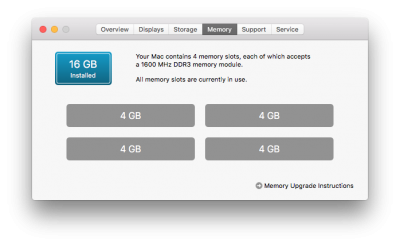 Screen Shot 2016-01-26 at 17.52.52.png51.5 KB · Views: 222
Screen Shot 2016-01-26 at 17.52.52.png51.5 KB · Views: 222 -
 Screen Shot 2016-01-26 at 17.52.27.png71.9 KB · Views: 262
Screen Shot 2016-01-26 at 17.52.27.png71.9 KB · Views: 262 -
 Screen Shot 2016-01-26 at 17.48.47.jpg219.3 KB · Views: 224
Screen Shot 2016-01-26 at 17.48.47.jpg219.3 KB · Views: 224 -
Tsumugi, final.plist6.2 KB · Views: 298
-
 Screen Shot 2016-02-08 at 20.25.17.png131.2 KB · Views: 248
Screen Shot 2016-02-08 at 20.25.17.png131.2 KB · Views: 248
Last edited:
