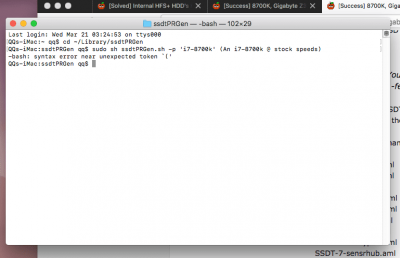You are using an out of date browser. It may not display this or other websites correctly.
You should upgrade or use an alternative browser.
You should upgrade or use an alternative browser.
[Success] 8700K, Gigabyte Z370-HD3P, UHD Graphics 630, macOS High Sierra, Mojave
- Thread starter manoj.admlab
- Start date
- Status
- Not open for further replies.
- Joined
- Jan 21, 2016
- Messages
- 45
- Motherboard
- Z390 Aorus Ultra
- CPU
- i9-9900K
- Graphics
- Vega 56
- Joined
- Jan 21, 2016
- Messages
- 45
- Motherboard
- Z390 Aorus Ultra
- CPU
- i9-9900K
- Graphics
- Vega 56
@rainbowflare
There is a problem in SSDT-6-TbtTypeC.aml, other knowledgeable people can help you.
You can try disassembling without that file, use below commands to do so:
There is a problem in SSDT-6-TbtTypeC.aml, other knowledgeable people can help you.
You can try disassembling without that file, use below commands to do so:
Code:
mv BK-SSDT-6-TbtTypeC.aml
iasl -da -dl DSDT.aml SSDT*.aml- Joined
- Jan 13, 2012
- Messages
- 3
- Motherboard
- Gigabyte Z370-HD3P
- CPU
- 8700K
- Graphics
- GeForce GTX 670
Thanks a lot, its works!
@alwi Don't copy '(An i7-8700k @ stock speeds)'
Try below command
Code:sudo sh ssdtPRGen.sh -p 'i7-8700k'
- Joined
- Jul 26, 2013
- Messages
- 5
- Motherboard
- Z370 HD3P
- CPU
- i7-8700k
- Graphics
- Intel 630
- Mac
- Classic Mac
- Mobile Phone
@rainbowflare
There is a problem in SSDT-6-TbtTypeC.aml, other knowledgeable people can help you.
You can try disassembling without that file, use below commands to do so:
Code:mv BK-SSDT-6-TbtTypeC.aml iasl -da -dl DSDT.aml SSDT*.aml
I have re-extracted for the second time DSDT and SSDT files and SSDT-6-TbtTypeC.aml is no longer present.
I've done:
Code:
iasl -by -dl -fe refs.txt * .amlwithout errors.
I have applied all the paches and followed the guide and I have not received any errors.
Obviously, in Acpi> SortedOrder I entered the file names
DSDT.aml
SSDT.aml
SSDT-0-SataTabl.aml
SSDT-1-GSWApp.aml
SSDT-2-SaSsdt.aml
SSDT-3-Ther_Rvp.aml
SSDT-4-xh_rvp10.aml
SSDT-5-CpuSsdt.aml
SSDT-6-HdaDsp.aml
SSDT-7-sensrhub.aml
SSDT-8-PtidDevc.aml
SSDT-9-TbtTypeC.aml
but when I restart the PC it does not restart. I inserted the USB key to go back to OS X.
For the F6 BIOS it does not work.
Thanks anyway for the interest.
- Joined
- Jan 21, 2016
- Messages
- 45
- Motherboard
- Z390 Aorus Ultra
- CPU
- i9-9900K
- Graphics
- Vega 56
@rainbowflare make sure you have followed the steps for installation, take backup patched directory and delete directory files and check if it works.
- Joined
- Feb 21, 2011
- Messages
- 1
- Motherboard
- Gigabyte Z370 HD3P R
- CPU
- Core i5 8400
- Graphics
- ATI
- Mac
I got the same SSDT's as @rainbowflare . Also, when I tried to enable the DSDT/SSDT patching thats the point where my machine stopped booting.
I'd already built my installer disk from another person's build instructions and everything seems to work but I had the following issues:
I attempted to first remove the SSDT-* files, then SSDT.aml and got the same last message every time. The message above however I think was different after the last run.
Thanks for all the help so far guys!
I'd already built my installer disk from another person's build instructions and everything seems to work but I had the following issues:
- DVI pretty much doesn't work if it is plugged in on boot.
- VGA works, but not at native resolution. I have to scale it down. When attempting to run at native resolution the screen image runs well past the left and bottom edges of the monitor.
I attempted to first remove the SSDT-* files, then SSDT.aml and got the same last message every time. The message above however I think was different after the last run.
Thanks for all the help so far guys!
Attachments
- Joined
- Jul 26, 2013
- Messages
- 5
- Motherboard
- Z370 HD3P
- CPU
- i7-8700k
- Graphics
- Intel 630
- Mac
- Classic Mac
- Mobile Phone
@rainbowflare make sure you have followed the steps for installation, take backup patched directory and delete directory files and check if it works.
I ran the dsdt and ssdt extraction procedure again. I compiled all the files without -x again and it works.
Thanks for the interest.
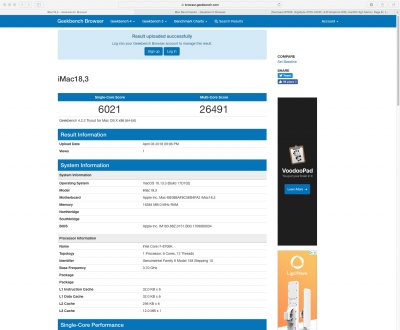
Last edited:
- Joined
- Jun 6, 2017
- Messages
- 25
- Motherboard
- Gigabyte Z370 HD3P
- CPU
- i7-8700
- Graphics
- RX 580
i would like to thank the manoj.admlab for his great help and all the community too to share so much information.
my hackintosh is running great thanks to you guys.
i still have small things to fix like imessage but everything else works like a charm.
it took me a little time to understand how things work and i haven't understood everything yet but i'm very happy with my hackintosh now.
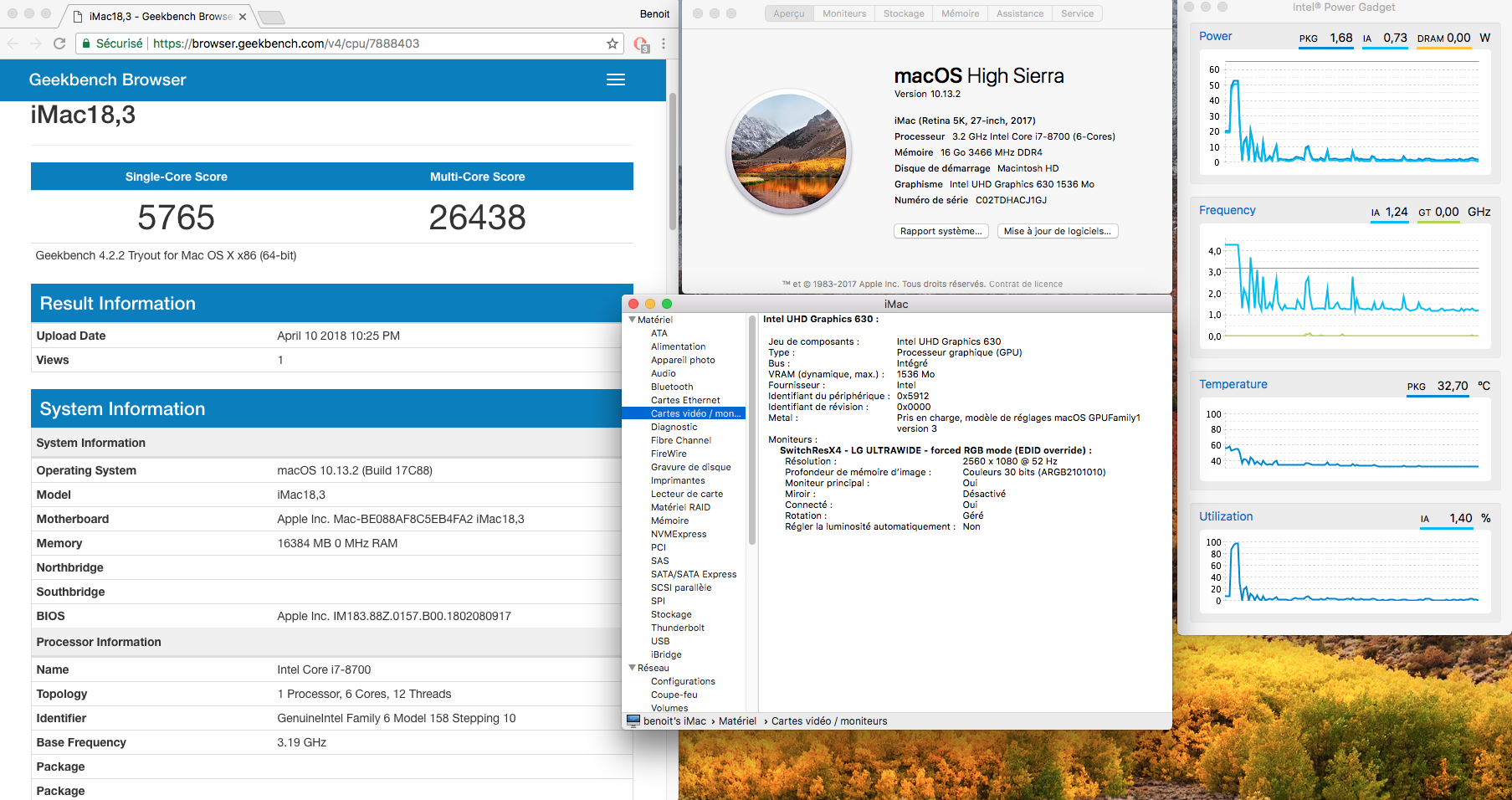
my hackintosh is running great thanks to you guys.
i still have small things to fix like imessage but everything else works like a charm.
it took me a little time to understand how things work and i haven't understood everything yet but i'm very happy with my hackintosh now.
- Joined
- Apr 11, 2018
- Messages
- 3
- Motherboard
- Gigabyte Z370 HD3p
- CPU
- Intel i7 8700k
- Graphics
- MSI geforce 1060
I have the same mobo and am unable to get audio working AND all of a sudden my usb ports stopped recognizing external drives
- Status
- Not open for further replies.
Copyright © 2010 - 2024 tonymacx86 LLC