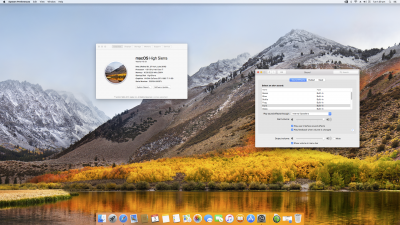- Joined
- Jan 19, 2016
- Messages
- 60
- Motherboard
- Asus Strix 390-F
- CPU
- i9-9900kf
- Graphics
- Rx 570
- Mac
- Mobile Phone
Took me a few days of playing around lots of reinstalls and clover modifications to get running.
For a fresh install I did the following:
Made a clover bootable USB following tonymac guide
this board seems to need emuvariable and optifx2 and rc script on target volume (
grab the sample config.plist from tonymac High Sierra guide
I modified the sample config plist with clover configurator to give it a 17.1 configuration
unchecked inject intel, and set sip to 0x00
added latest lilu.kext and Nvidiagraphicsfixup.kext (fake smc and nullcpupowermanagement to clover/kexts/other)
also make sure bios is set to use PEG (Pic Express Graphics. not auto or igfx which gave me boot loops)
High Sierra should install
use the usb you created to boot into HS
once in HS use efi mounter to firstly mount the efi partition of the usb installer and copy it on to your desktop, then unmount it (for APFS it gives funny disk numbers but just look inside disk utility to see which disk it actually is)
now mount the efi partition of the hard diskhdd/ssd and the efi folder which you copied from the usb can now be copied into the HDD/ssd efi
now you should be able to boot into HS from the hdd/ssd without needing the usb
next step is to install Nvidia graphics web driver +audio for the mobo
Do NOT REBOOT YET
type the following
Do NOT REBOOT YET
now to get audio working for this motherboard
find Toleda ssdt_hdef 100-hdas and add it to clover/acpi/patched
Do NOT REBOOT YET
now go to the config.plist and set sip/csr to 0x2EF
now you can reboot
HS should now load with graphics working but no audio (but we added the ssdt_hdef)
now mount efi again
and run audio_cloverALC-130_v0.3.command (follow the onscreen instructions)
Do NOT REBOOT YET
now run
reboot
should have HS with Nvida graphics and sound enabled.
For a fresh install I did the following:
Made a clover bootable USB following tonymac guide
this board seems to need emuvariable and optifx2 and rc script on target volume (
grab the sample config.plist from tonymac High Sierra guide
I modified the sample config plist with clover configurator to give it a 17.1 configuration
unchecked inject intel, and set sip to 0x00
added latest lilu.kext and Nvidiagraphicsfixup.kext (fake smc and nullcpupowermanagement to clover/kexts/other)
also make sure bios is set to use PEG (Pic Express Graphics. not auto or igfx which gave me boot loops)
High Sierra should install
use the usb you created to boot into HS
once in HS use efi mounter to firstly mount the efi partition of the usb installer and copy it on to your desktop, then unmount it (for APFS it gives funny disk numbers but just look inside disk utility to see which disk it actually is)
now mount the efi partition of the hard diskhdd/ssd and the efi folder which you copied from the usb can now be copied into the HDD/ssd efi
now you should be able to boot into HS from the hdd/ssd without needing the usb
next step is to install Nvidia graphics web driver +audio for the mobo
Do NOT REBOOT YET
type the following
Code:
sudo touch /Library/Extensions /System/Library/Extensions
sudo kextcache -u /now to get audio working for this motherboard
find Toleda ssdt_hdef 100-hdas and add it to clover/acpi/patched
Do NOT REBOOT YET
now go to the config.plist and set sip/csr to 0x2EF
now you can reboot
HS should now load with graphics working but no audio (but we added the ssdt_hdef)
now mount efi again
and run audio_cloverALC-130_v0.3.command (follow the onscreen instructions)
Do NOT REBOOT YET
now run
Code:
sudo touch /Library/Extensions /System/Library/Extensions
sudo kextcache -u /reboot
should have HS with Nvida graphics and sound enabled.
Attachments
-
config.plist4.9 KB · Views: 409
-
FakeSMC.kext.zip33.1 KB · Views: 190
-
Lilu.kext.zip69.7 KB · Views: 192
-
NullCPUPowerManagement.kext.zip27.8 KB · Views: 198
-
NvidiaGraphicsFixup.kext.zip9.9 KB · Views: 228
-
SSDT-HDEF-HDAS-1.aml259 bytes · Views: 340
-
audio_cloverALC-130_v0.3.command.zip10.2 KB · Views: 192