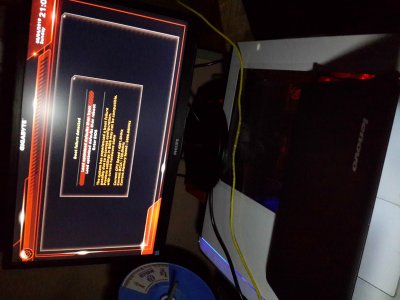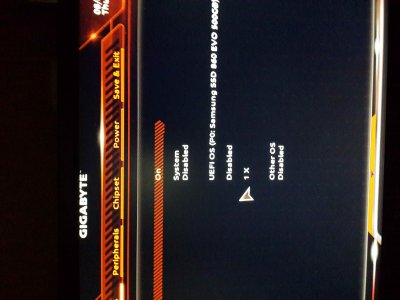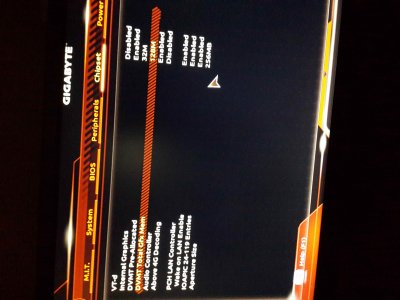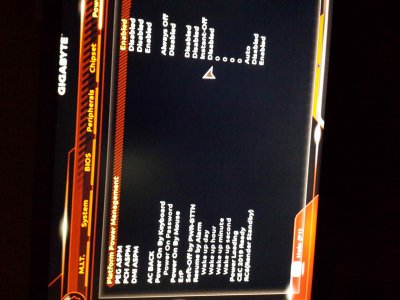- Joined
- May 21, 2011
- Messages
- 405
- Motherboard
- Lenovo m90q Tiny
- CPU
- i7-10700
- Graphics
- UHD 630
- Mac
Update March 27, 2021:
Hi,
I am just writting a little guide about my specific configuration.
Hardware
What works
What doesn't work
Bugs
USB Configuration
I wrote an SSDT to make my USB ports working. USBInjectALL kext is required with the SSDT.
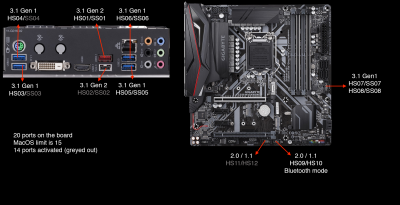
Fixing Shutdown/Reboot Kernel Panic and Sleep
The key was to remove in EFI/Clover/drivers64 AptioMemoryFix and add OsxAptioFix2Drv-free2000.efi and EmuVariableUefi-64.efi.
Any other variant of Aptio/OSxAptio ends up in a crash in Clover : Couldn't allocate runtime area. With these, the error still happens sometime, but it's nothing that bothers me since it never happened twice in a row.
The boot flag 'slide=0' is also required to avoid Couldn't allocate runtime area using OsxAptioFix2Drv-free2000.efi.
Fixing the internal GPU
Removing in Clover all HDMI, Intel patches and ID.
IntelGFX-> Empty, ig-platform-id->Empty, Inject Intel->Disabled, etc
Using the IGPU patches provided for this motherboard in this guide https://www.tonymacx86.com/threads/...ching-guide-hdmi-black-screen-problem.269149/ with WhateverGreen. The boot flag "-disablegfxfirmware" is also recommended
Fixing Sound
Use AppleALC with Lilu and layout audio id 1.
BIOS
Coming soon.
- I attached my OpenCore 0.6.7 for Big Sur 11.2.2.
- The bugs mentioned no longer exists.
- IGPU/Shutdown/Reboot works native. (I am now using an RX 580 Card though. So OC doesn't include any IGPU bus/ports/patches.)
Hi,
I am just writting a little guide about my specific configuration.
Hardware
- Intel Core i7-8700
- Intel UHD 630
- Gigabyte Z390M Gaming (Micro ATX)
- Corsair Vengeance LPX 16GB (2x8GB) DDR4
- Cooler Master MCB-Q300L-KANN-S00 MATX Case
- EVGA 650 GQ - 80+ Gold 650 Watt
- Samsung 970 Evo NVMe 500 GB
What works
- Internal IGPU Intel UHD 630 (HDMI & DVI) with QE/CI acceleration
- Shutdown / Reboot / Sleep
- Sound (AppleALC - Audio ID 1)
- USB Ports
- Pretty much anything
What doesn't work
- Nothing as far as I know
Bugs
- 1 time out of 5, booting fails in Clover with error "Couldn't allocate runtime area". CTRL+ALT+Delete to reboot and try again and it works.
- I've only had success with Clover that ships with Multibeast. Clover from https://sourceforge.net/projects/cloverefiboot/ gives the error "Couldn't allocate runtime area". I tried keeping the same 'drivers64' from the Multibeast version and config.plist, it still gives that error.
- Dual screen works, however when booting, only 1 monitor works. Once on the desktop disconnect/reconnect the monitor that is off.
- Nothing else
USB Configuration
I wrote an SSDT to make my USB ports working. USBInjectALL kext is required with the SSDT.
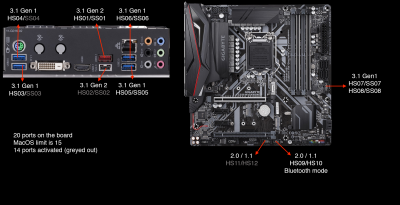
Code:
// Back top ports only have USB 2.0 Enabled because I will use them for mouse and keyboard
// USB Type-C Port is Removed
// Motherboard header USB 2.0 F-USB2 is disabled
// Everything else is enabled for a total of 14 ports
DefinitionBlock ("SSDT-USB.aml", "SSDT", 1, "sample", "USBFix", 0x00003000)
{
Device(UIAC)
{
Name(_HID, "UIA00000")
Name(RMCF, Package()
{
// XHC overrides for 100-series boards
"8086_a36d", Package()
{
"port-count", Buffer() { 0x18, 0, 0, 0}, // Highest port number is SS08 at 0x18
"ports", Package()
{
"HS01", Package() // USB3.1Gen2-A port
{
"UsbConnector", 3,
"port", Buffer() { 0x01, 0, 0, 0 },
},
"SS01", Package() // USB3.1Gen2-A port
{
"UsbConnector", 3,
"port", Buffer() { 0x11, 0, 0, 0 },
},
"HS03", Package() // USB3.1Gen1 port
{
"UsbConnector", 3,
"port", Buffer() { 0x03, 0, 0, 0 },
},
"HS04", Package() // USB3.1Gen1 port
{
"UsbConnector", 3,
"port", Buffer() { 0x04, 0, 0, 0 },
},
"HS05", Package() // USB3.1Gen1 port
{
"UsbConnector", 3,
"port", Buffer() { 0x05, 0, 0, 0 },
},
"SS05", Package() // USB3.1Gen1 port
{
"UsbConnector", 3,
"port", Buffer() { 0x15, 0, 0, 0 },
},
"HS06", Package() // USB3.1Gen1 port
{
"UsbConnector", 3,
"port", Buffer() { 0x06, 0, 0, 0 },
},
"SS06", Package() // USB3.1Gen1 port
{
"UsbConnector", 3,
"port", Buffer() { 0x16, 0, 0, 0 },
},
"HS07", Package() // USB3.1Gen1 port
{
"UsbConnector", 3,
"port", Buffer() { 0x07, 0, 0, 0 },
},
"SS07", Package() // USB3.1Gen1 port
{
"UsbConnector", 3,
"port", Buffer() { 0x17, 0, 0, 0 },
},
"HS08", Package() // USB3.1Gen1 port
{
"UsbConnector", 3,
"port", Buffer() { 0x08, 0, 0, 0 },
},
"SS08", Package() // USB3.1Gen1 port
{
"UsbConnector", 3,
"port", Buffer() { 0x18, 0, 0, 0 },
},
"HS09", Package() // USB2 port F-USB1, Bluetooth
{
"UsbConnector", 255,
"port", Buffer() { 0x09, 0, 0, 0 },
},
"HS10", Package() // USB2 port F-USB1, Bluetooth
{
"UsbConnector", 255,
"port", Buffer() { 0x0a, 0, 0, 0 },
},
},
},
})
}
}Fixing Shutdown/Reboot Kernel Panic and Sleep
The key was to remove in EFI/Clover/drivers64 AptioMemoryFix and add OsxAptioFix2Drv-free2000.efi and EmuVariableUefi-64.efi.
Any other variant of Aptio/OSxAptio ends up in a crash in Clover : Couldn't allocate runtime area. With these, the error still happens sometime, but it's nothing that bothers me since it never happened twice in a row.
The boot flag 'slide=0' is also required to avoid Couldn't allocate runtime area using OsxAptioFix2Drv-free2000.efi.
Fixing the internal GPU
Removing in Clover all HDMI, Intel patches and ID.
IntelGFX-> Empty, ig-platform-id->Empty, Inject Intel->Disabled, etc
Using the IGPU patches provided for this motherboard in this guide https://www.tonymacx86.com/threads/...ching-guide-hdmi-black-screen-problem.269149/ with WhateverGreen. The boot flag "-disablegfxfirmware" is also recommended
Fixing Sound
Use AppleALC with Lilu and layout audio id 1.
BIOS
Coming soon.
Attachments
Last edited: