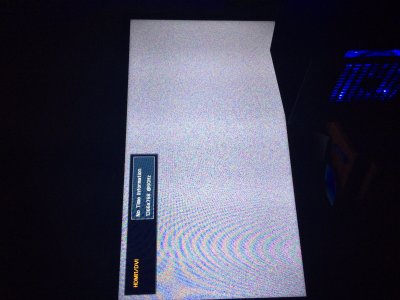- Joined
- Sep 14, 2011
- Messages
- 256
- Motherboard
- Z97X-UD5H rev. 1.0
- CPU
- 4690K
- Graphics
- EVGA NVIDIA GeForce GTX 650 (not Ti)
SUCCESS: Clover Z97X-UD5H HD 4600 IGP
tonymacx86 Clover Yosemite guide
I followed tonymacx86's guide to the letter. There's very little to note in this process that isn't covered in that guide. I used:
lexone's config.plist tweaking guide
After that I followed lexone's config.plist tweaking guide to the letter. After this, OS X could find the Intel Ethernet adapter and it worked. The mobo audio appears in System Preferences but I haven't tested if it works since I don't use it (I have a class-compliant USB audio DAC/ADC). I haven't bothered trying to make the Qualcomm Ethernet chip work—I don't need it.
But the sensors for HWMonitor.app were missing. While experimenting I made some mistakes that involved breaking boot and killing the Ethernet but in the end I found a procedure worth documenting.
Installing FakeSMC, Sensor and Intel Ethernet kexts
After a reboot my network and HWMonitor.app are working.
That's all for this guide. The following is background info.
Yosemite freezes history and future work
The reason for upgrading to Yosemite was that after installing Security Update 2015-001 on Mavericks, I needed to safe boot to reinstall the Intel 9 Series HD 4600 Graphics Fix and reboot after each shutdown or halt There is no native support for 9-Series in Mavs but there is in Yossy—so I hoped for an improvement.
I installed 10.10.2 without issues using UniBeast/MultiBeast but after this I was experiencing frequent system freezes. Reading the forums here, the most common propositions are:
If the stability holds for a day or two I'll put back the 32GB memory. If that also holds, I'll add back the HDDs. If the problem appears to be SATA then I have new cables coming from Monoprice later this week. If the problem appears to be memory, I have no idea what to do. I'll update or reply to this post as I have more info.
Full HW list
tonymacx86 Clover Yosemite guide
I followed tonymacx86's guide to the letter. There's very little to note in this process that isn't covered in that guide. I used:
- a 16 GB USB 3.0 flash drive, MicroCenter's house brand
- AppleIntelE1000e.kext and no DSDT or SSDT.
- FAT32 for the EFI partition.
- config.plist-Intel-HD4600-desktop.zip from the guide's attachments.
- the first of the two Clover options (Custom Install: UEFI-Capable Systems) at post-install
lexone's config.plist tweaking guide
After that I followed lexone's config.plist tweaking guide to the letter. After this, OS X could find the Intel Ethernet adapter and it worked. The mobo audio appears in System Preferences but I haven't tested if it works since I don't use it (I have a class-compliant USB audio DAC/ADC). I haven't bothered trying to make the Qualcomm Ethernet chip work—I don't need it.
But the sensors for HWMonitor.app were missing. While experimenting I made some mistakes that involved breaking boot and killing the Ethernet but in the end I found a procedure worth documenting.
Installing FakeSMC, Sensor and Intel Ethernet kexts
- In MultiBeast Yosemite edition, choose the following:
- Drivers → Misc → FakeSMC v6.14.1364
- Drivers → Misc → FakeSMC v6.14.1364 Plugins
- Drivers → Network → AppleIntelE1000e v3.1.0a
- Build → Install → Agree etc…
- Mount your EFI volume (I use Clover Configurator)
- Once MultiBeast is done, in the console...
Code:
cd /System/Library/Extensions/FakeSMC.kext/Contents/Plugins/
sudo mv * /Volumes/EFI/EFI/CLOVER/kexts/10.10/
cd ..
sudo rmdir Plugins
cd ../..
sudo mv FakeSMC.kext AppleIntelE1000e.kext /Volumes/EFI/EFI/CLOVER/kexts/10.10/After a reboot my network and HWMonitor.app are working.
That's all for this guide. The following is background info.
Yosemite freezes history and future work
The reason for upgrading to Yosemite was that after installing Security Update 2015-001 on Mavericks, I needed to safe boot to reinstall the Intel 9 Series HD 4600 Graphics Fix and reboot after each shutdown or halt There is no native support for 9-Series in Mavs but there is in Yossy—so I hoped for an improvement.
I installed 10.10.2 without issues using UniBeast/MultiBeast but after this I was experiencing frequent system freezes. Reading the forums here, the most common propositions are:
- Memory incomatibility with mobo. So I got a new deck of four 8GB Crucial Tactical BLT8G3D1608DT1TX0 sticks which are listed by Gigabyte as tested at 1600 MHz in a config of 4 with the Z97X-UD5H. The frequent freeze problem did not go away.
- PSU incompatibile with Intel Haswell CPU requirements. My Corsair CX430 claims to meet these requirements.
- Judging from this Yosemite totally freeze thread, it seems a lot of folk cleared up their problems by moving to a Clover install.
- Software. Perhaps something about the UniBeast/MultiBeast Yosemite install is not working right in some people's systems. This might explain why Clover helps.
- Bad SATA connections. I had 7 SATA devices in the Mavs config and added another SSD for the Yossy system volume. So I moved around the SATA cables and could have introduced a bad SATA connection at that time, explaining why Yossy was freezing every hour or two.
- Memory. I tried two 32 GB configs, each four Crucial 8GB sticks, namely Sport BLS8G3D1609DS1S00 and Tactical BLT8G3D1608DT1TX0 and it made no difference. (I actually use all this memory for my work, running Linux clusters with VirtualBox.) I don't know if the problem might be software (it's not the first time OS X has failed on a memory config that it's not expecting) or hardware (I'm so unlucky that I've got two duff 4 x 8GB sets).
If the stability holds for a day or two I'll put back the 32GB memory. If that also holds, I'll add back the HDDs. If the problem appears to be SATA then I have new cables coming from Monoprice later this week. If the problem appears to be memory, I have no idea what to do. I'll update or reply to this post as I have more info.
Full HW list
- GA-Z97X-UD5H rev 1.0 F8 BIOS
- i5 4690K
- HD 4600
- No GFX card
- Corsair CX430
- One 8 GB DIMMs Crucial BLT8G3D1608DT1TX0
- SATA devices:
- OCZ Agility-3 120G Yosemite system volume
- Samsung 840 Evo 250G, the previous Mavericks system volume (Uni/MultiBeast install)
- Two Dell U2412M displays
- Fractal Design Define R4 case
Last edited: