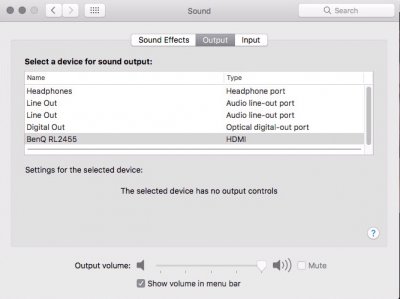I upgraded my mobo (Z170N-Wifi Revision 2) bios to F20, to see if it would fix my USB issue
and got into a clover reboot cycle.
Could only boot from unibeast USB thumbstick.
took me a while but got everything working again.
Here is what I did.
Booted from Unibeast
Reinstalled os on SSD
Reboot from unibeast clover menu
Select SSD
then copied unibeast EFI/Clover/config.plist onto SSD EFI/Clover/config.plist
graphics
changed in bios:
DVMT pre - allocated mem to 64M
DVMT total GFX mem 256M
using plistEditorPro
copied graphics>ig-platform-id 0x19120000
copied complete SMBIOS> Mac 17,1
from an existing plist
https://www.tonymacx86.com/threads/problems-with-hd-530-multibeast.193228/.
h170n-wifi-intelconfig.plist (bottom post by Hans1999)
working HD530 has glitches
edit plist
Device>properties
device Key Value Value type
IntelGFX AAPL,GfxYTile 01000000 data
inject intel in graphics>inject>Intel>YES
No more glitches in upper corner
Sound
first workaround for 1xx boards
1. multibeast install 100 series sound - reame dsdt HDAS to HDEF in acpi patch - disables audio ssdts
2. restart
3. install Realtek ALC Audio
4. multibeast alc 1150 - build - restart
adds HDA.kext patches - adds codec specific zlib files into s/l/e/applehda.kext/contents/resources
output now includes line out, internal speakers, optical out
5 Removed config.plist/ACPI/DSDT/Patches/Item 0 (Rename HDAS to HDEF) used Plist Edit Pro
6 Downloaded audio.cloverHDMI-120 Command.zip
7 Doubleclick audio-cloverHDMI-120.command
8 answer y/n questions
9 password
10 restartHDMI sound all working !!!
Bluetooth
had a USB bluetooth 4.0 lying around
so am using that.
only tested Apple Wireless Keyboard - Trackpad
working
Temp measurements
1. Launch MultiBeast
2. click Drivers
3. click Misc
4. check FakeSMC v6.21.311
5. check FakeSMC v6.21.311 Plugins
6. check FakeSMC v6.21.311 HWMonitor Application
7. click Build
8. click Install
9 When MultiBeast finished, I did a Shut Down and rebooted.
Fully functional HWmonitor
I read so so many post so I forget all the people who helped my by posting on the forums.
But ofcourse main people to thank to
Credit:
tonymacx86 (original Clover installation procedure)
audio hero!!
toleda
USB/BT etc
RehabMan


, there is no audio device for me to choose, I have been trying a lot of things but nothing so far.