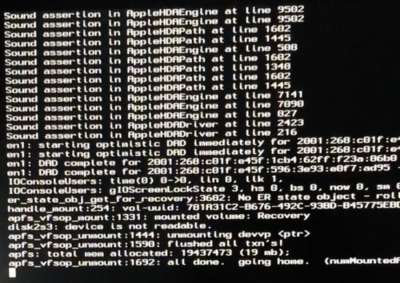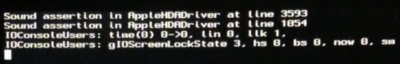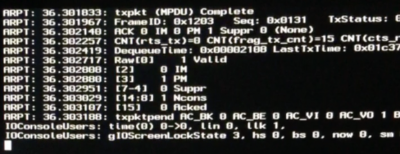- Joined
- Oct 10, 2017
- Messages
- 2
- Motherboard
- ASRock Z87 Extreme4
- CPU
- i7 4770k
- Graphics
- GTX 780
- Mobile Phone
I'm new on hackintosh.
Trying to installing High Sierra using this guide https://www.tonymacx86.com/threads/...h-sierra-public-beta-installation-usb.225520/ and getting stuck on this screen

Anyone knows what i have to do?
Trying to installing High Sierra using this guide https://www.tonymacx86.com/threads/...h-sierra-public-beta-installation-usb.225520/ and getting stuck on this screen

Anyone knows what i have to do?