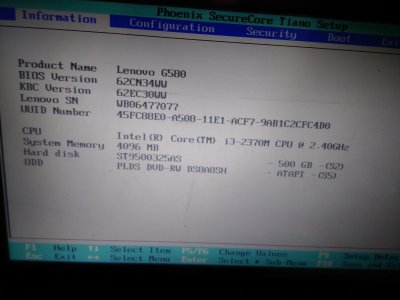- Joined
- Sep 16, 2013
- Messages
- 1
- Motherboard
- Lenovo
- CPU
- intel 2nd gen i3-2370m
- Graphics
- intel hd 3000 and NVIDIA 610M
- Mac
- Classic Mac
- Mobile Phone
Recently by following Yosemite installation guide I have successfully installed Yosemite in my
One laptop VAIO but when I am trying to install it in My another laptop it always stuck to line
kIOReturnNotResponding error I have tryed several flag like -f-v GraphicsEnabler=no ,yes but no
Luck. I am actually tired with this error , but I want to do it please Help thanks in advance




One laptop VAIO but when I am trying to install it in My another laptop it always stuck to line
kIOReturnNotResponding error I have tryed several flag like -f-v GraphicsEnabler=no ,yes but no
Luck. I am actually tired with this error , but I want to do it please Help thanks in advance