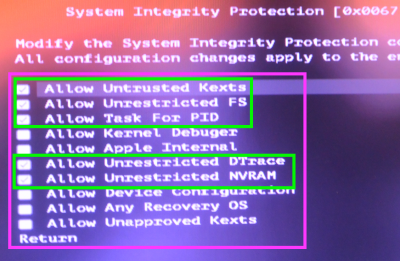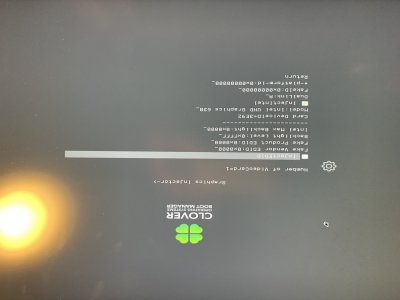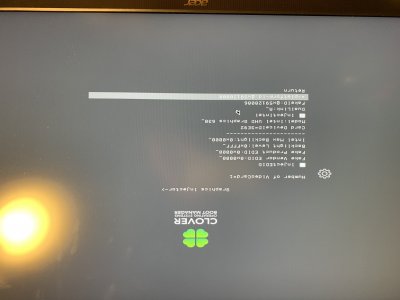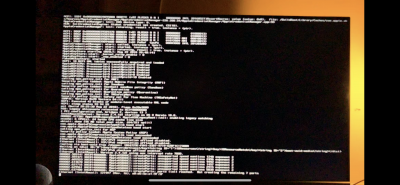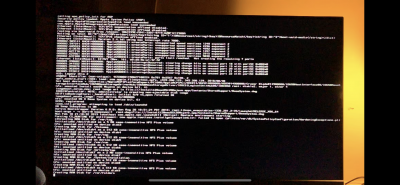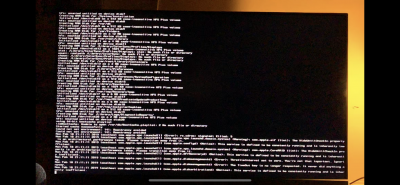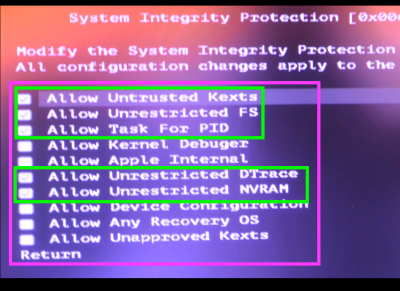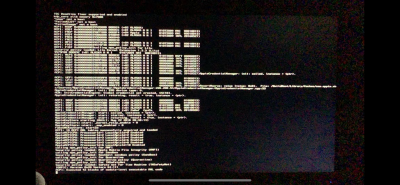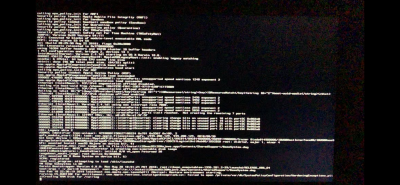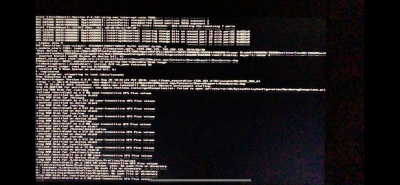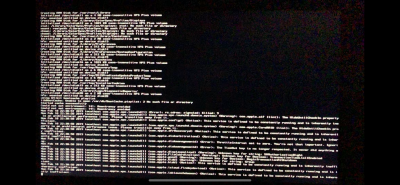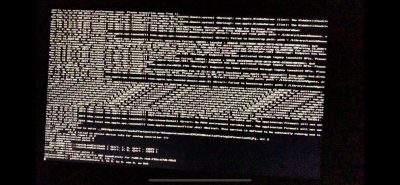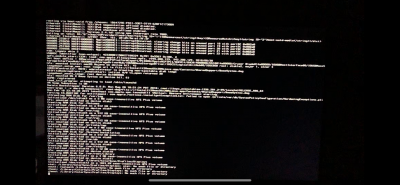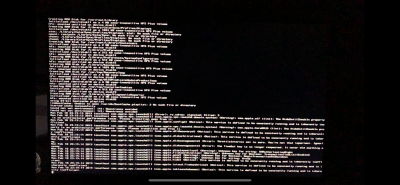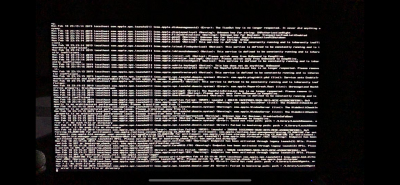- Joined
- Jan 28, 2019
- Messages
- 30
- Motherboard
- Gigabyte B360 Aorus Gaming 3 Wifi
- CPU
- Intel i5-8600K
- Mobile Phone
Thank you for your reply. I have indeed changed the Serial Ports to disabled in the BIOS.
I seem to be encountering numerous errors, and have again attached my screenshots.
One I see multiple times is “please switch to XPC or bootstrap_check_in”
I seem to be encountering numerous errors, and have again attached my screenshots.
One I see multiple times is “please switch to XPC or bootstrap_check_in”
Attachments
-
 E654EBAD-6995-40FC-AD40-52735F909379.png12.2 MB · Views: 41
E654EBAD-6995-40FC-AD40-52735F909379.png12.2 MB · Views: 41 -
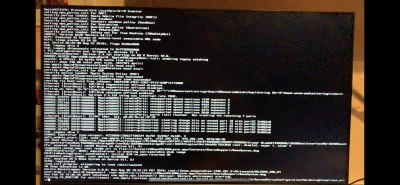 E577AD0F-7D56-4E29-BB5D-36508104D24D.png12 MB · Views: 48
E577AD0F-7D56-4E29-BB5D-36508104D24D.png12 MB · Views: 48 -
 F4488A18-D05F-4912-8C6B-6114C15CAD79.png11.6 MB · Views: 55
F4488A18-D05F-4912-8C6B-6114C15CAD79.png11.6 MB · Views: 55 -
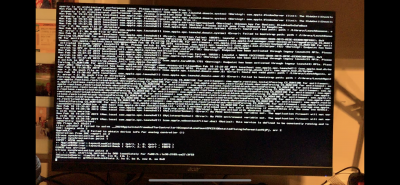 BEC8E7B8-6CA7-445D-BCDF-F6751FB45EFE.png11.4 MB · Views: 47
BEC8E7B8-6CA7-445D-BCDF-F6751FB45EFE.png11.4 MB · Views: 47 -
 002D812D-4676-4CF6-94BD-A942AAB48AA2.png11.5 MB · Views: 36
002D812D-4676-4CF6-94BD-A942AAB48AA2.png11.5 MB · Views: 36