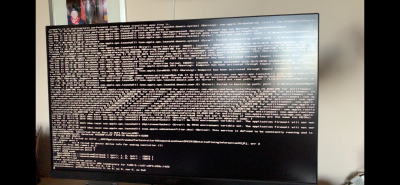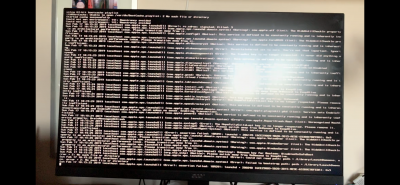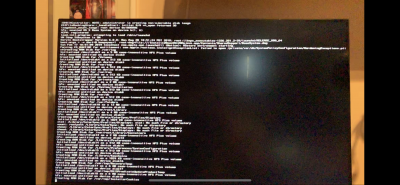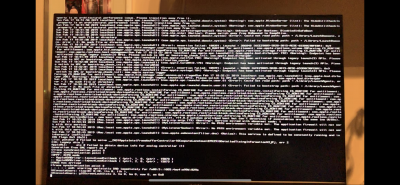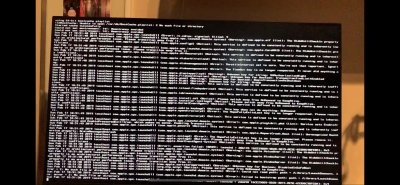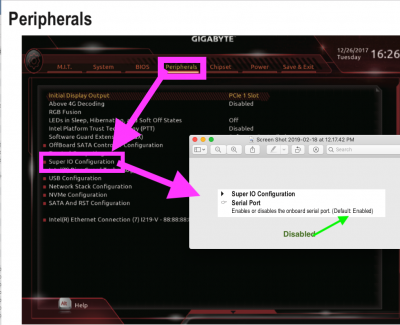- Joined
- Jan 28, 2019
- Messages
- 30
- Motherboard
- Gigabyte B360 Aorus Gaming 3 Wifi
- CPU
- Intel i5-8600K
- Mobile Phone
Thanks for your reply, I have done as suggested and got a lot further than before.
I have uploaded a number of photos to show what was on the screen.
I have uploaded a number of photos to show what was on the screen.
Attachments
-
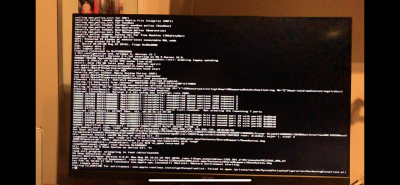 9C0C355F-2467-497C-B070-382AB30FF2D3.png9.9 MB · Views: 53
9C0C355F-2467-497C-B070-382AB30FF2D3.png9.9 MB · Views: 53 -
 ADDD89CD-A0DB-42A1-9554-2264361DA88A.jpeg2.8 MB · Views: 58
ADDD89CD-A0DB-42A1-9554-2264361DA88A.jpeg2.8 MB · Views: 58 -
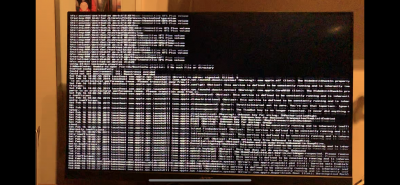 95A5596C-F551-471C-8598-97F89A95F8D0.png10.7 MB · Views: 58
95A5596C-F551-471C-8598-97F89A95F8D0.png10.7 MB · Views: 58 -
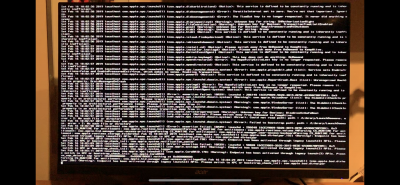 59643107-02CC-406A-884E-A86124E0D39F.png10.8 MB · Views: 45
59643107-02CC-406A-884E-A86124E0D39F.png10.8 MB · Views: 45 -
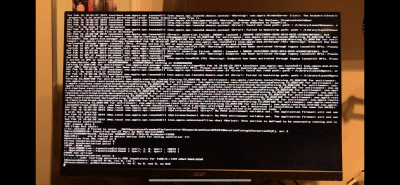 6C83BFC0-E06B-495D-B3FC-65726B898876.png10.2 MB · Views: 54
6C83BFC0-E06B-495D-B3FC-65726B898876.png10.2 MB · Views: 54