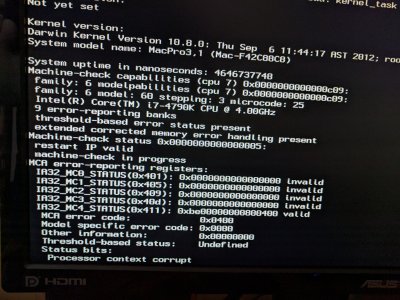- Joined
- Feb 6, 2017
- Messages
- 11
- Motherboard
- Asus Maximus VII Hero
- CPU
- Intel I7-4790k
- Graphics
- Zotac GTX 980 Ti Amp Extreme edition
I don't see anything from the screen shot that I can better advise for you to try. If @Going Bald is able to better advise later when he is available then that might help.
Try -v -x
Go over the motherboard BIOS settings and check everything is looking OK.
https://www.tonymacx86.com/threads/snow-leopard-wont-boot-from-iboot-disc.155688/
-v -x got me way farther that anything else so far. It started to load a bunch of stuff, but then it froze on "machine-check capabilitie_"
I've gone over the BIOS settings, and the only thing I think might be off would be the HPET. On my mobo, the only avaible option is enabled/disabled. There's another sub-menu for HPET configuration, but it's greyed out.