- Joined
- Apr 16, 2021
- Messages
- 3
- Motherboard
- Asus P5Ql pro
- CPU
- Xeon > Need number & model > See Rules!
- Graphics
- 9600M GT
Hello friends, I have been doing all the tests that I have been able to find here and on the internet for more than a week and I am already running out of ideas.
It must be that my computer is not compatible with Catalina ?? or am I doing something wrong?
I have also tried with Mojave and it seems that I have the same results .. "stuck in the apple logo just after trying to start the installation from the USB"
I am not a complete novice (following tutorials), years ago I made my first hakintosh thanks to this site using Mountain Lion, then after a few years when the applications start to aske me to have a more new version of OSX for run, then I got up the courage again and I did the hakintosh With Mavericks, after a few years the same thing happened to me and I managed to do the El Capitan hakintosh one time more thanks to this site and tha guides on it.
ALL HAKINTOSH ALWAYS WAS INTALLED WITH THE SAME COMPUTER HARWARE.
Now that the years have passed again, there are already programs that ask me for much newer versions of OSX.
I braced myself again and decided to install Catalina (to be able to be a few years more calm without the annoying compatibilities of the OSX with the programs) ,,
but there is no way to get to the installer os Catalina runing.
Following Catalina's guide, I create my USB as always based on "Legacy Boot Mode" and "inject Nvidia" , but no matter how many different configurations I try later on on the menu "pressing space" on Clover, I am not able to make the installer start this time.
Someone knows what is happening? Maybe I am wasting my time and there is no possible way for it to work with the equipment I have been using Mountain lion, maverichks and el capitan all this time ??
I suppose that if it was always worked perfectly, it is because the "hardware I have is compatible with MAC" ,,, but after weeks trying to install Catalina and Mojave without positive results and same problem (stuck at the logo) ,, I already have my doubts.
My computer is this:
Motherboard: Asus P5Q
Processor : Quad-Core Xenon 2,4GHz
RAM: 8GB
Graphic card: nvidia Geforce 9600 GT
here some screen shots of my hardware i use in the PC were i try to install catalina.
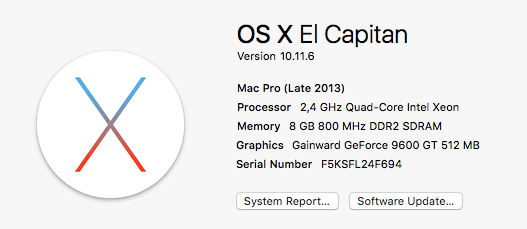
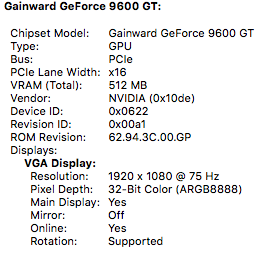
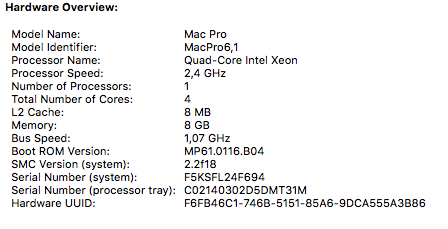
These are the screenshots of what appears to me in Clover using the -v option
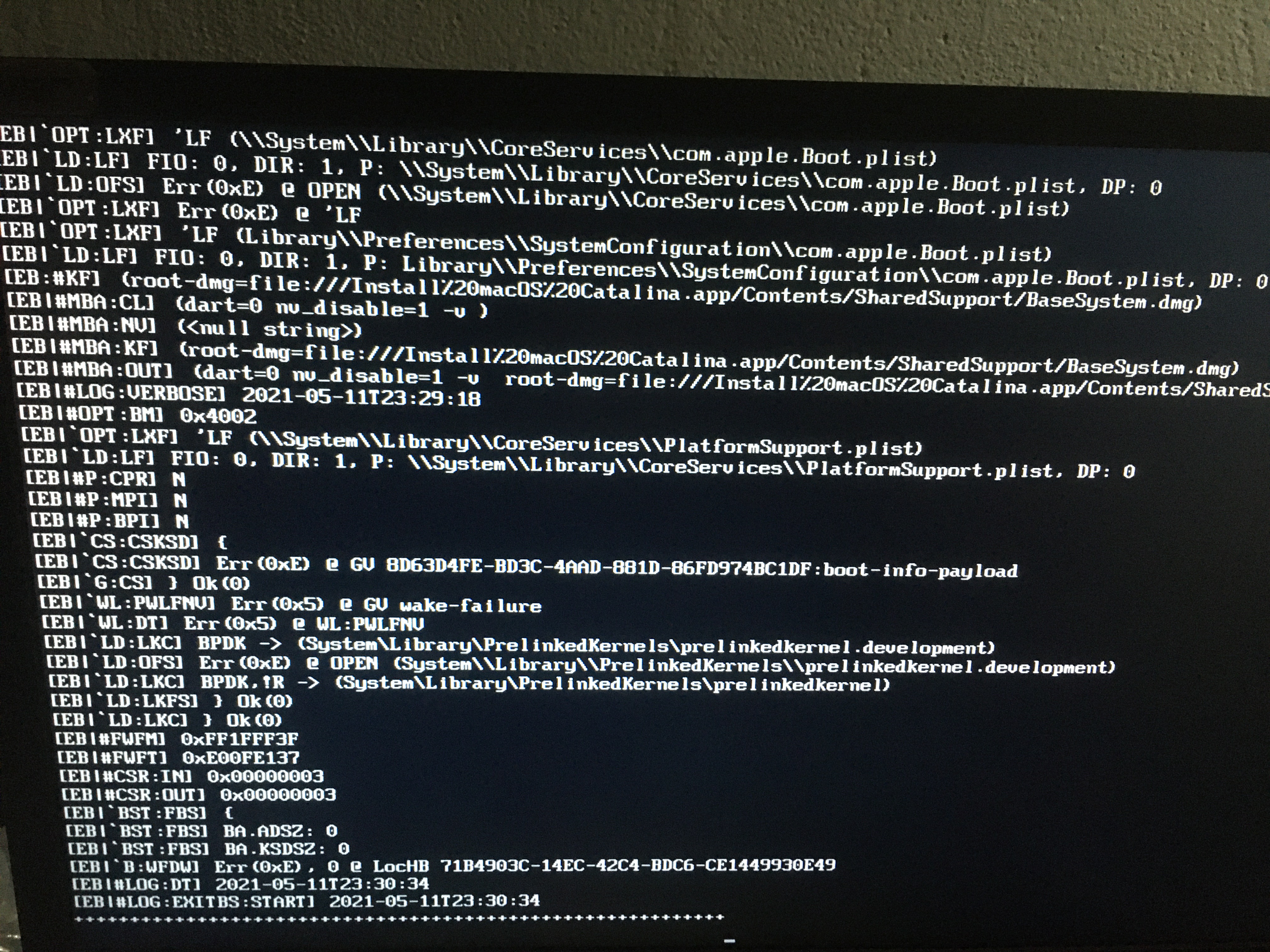
and stop there.. (nothing else happen nometter how much time i left it)
It does not pass the apple logo
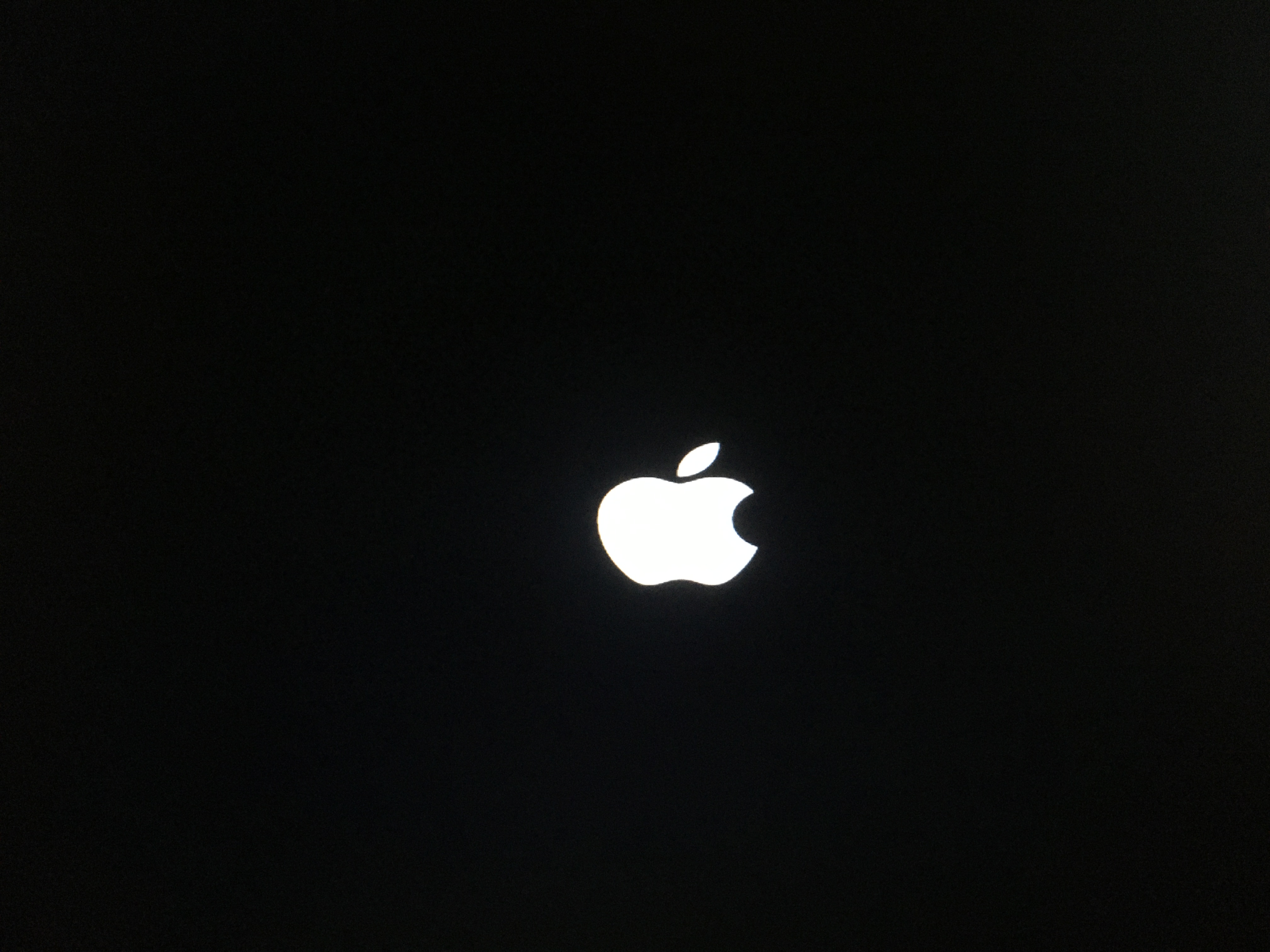
I would greatly welcome any ideas or help.
Thank you lot in advance to any one who can help me on that.
and I apologize for my bad English.
It must be that my computer is not compatible with Catalina ?? or am I doing something wrong?
I have also tried with Mojave and it seems that I have the same results .. "stuck in the apple logo just after trying to start the installation from the USB"
I am not a complete novice (following tutorials), years ago I made my first hakintosh thanks to this site using Mountain Lion, then after a few years when the applications start to aske me to have a more new version of OSX for run, then I got up the courage again and I did the hakintosh With Mavericks, after a few years the same thing happened to me and I managed to do the El Capitan hakintosh one time more thanks to this site and tha guides on it.
ALL HAKINTOSH ALWAYS WAS INTALLED WITH THE SAME COMPUTER HARWARE.
Now that the years have passed again, there are already programs that ask me for much newer versions of OSX.
I braced myself again and decided to install Catalina (to be able to be a few years more calm without the annoying compatibilities of the OSX with the programs) ,,
but there is no way to get to the installer os Catalina runing.
Following Catalina's guide, I create my USB as always based on "Legacy Boot Mode" and "inject Nvidia" , but no matter how many different configurations I try later on on the menu "pressing space" on Clover, I am not able to make the installer start this time.
Someone knows what is happening? Maybe I am wasting my time and there is no possible way for it to work with the equipment I have been using Mountain lion, maverichks and el capitan all this time ??
I suppose that if it was always worked perfectly, it is because the "hardware I have is compatible with MAC" ,,, but after weeks trying to install Catalina and Mojave without positive results and same problem (stuck at the logo) ,, I already have my doubts.
My computer is this:
Motherboard: Asus P5Q
Processor : Quad-Core Xenon 2,4GHz
RAM: 8GB
Graphic card: nvidia Geforce 9600 GT
here some screen shots of my hardware i use in the PC were i try to install catalina.
These are the screenshots of what appears to me in Clover using the -v option
and stop there.. (nothing else happen nometter how much time i left it)
It does not pass the apple logo
I would greatly welcome any ideas or help.
Thank you lot in advance to any one who can help me on that.
and I apologize for my bad English.
Last edited:

