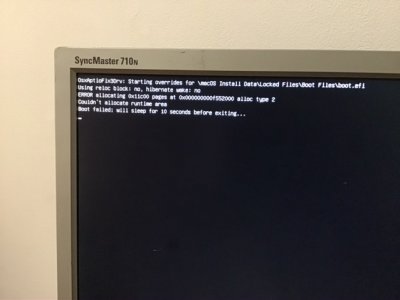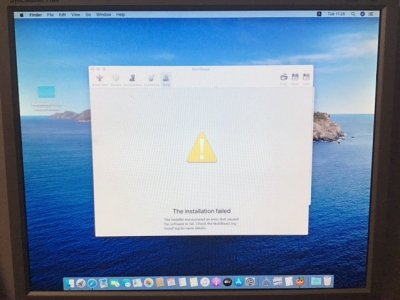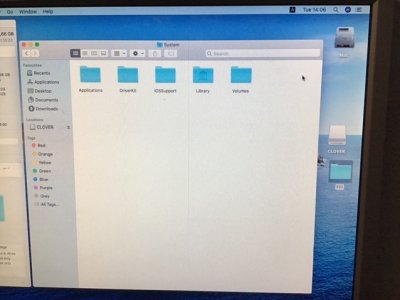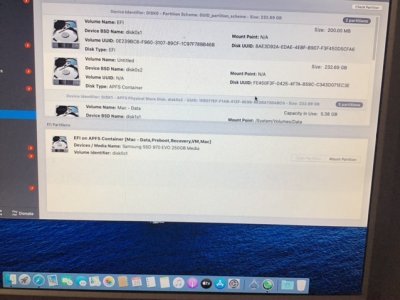You are using an out of date browser. It may not display this or other websites correctly.
You should upgrade or use an alternative browser.
You should upgrade or use an alternative browser.
stuck on apple logo 100% progress bar
- Thread starter mate321
- Start date
- Status
- Not open for further replies.
pastrychef
Moderator
- Joined
- May 29, 2013
- Messages
- 19,458
- Motherboard
- Mac Studio - Mac13,1
- CPU
- M1 Max
- Graphics
- 32 Core
- Mac
- Classic Mac
- Mobile Phone
verbose mode shows for 1 second and computer restarts, cant read what it says it is to fast in restarting.
During the installation process, the system will restart a few times. Keep selecting the "Install" option at the Clover boot menu until it's no longer there.
pastrychef
Moderator
- Joined
- May 29, 2013
- Messages
- 19,458
- Motherboard
- Mac Studio - Mac13,1
- CPU
- M1 Max
- Graphics
- 32 Core
- Mac
- Classic Mac
- Mobile Phone
yes it restarts goes to clover menu and then....stays like this
That's an Aptio fix/NVRAM problem... Try installing SSDT-PMC.aml to /EFI/CLOVER/ACPI/patched/.
Attachments
- Joined
- Jan 24, 2020
- Messages
- 47
- Motherboard
- MSI Z390-A Pro
- CPU
- i9-9900K
- Graphics
- UHD 630
thanks, I installed catalina....but cant manage to do post-installation, I dont have ethernet access(no ethernet card in system information), computer dosent restart, shutdowns unproperly and dos not boot after shut down/restart, I have to manualy shut down computer and start it with usb and then it goes to catalina installation....can you help further
Attachments
pastrychef
Moderator
- Joined
- May 29, 2013
- Messages
- 19,458
- Motherboard
- Mac Studio - Mac13,1
- CPU
- M1 Max
- Graphics
- 32 Core
- Mac
- Classic Mac
- Mobile Phone
thanks, I installed catalina....but cant manage to do post-installation, I dont have ethernet access(no ethernet card in system information), computer dosent restart, shutdowns unproperly and dos not boot after shut down/restart, I have to manualy shut down computer and start it with usb and then it goes to catalina installation....can you help further
All you need to do is copy your entire EFI folder from the EFI partition of your USB flash drive to the EFI partition of your main system drive. Then set BIOS to boot from the main system drive.
The ethernet driver is already in your EFI folder... It should be working...
- Joined
- Jan 24, 2020
- Messages
- 47
- Motherboard
- MSI Z390-A Pro
- CPU
- i9-9900K
- Graphics
- UHD 630
pastrychef
Moderator
- Joined
- May 29, 2013
- Messages
- 19,458
- Motherboard
- Mac Studio - Mac13,1
- CPU
- M1 Max
- Graphics
- 32 Core
- Mac
- Classic Mac
- Mobile Phone
i have this folder inside main system folder, and cant copy to it?
No! No!!
Do not put anything in to the System folder!!
- Mount the EFI partition of your main system drive.
- Mount the EFI partition of your USB macOS installer.
- Copy the entire EFI folder from the EFI partition of the USB macOS installer to the EFI partition of your main system drive.
- Reboot in to BIOS.
- Set your primary boot device to your main system drive.
- Done.
- Joined
- Jan 24, 2020
- Messages
- 47
- Motherboard
- MSI Z390-A Pro
- CPU
- i9-9900K
- Graphics
- UHD 630
i did it with clover configurator...boot, shut down, restart are ok at this moment, only evrytime it is starting/booting is goes to clover menu and I have to select boot from mac os on mac, but it is working fine, it boots,shut downs and restarts properly.
But still i dont have ethernet connection?
But still i dont have ethernet connection?
Attachments
- Status
- Not open for further replies.
Copyright © 2010 - 2024 tonymacx86 LLC