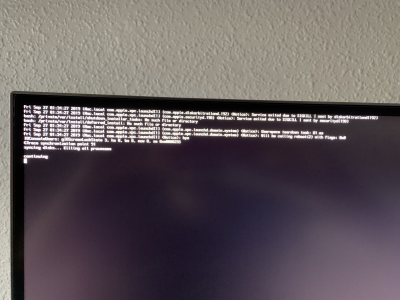- Joined
- Aug 28, 2019
- Messages
- 6
- Motherboard
- Asus Prime z390-a
- CPU
- i9-9900K
- Graphics
- UHD 630
- Mac
- Mobile Phone
Hi folks!
First, thank you for all the resources/guides, without all this information I could not have built my hackintosh (at least to start XDD)
I am building my first hackintosh with the following specs
I prefer to use the GPU graphics because this pc will be for development, so I do not need a graphics card.
Attached to this post you can find my EFI/Clover folder, which I created having as reference two sources:
When I start the installation of Mojave, I have two errors at differents states of the installation process.
First, thank you for all the resources/guides, without all this information I could not have built my hackintosh (at least to start XDD)
I am building my first hackintosh with the following specs
| Motherboard | Asus Prime z390-A |
| CPU | i9 9900k |
| PSU | Corsar hx750 |
| CPU Cooler | Kraken x72 |
| Case | CoolerMaster mastercase h500m |
| HDD | 2x V-NAND SSD 970 PRO NVMe M.2 |
| RAM | 2x16 GB 32GB DDR4 3200mhz Vengance LPX |
I prefer to use the GPU graphics because this pc will be for development, so I do not need a graphics card.
Attached to this post you can find my EFI/Clover folder, which I created having as reference two sources:
When I start the installation of Mojave, I have two errors at differents states of the installation process.
- During the installation process when the OS is instaling and it is about to end (I think the error was prompted when the installation remains 2 minutes). I get this error
- After the installation process ends with error, I reset my pc and at Clover Bootloader I selected "boot from Hackintosh HD" option but I am getting this error