- Joined
- Mar 2, 2011
- Messages
- 27
- Motherboard
- OSX Yosemite
- CPU
- Intel Core i7 4770k
- Graphics
- Nvidia GTX780
- Mobile Phone
Hello there,
I had a working hackintosh running OSX Yosemite until I decided to update to MacOS Sierra via Unibeast,
Following the instructions from the forum
The update installation went successfully, however..when I tried to boot into the system through Unibeast Clover UEFI (I had to boot through the USB because the clover UEFI on my hdd somehow got corrupted and gave me blank black screen) I am stuck in a restart loop, possibly some panic.
So I ran -v to get some information...to ask you guys here
What is causing the problems and how can I solve it?
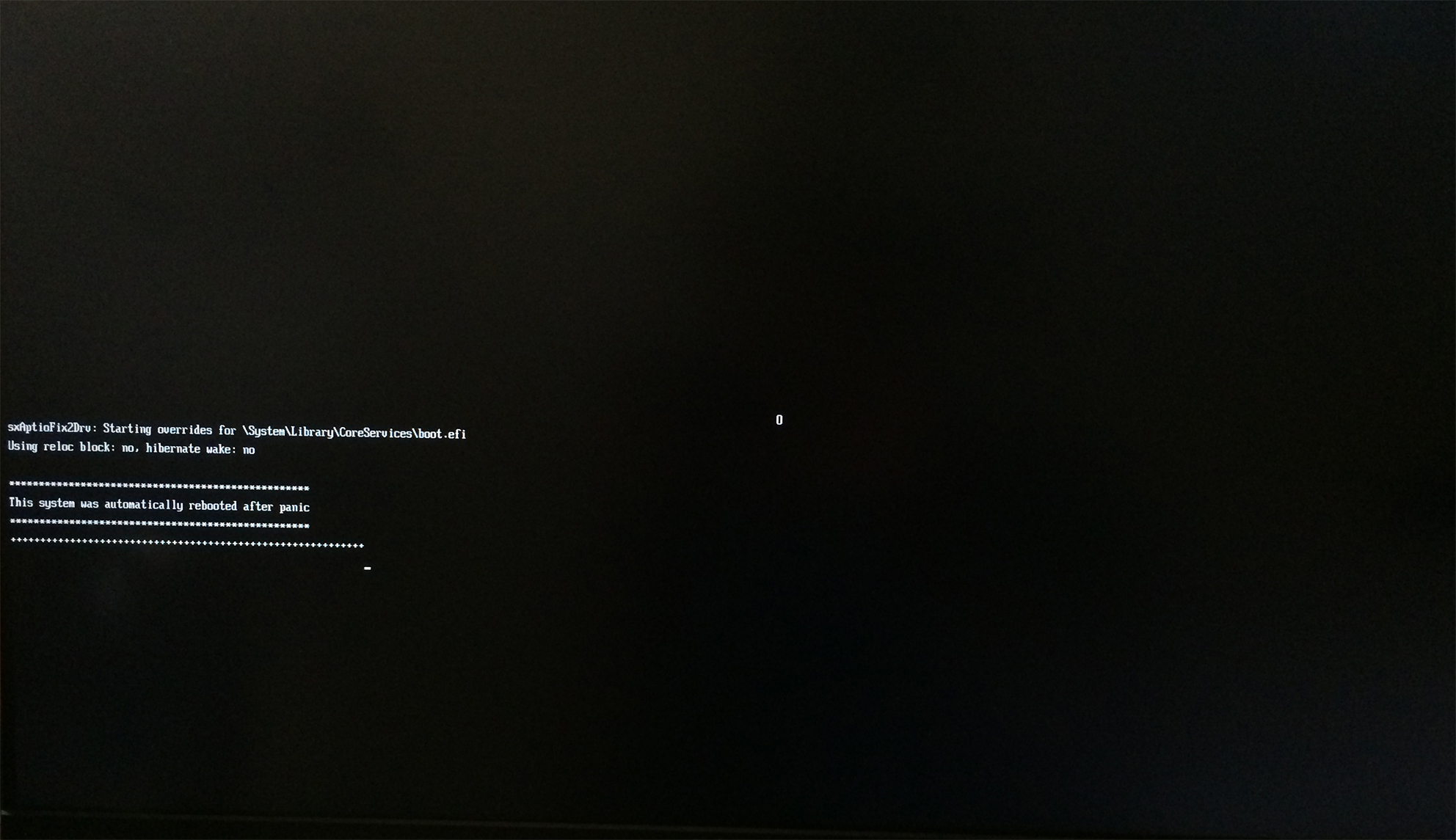
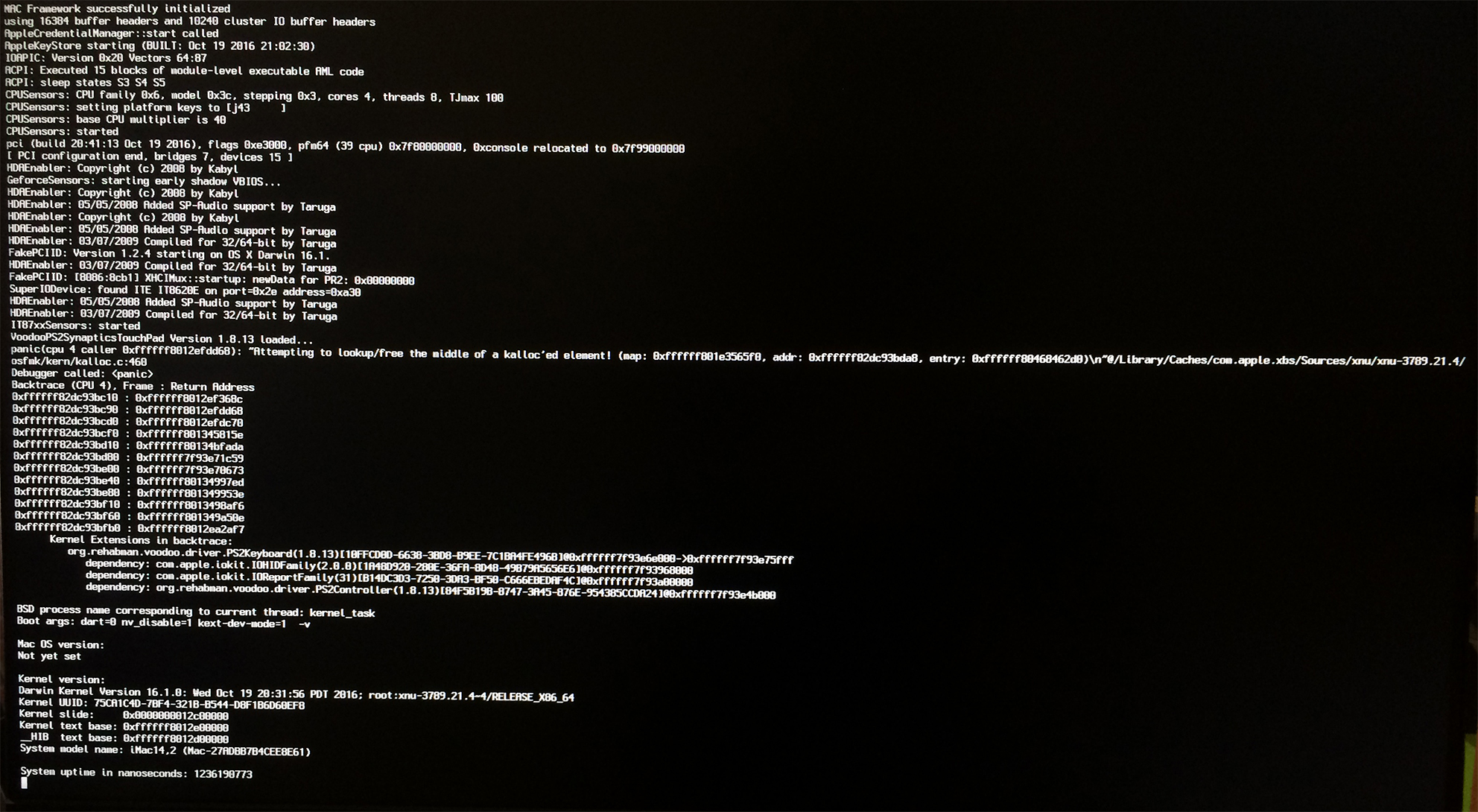
Any help would be much appreciated.
Thank you very much
Sincerely,
I had a working hackintosh running OSX Yosemite until I decided to update to MacOS Sierra via Unibeast,
Following the instructions from the forum
The update installation went successfully, however..when I tried to boot into the system through Unibeast Clover UEFI (I had to boot through the USB because the clover UEFI on my hdd somehow got corrupted and gave me blank black screen) I am stuck in a restart loop, possibly some panic.
So I ran -v to get some information...to ask you guys here
What is causing the problems and how can I solve it?
Any help would be much appreciated.
Thank you very much
Sincerely,
