- Joined
- Mar 27, 2017
- Messages
- 4
- Motherboard
- Dell Inspiron 5520
- CPU
- Intel(R) Core(TM) i5-3210M CPU @ 2.50GHz
- Graphics
- Intel(R) HD Graphics 4000
Dear All,
I am trying to install Mac OS Sierra 10.12.2 on my dell laptop. I have managed to boot from USB installation drive using Unibeast (Clover Legacy). The boot did start with apple logo and a progress bar. After that I am stuck in a screen where it is presumably asking me to turn some switch on in the laptop. Please check the screenshot attached and let me know how can I proceed.
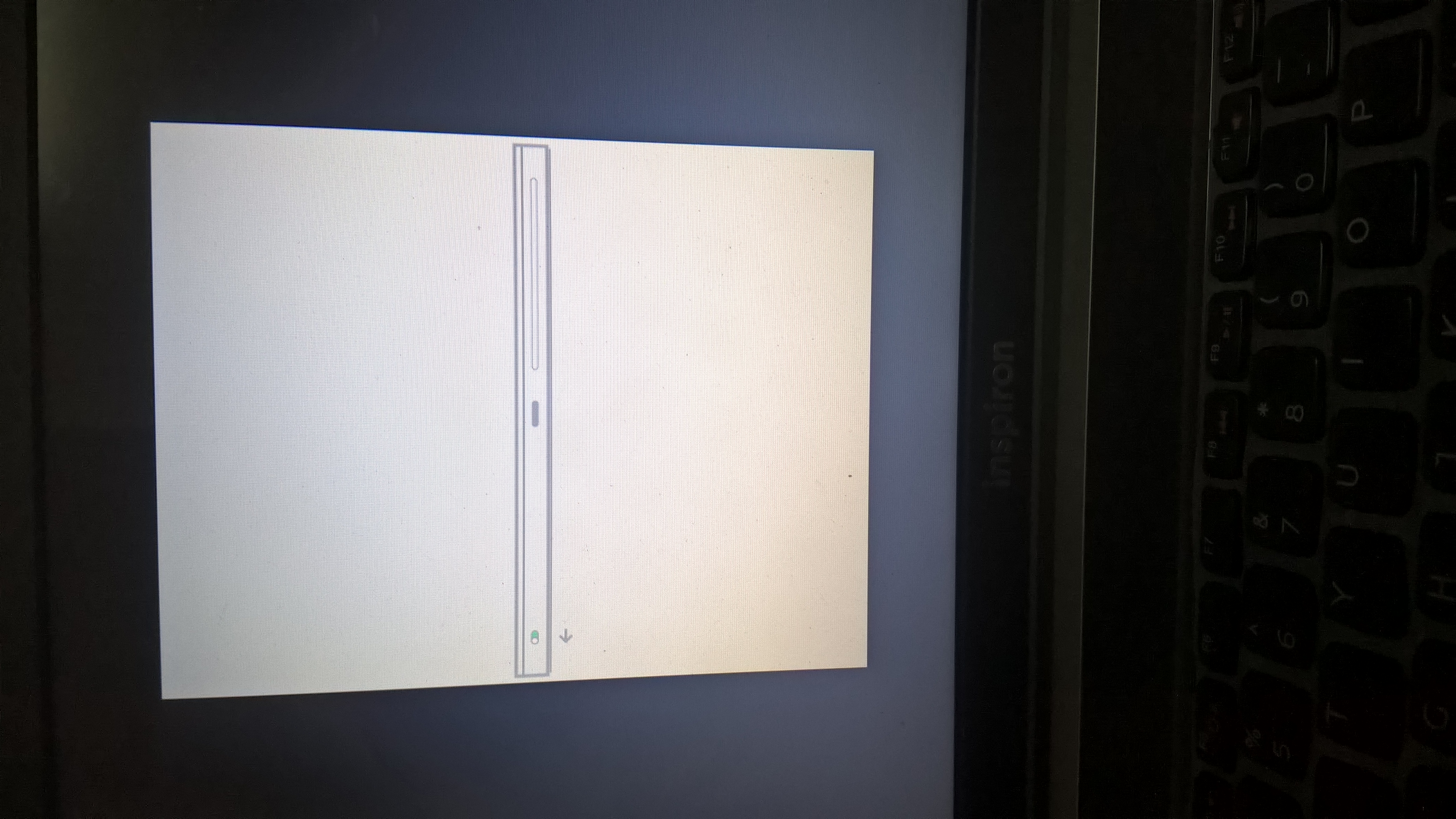
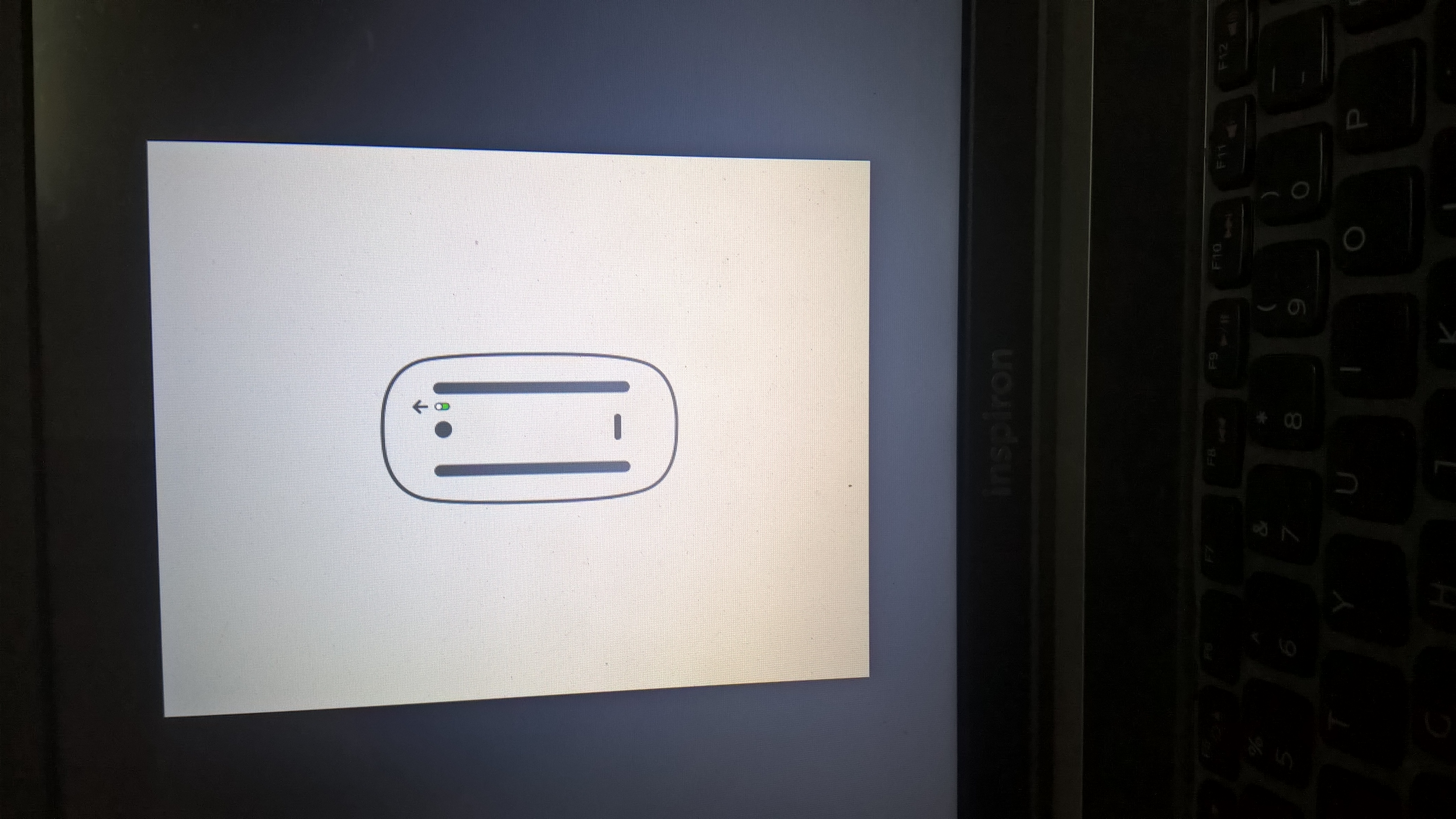
Note:
1. I had to plug my RAM to slot #0 to get rid of initial panic that says somethig like
2. I had to add the following to default config.plist file to get rid of blank screen after boot.
I am trying to install Mac OS Sierra 10.12.2 on my dell laptop. I have managed to boot from USB installation drive using Unibeast (Clover Legacy). The boot did start with apple logo and a progress bar. After that I am stuck in a screen where it is presumably asking me to turn some switch on in the laptop. Please check the screenshot attached and let me know how can I proceed.
Note:
1. I had to plug my RAM to slot #0 to get rid of initial panic that says somethig like
Code:
panic(cpu 0 caller 0xfffff... : "zone_init: kmem_suballoc failed"@/Library/Caches/com.apple.xbs/Sources/xnu/xnu-3789.41.3/osfmk/kern/zalloc.c:2149
Code:
<key>ig-platform-id</key>
<string>0x01660003</string>
Last edited:
