- Joined
- Jun 2, 2018
- Messages
- 14
- Motherboard
- Asus H310-K Prime
- CPU
- i5-8400
- Graphics
- R9 270X
- Mobile Phone
Hello,
I am trying to install High Sierra on my configuration. I have i5 8400, Asus H310 k Prime and r9 270x. The installation starts and very quickly stops at this point(Check the image). After that the screen starts glitching and I get a 'banned' logo(you know, like no smoking logo).
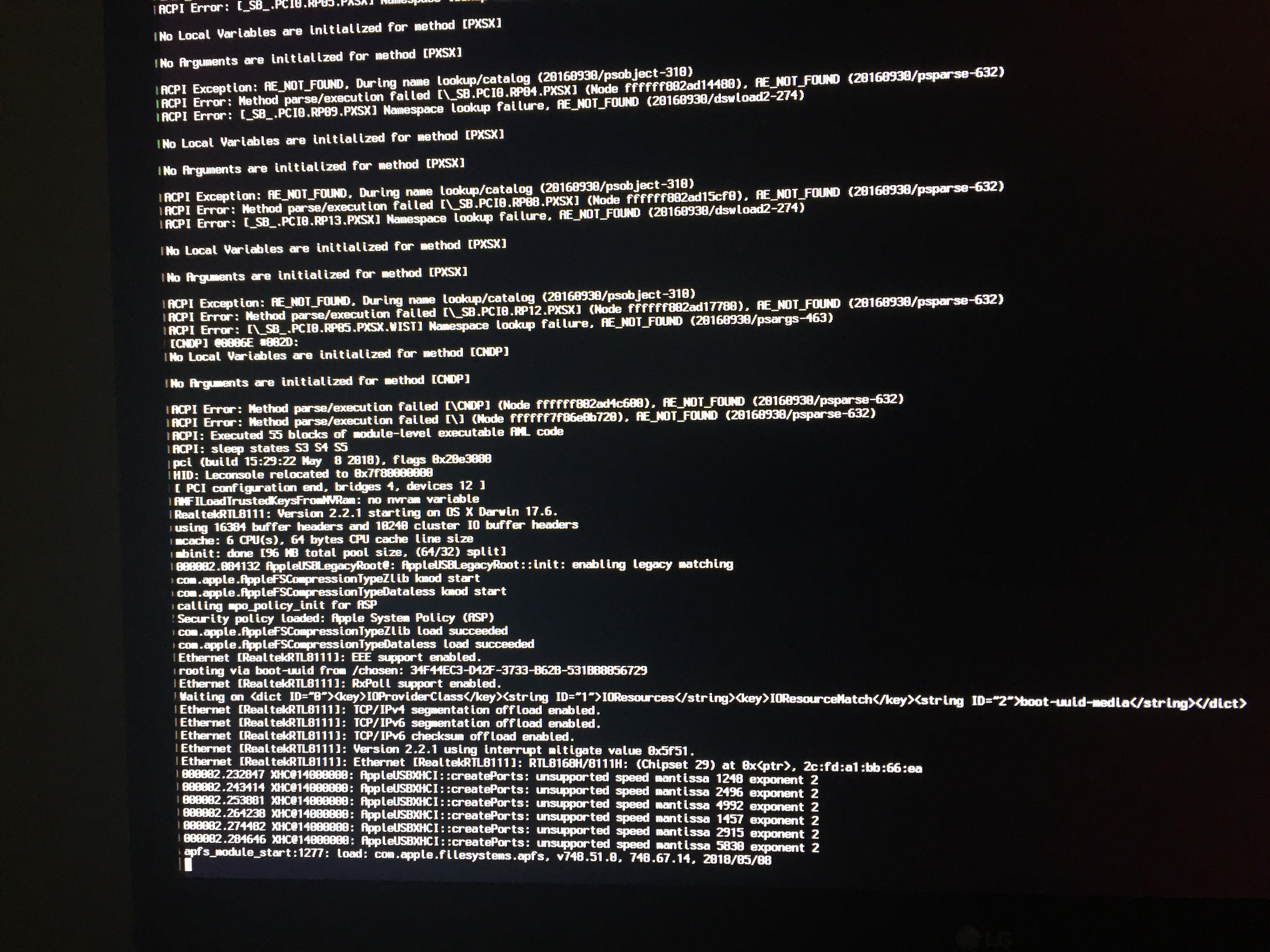
Can anyone help me please?
Thanks,
Milos
I am trying to install High Sierra on my configuration. I have i5 8400, Asus H310 k Prime and r9 270x. The installation starts and very quickly stops at this point(Check the image). After that the screen starts glitching and I get a 'banned' logo(you know, like no smoking logo).
Can anyone help me please?
Thanks,
Milos
