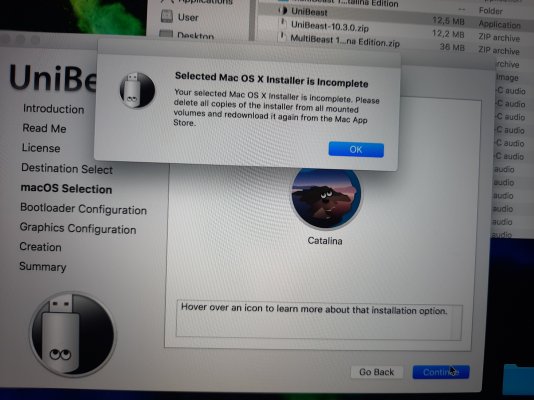- Joined
- Mar 25, 2021
- Messages
- 6
- Motherboard
- Gigabyte Z490 AORUS Master
- CPU
- i7-10700K 3.8Ghz
- Graphics
- Intel Graphics
- Mac
- Mobile Phone
Hi trs96,That's probably your Unibeast version. The Clover bundled with that is ok for Mojave. I do think Catalina will work best with your Z490 board. Use this Unibeast version: https://www.tonymacx86.com/resources/unibeast-10-3-0-catalina.490/
Apply the ig-platform id that utterdisbelief mentioned. That should help the iGPU work for the install. It goes in the config.plist DeviceProperties section. Edit the config.plist with Propertree or Plisteditpro apps. Then try booting into the Catalina installer.
No problem comes on its own.
Tried to make a bootable Catalina USB and it simply gives me an error saying the installer is incomplete. I have downloaded it from the apple website just like I did with Mojave and Highsierra.
I will try to do it with Mojave again following the steps that utterdisbelief suggested.