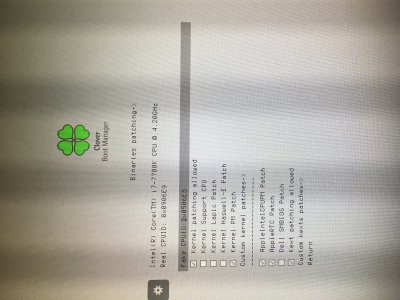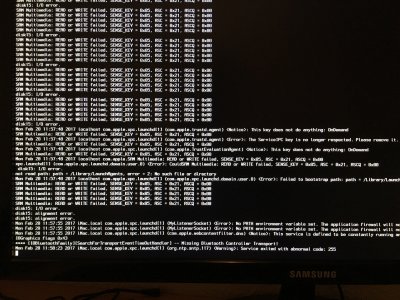- Joined
- Aug 12, 2016
- Messages
- 16
- Motherboard
- Gigabyte H270-Gaming 3 / hp prodesk 600 g2 - sff
- CPU
- i7-7700K / Intel Core i5 (6th Gen) 6500 / 3.2 GHz
- Graphics
- R9 280X / Intel HD 530
Hello. I wanted to ask you if you could tell me how to solve this issue posted in the picture (the ++++... problem). It reboots after it shows the pluses.. I tried reinserting the ram in the other slots. Removed other pci cards, removed usbs.
Also tried to boot with some flags. I used the "el capitan installation for any intel processor" post from this forum to make the usb installation.
My configuration is
Cpu: I7 7700k
Mobo: gigabyte h270-gaming 3
Ram: 2xhyperx 2400mhz
GPU: AMD Saphire 280x Vapor X
Also i have other gpu card but now i have unplugged it for the installation - hope so i will not have a problem for connecting it later after the installation. The other gpu is AMD r5 230.
Can you help me solve this issue and continue to through the installation.
Thanks
Also tried to boot with some flags. I used the "el capitan installation for any intel processor" post from this forum to make the usb installation.
My configuration is
Cpu: I7 7700k
Mobo: gigabyte h270-gaming 3
Ram: 2xhyperx 2400mhz
GPU: AMD Saphire 280x Vapor X
Also i have other gpu card but now i have unplugged it for the installation - hope so i will not have a problem for connecting it later after the installation. The other gpu is AMD r5 230.
Can you help me solve this issue and continue to through the installation.
Thanks
Attachments
Last edited: