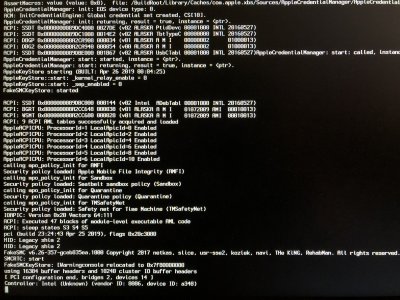- Joined
- Jun 10, 2019
- Messages
- 16
- Motherboard
- MSI B360m Mortar
- CPU
- i5-9400
- Graphics
- UHD 630
- Mac
I have been trying for nearly a week now to install Mojave on my system. I have searched everywhere in bios for a way to turn off serial ports, but I don't think that my board has a serial port. I was getting stuck at SuperIOdevice: [Fatal] found unsupported chip!, but I restarted with a fresh usb and now I'm stuck 2 lines before that. I've attached my clover folder for added clarity.
This is my first build so I need as much info as possible so that I can learn. Thanks for caring!
This is my first build so I need as much info as possible so that I can learn. Thanks for caring!
Attachments
Last edited: