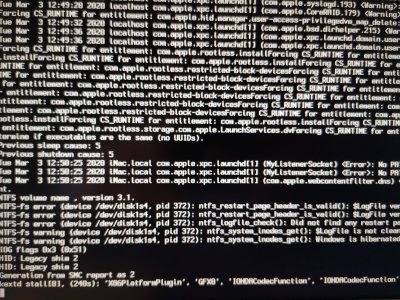- Joined
- Aug 13, 2017
- Messages
- 214
- Motherboard
- Gigabyte Z370P D3 (rev. 1.0)
- CPU
- i5-8400
- Graphics
- RX 570
- Mac
- Mobile Phone
Hi,
Created 3 usb installed with unibeast for HighSierra, Mojave and Catalina. None of them can load the installer after last BIOS F15a. Even the installed one can't load any more!
Regards
Created 3 usb installed with unibeast for HighSierra, Mojave and Catalina. None of them can load the installer after last BIOS F15a. Even the installed one can't load any more!
Regards
Last edited: