- Joined
- Jul 13, 2019
- Messages
- 2
- Motherboard
- Gigabyte Z390 UD
- CPU
- i7-8700
- Graphics
- RX 580
- Mac
- Classic Mac
- Mobile Phone
Hi there,
I have trouble getting past step 4 of the Installation Guide, completing the macOS installation. After erasing my target drive and installing Mojave, the system reboots and I choose to boot from the new Mojave partition from the Unibeast boot screen. The Apple logo appears and the loading bar completes. This enters the 'Language Chooser' screen where it says it will take 15 minutes to complete installation. However, mouse and keyboard are now unresponsive and the installation window is grey, not selected. After a minute or so, the system reboots and I am in the same loop.
I checked and changed my BIOS while trying the installation multiple times. As the Installation Guide states, I loaded Optimized Defaults, disabled VT-d, set OS to Other OS, disable IO Serial Port and enabled XHCI Handoff. I could not find CFG-lock and to disable Secure Boot Mode I had to disable CMS. I was not able to figure out how to disable USB 3.0, and my motherboard only has USB 3.0 ports.
After multiple attempts of trying to complete the installation and various trouble shooting methods I am out of luck. (I tried multiple USB ports, updated the BIOS from F7 to F8, tried booting into safe mode) In my last few attempts I did not even make it to the Language Chooser, just a black screen and get a reboot. I am really out of ideas now and could use some tips to fix the frozen language chooser.
System:
Gigabyte Z390 UD
Intel Core i7-8700
Corsair Vengeance LPX 16GB 3000mhz
Samsung 970 Evo Plus 500GB m.2

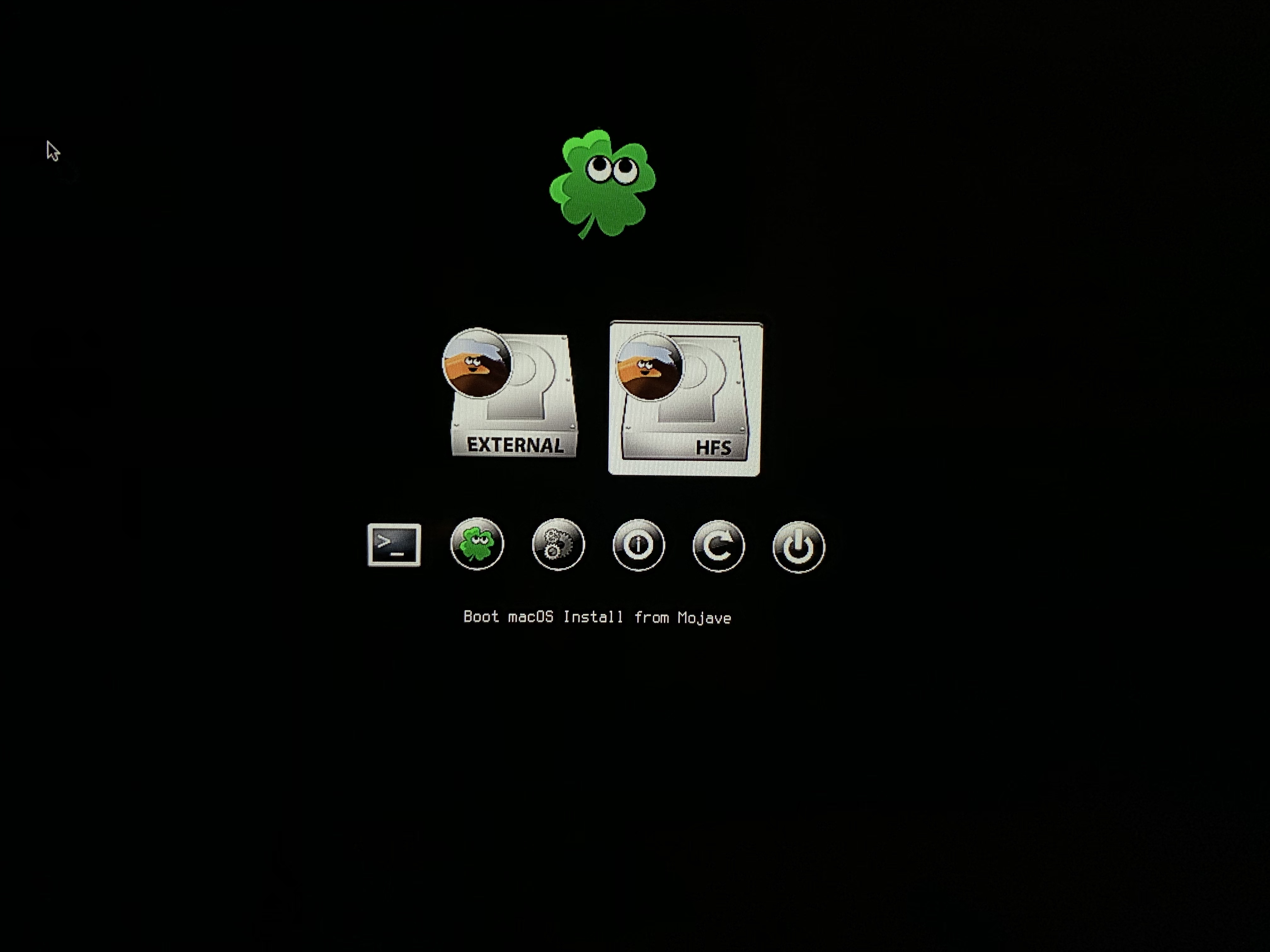
I have trouble getting past step 4 of the Installation Guide, completing the macOS installation. After erasing my target drive and installing Mojave, the system reboots and I choose to boot from the new Mojave partition from the Unibeast boot screen. The Apple logo appears and the loading bar completes. This enters the 'Language Chooser' screen where it says it will take 15 minutes to complete installation. However, mouse and keyboard are now unresponsive and the installation window is grey, not selected. After a minute or so, the system reboots and I am in the same loop.
I checked and changed my BIOS while trying the installation multiple times. As the Installation Guide states, I loaded Optimized Defaults, disabled VT-d, set OS to Other OS, disable IO Serial Port and enabled XHCI Handoff. I could not find CFG-lock and to disable Secure Boot Mode I had to disable CMS. I was not able to figure out how to disable USB 3.0, and my motherboard only has USB 3.0 ports.
After multiple attempts of trying to complete the installation and various trouble shooting methods I am out of luck. (I tried multiple USB ports, updated the BIOS from F7 to F8, tried booting into safe mode) In my last few attempts I did not even make it to the Language Chooser, just a black screen and get a reboot. I am really out of ideas now and could use some tips to fix the frozen language chooser.
System:
Gigabyte Z390 UD
Intel Core i7-8700
Corsair Vengeance LPX 16GB 3000mhz
Samsung 970 Evo Plus 500GB m.2
