You are using an out of date browser. It may not display this or other websites correctly.
You should upgrade or use an alternative browser.
You should upgrade or use an alternative browser.
- Status
- Not open for further replies.
- Joined
- Mar 17, 2012
- Messages
- 7,296
- Motherboard
- Gigabyte GA-B75M-HD3
- CPU
- i7-3770
- Graphics
- HD 5570
- Mac
- Mobile Phone
Hi all,
Here is my config :
Asrock H97m-itx + CPU i3-4150 (GC : HD4600).
I've read some thread but nothing is working… and i've no idea what to do.
Some suggestion ?
Kind regard.
Your processor does not have Intel HD4600 graphics. It only has Intel HD4400 graphics
http://ark.intel.com/products/77486/Intel-Core-i3-4150-Processor-3M-Cache-3_50-GHz
There is a way of getting it to work:
http://www.tonymacx86.com/yosemite-...tel-hd4200-hd4400-hd4600-mobile-yosemite.html
The same motherboard was used here with the i3-4330 processor
http://www.tonymacx86.com/user-buil...h97m-itx-ac-8gb-ram-intel-hd-4600-clover.html
I do not know what methods that you are using and the setting being applied, or where things are seemingly not working so further advice can only be imprecise at this time. I would certainly recommend that you remove the wifi card as this model is unsupported in OS X and may cause issues during installation.
UniBeast/Chimera/MultiBeast covered here:
http://www.tonymacx86.com/yosemite-...asrock-h97m-itx-ac-10-10-4-asus-970-mini.html
Like Stork - I recommend using DSDT Free option. Use a digital video connection between the board and monitor (VGA does not work). You will NOT require nv_disable=1 as a boot flag (nVidia Maxwell cards only)
- Joined
- Apr 12, 2014
- Messages
- 3
- Motherboard
- 8.1
- CPU
- I5
- Graphics
- Intel
- Mac
- Classic Mac
- Mobile Phone
you're right there is not much information.
So I've follow this tutorial (until step 4)
• http://www.tonymacx86.com/yosemite-...-x-yosemite-any-supported-intel-based-pc.html
When I see the screen i write this
- also tried without.
And the it load until this screen.
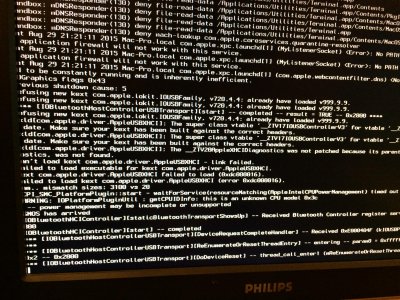
So I've follow this tutorial (until step 4)
• http://www.tonymacx86.com/yosemite-...-x-yosemite-any-supported-intel-based-pc.html
When I see the screen i write this
Code:
[COLOR=#000000][FONT=Helvetica]maxmem=4096 no-zp -v -x -f nv_disable=1 GraphicsEnabler=No[/FONT][/COLOR]And the it load until this screen.
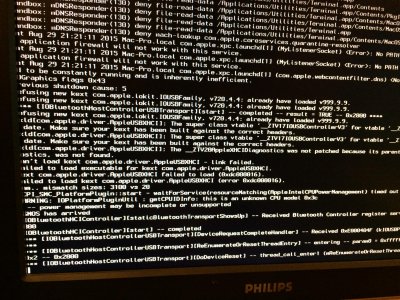
- Status
- Not open for further replies.
Copyright © 2010 - 2024 tonymacx86 LLC
