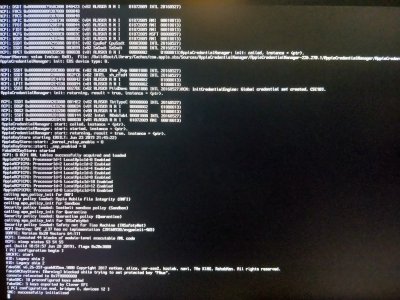- Joined
- Dec 22, 2012
- Messages
- 18
- Motherboard
- Asus Prime Z390-A
- CPU
- i5-9600K
- Graphics
- UHD 630
- Mac
- Mobile Phone
I have these configs at work and I want to install Mojave on it.
MB: ASUS Prime H310 Plus
CPU: Intel Core i7 9700K
I followed the installation guide and config motherboard. create a bootable installation drive using the latest unibeast.
without verbose flag, the apple logo appears and the progress bar fills 100% and stuck.
with the verbose flag, it stuck at [ PCI configuration end ... ]

I found out that if I pass "cpus=1" arg, It will pass [ PCI configuration end, ... ] but it stuck at "SMC: successfully initialize"
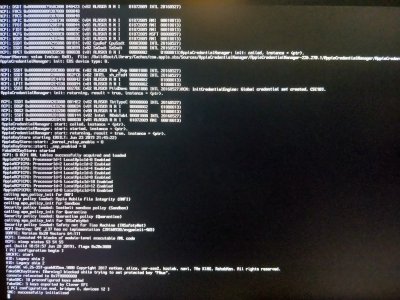
MB: ASUS Prime H310 Plus
CPU: Intel Core i7 9700K
I followed the installation guide and config motherboard. create a bootable installation drive using the latest unibeast.
without verbose flag, the apple logo appears and the progress bar fills 100% and stuck.
with the verbose flag, it stuck at [ PCI configuration end ... ]

I found out that if I pass "cpus=1" arg, It will pass [ PCI configuration end, ... ] but it stuck at "SMC: successfully initialize"