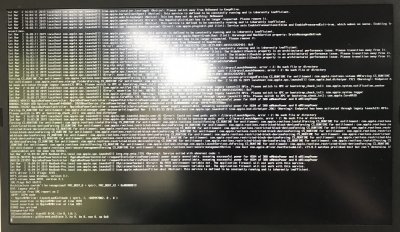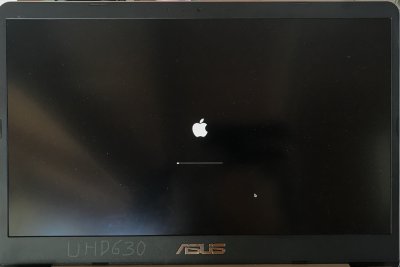- Joined
- Jun 3, 2017
- Messages
- 174
- Motherboard
- Motherboard OR System make and model names > See Forum Rules!
- CPU
- > Need full CPU model name > See Rules!
- Graphics
- > Need model name or version number > See Forum Rules!
- Mac
- Classic Mac
- Mobile Phone
Fixed by installing Rehabman's fork of VoodooTSCSync.
*sigh* this took me way too long.
Hi!
My device hangs at a gray screen, with a movable mouse (and since it's an installer, there's legal text at the bottom). I've found numerous similar posts, most of which point to graphics.
The actual boot process seems to take a little longer than usual, stalling for a while at zero progress (after reaching 3/4ths of the way), sometimes glitching out with both an apple logo and text, if in verbose.
I have two GPUs in my device, an MX150 and the integrated graphics. I can't disable any of them in BIOS (yay, thanks ASUS...); so I've tried SSDT-DDGPU, and spoofing, but with no effect.
Some people say that if the drivers are completely disabled/removed, they can boot in without acceleration (which is better than nothing!), however I can't disable intel/invidia drivers since I'm trying to boot off the installer. If there's a Clover patch to forcefully kill the drivers, then that would be great?
System:
*sigh* this took me way too long.
Hi!
My device hangs at a gray screen, with a movable mouse (and since it's an installer, there's legal text at the bottom). I've found numerous similar posts, most of which point to graphics.
The actual boot process seems to take a little longer than usual, stalling for a while at zero progress (after reaching 3/4ths of the way), sometimes glitching out with both an apple logo and text, if in verbose.
I have two GPUs in my device, an MX150 and the integrated graphics. I can't disable any of them in BIOS (yay, thanks ASUS...); so I've tried SSDT-DDGPU, and spoofing, but with no effect.
Some people say that if the drivers are completely disabled/removed, they can boot in without acceleration (which is better than nothing!), however I can't disable intel/invidia drivers since I'm trying to boot off the installer. If there's a Clover patch to forcefully kill the drivers, then that would be great?
System:
- ASUS Vivobook S14 (S410UN/X411UN)
- Intel CoffeeLake i7-8550U
- Intel UHD620, Nvidia MX150
- BIOS: DVMT Prealloc 64MB, Fastboot Off, Secureboot off, Vt-d off. (no other options)
- Mojave 10.14.2
- Whatevergreen -igfxvesa, -igfxbeta, -wegoff
- Different ig-platform-id/device ids
- Spoofing the DGPU with bogus stuff, as well as turning it off.
- Different SMBIOSes (14,1/14,2/15,1/15,2)
- Booted off of an existing installation (external disk), hang on apple logo w/ bar and mouse.
Last edited: