- Joined
- Jan 17, 2018
- Messages
- 9
- Motherboard
- HP Z600
- CPU
- 2x X5650
- Graphics
- RX 570
- Mac
- Mobile Phone
i'm trying to install mojave on Dell Inspiron 15 5000 with core i7-8565U 8th Gen Cpu and Intel UHD 620 Integrated Graphics and i can't even boot to the USB Installer
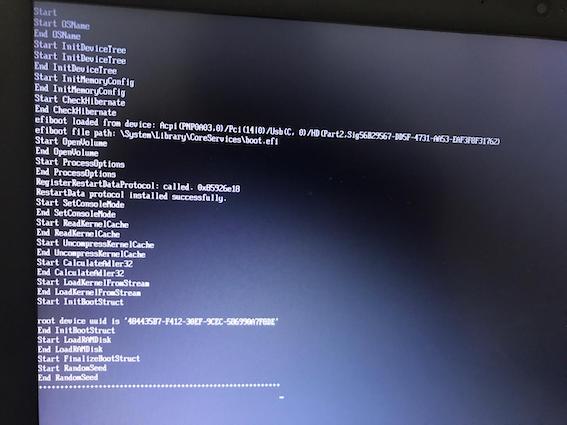
it gets stuck here
i tried these memory fixes:
AptioMemoryFix.efi
OsxAptioFix2Drv.efi
OsxAptioFix3Drv.efi
and the same error happens
But, when i used OsxAptioFixDrv.efi it gave me this error:
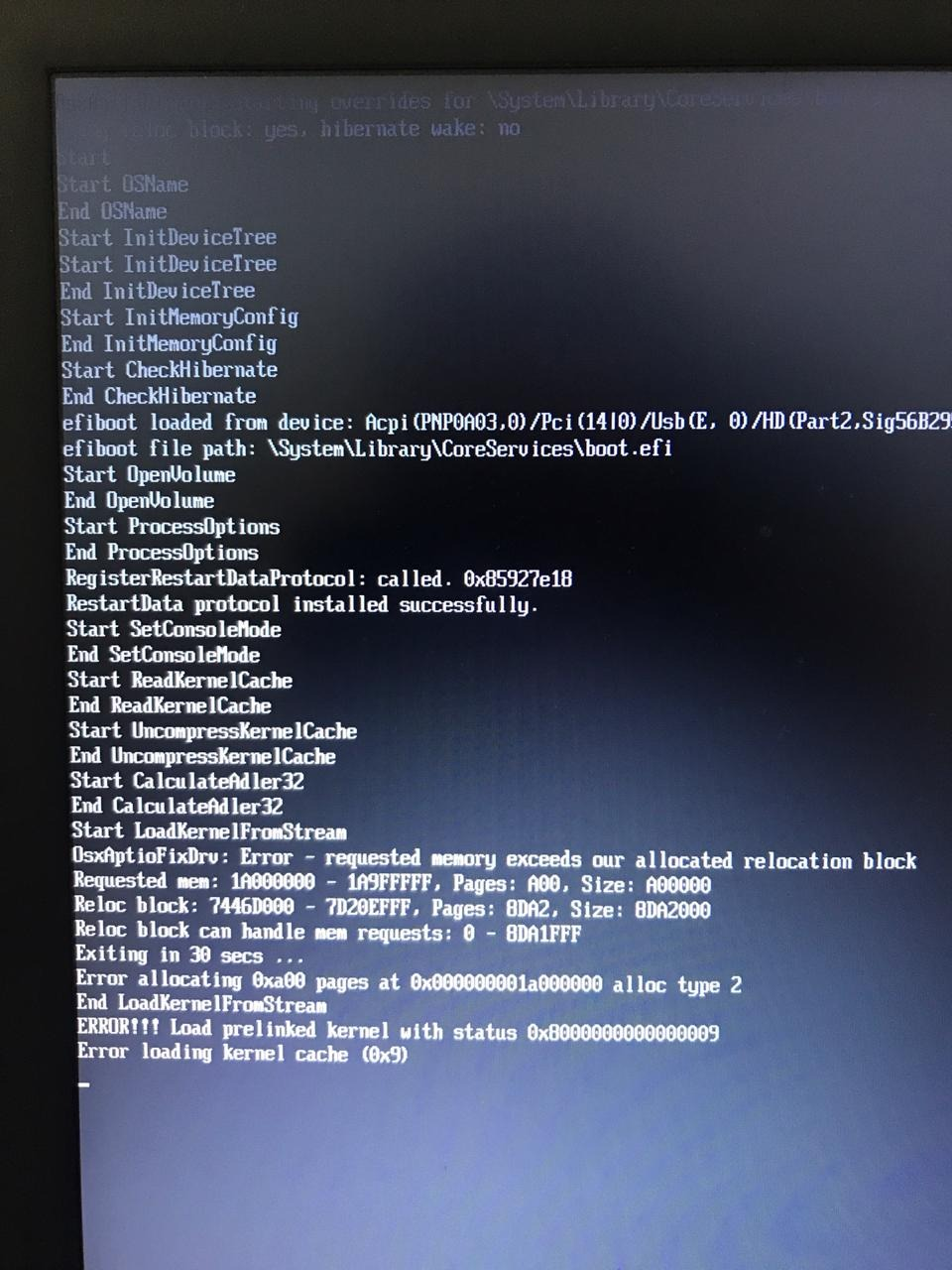
i used the latest clover as well as v2.4k_r4586 but the results are the same
i also attached my EFI folder
can anyone help me with this problem?
it gets stuck here
i tried these memory fixes:
AptioMemoryFix.efi
OsxAptioFix2Drv.efi
OsxAptioFix3Drv.efi
and the same error happens
But, when i used OsxAptioFixDrv.efi it gave me this error:
i used the latest clover as well as v2.4k_r4586 but the results are the same
i also attached my EFI folder
can anyone help me with this problem?


