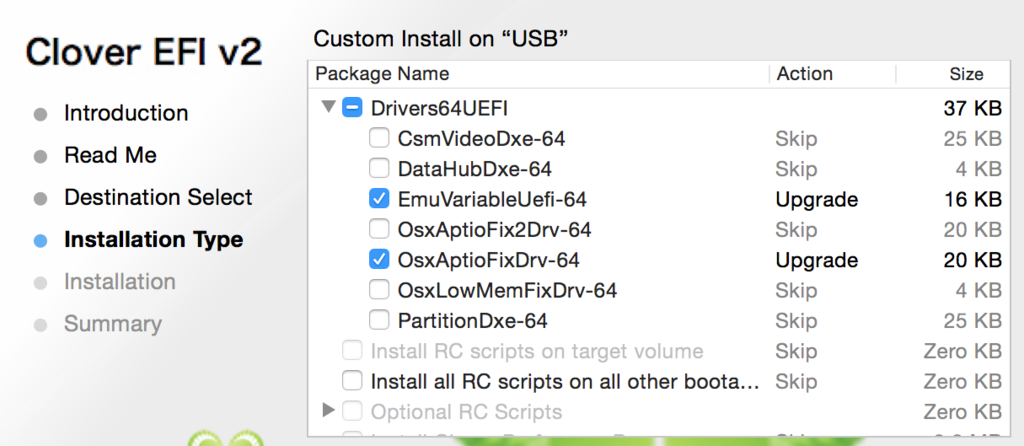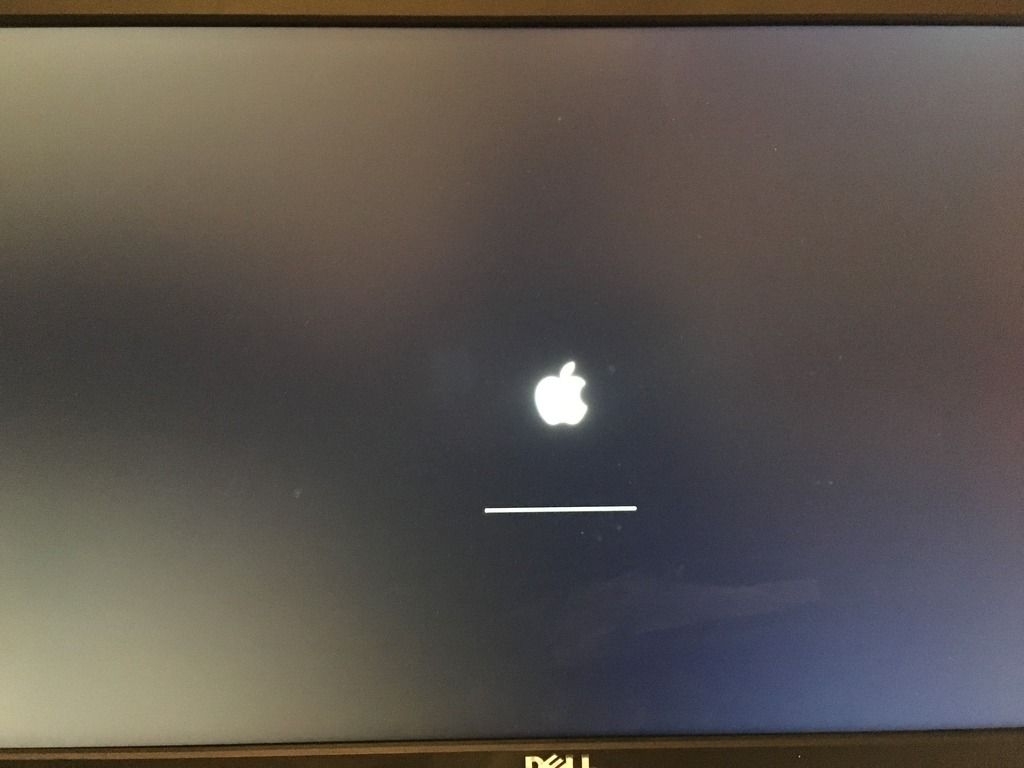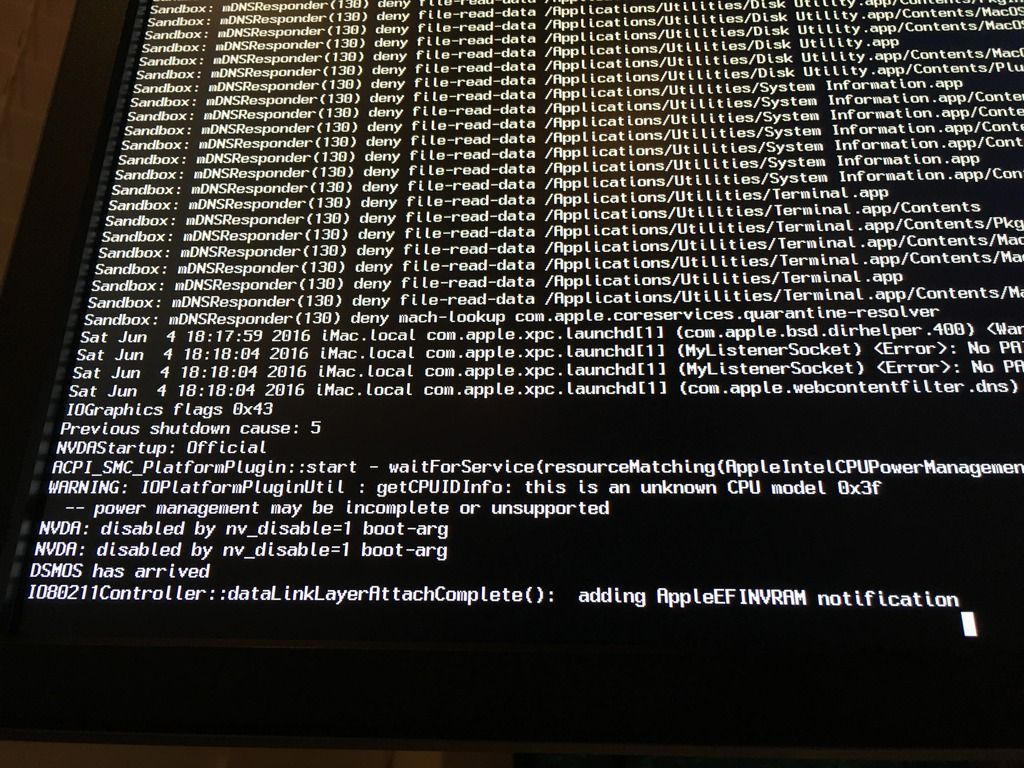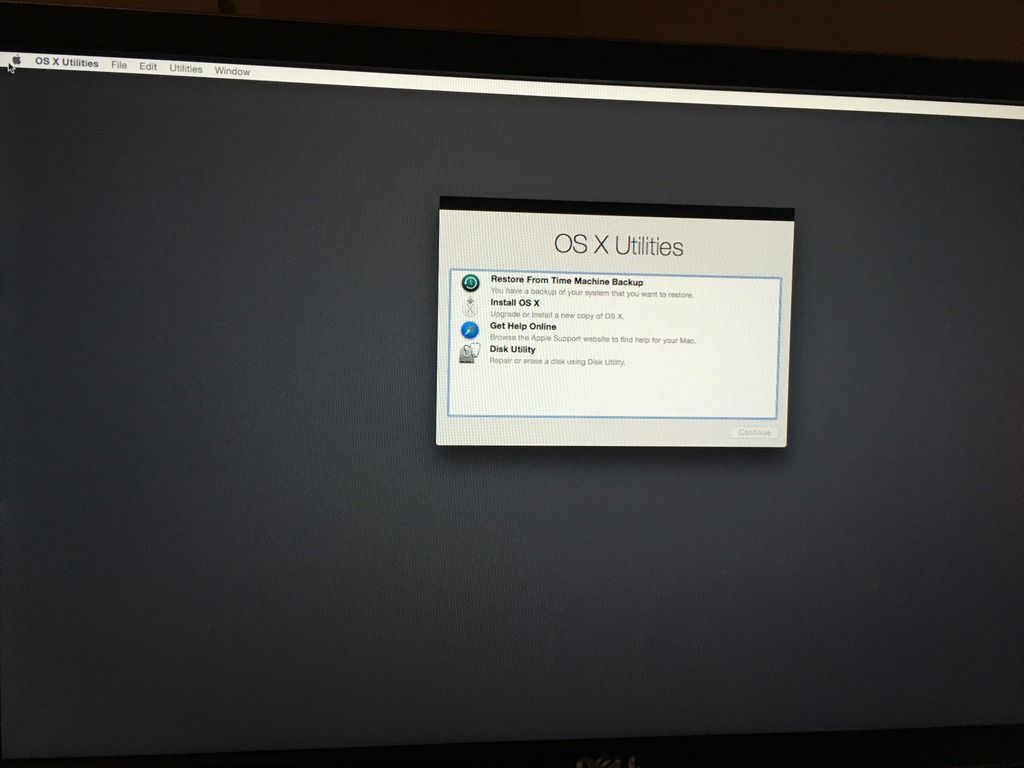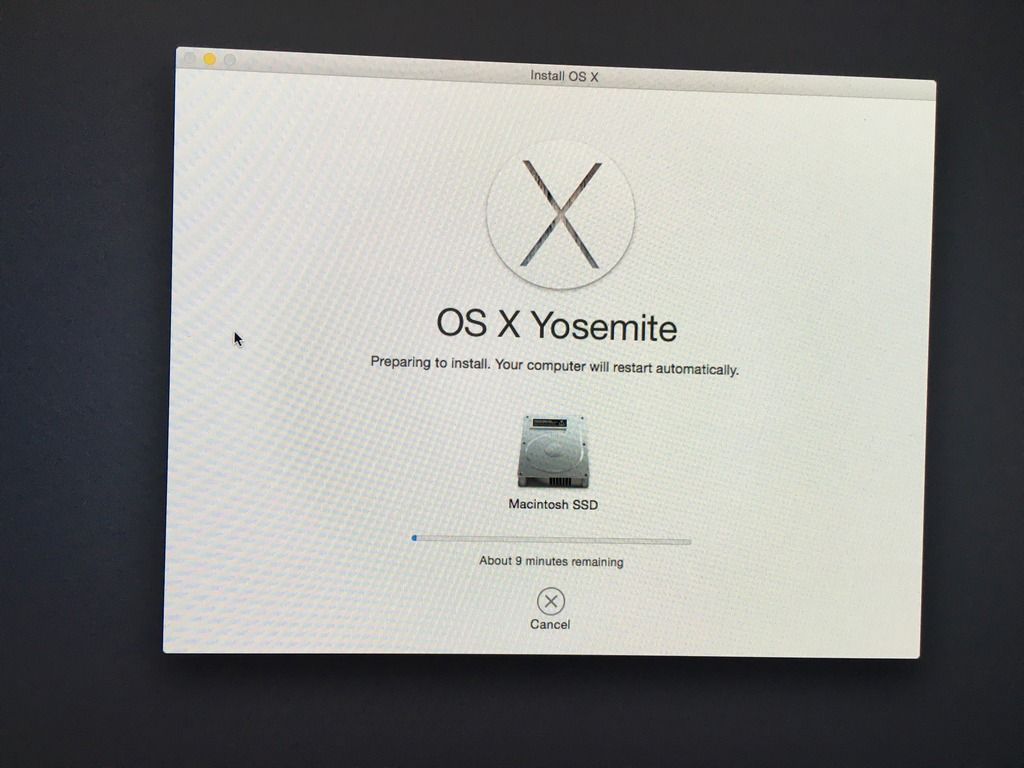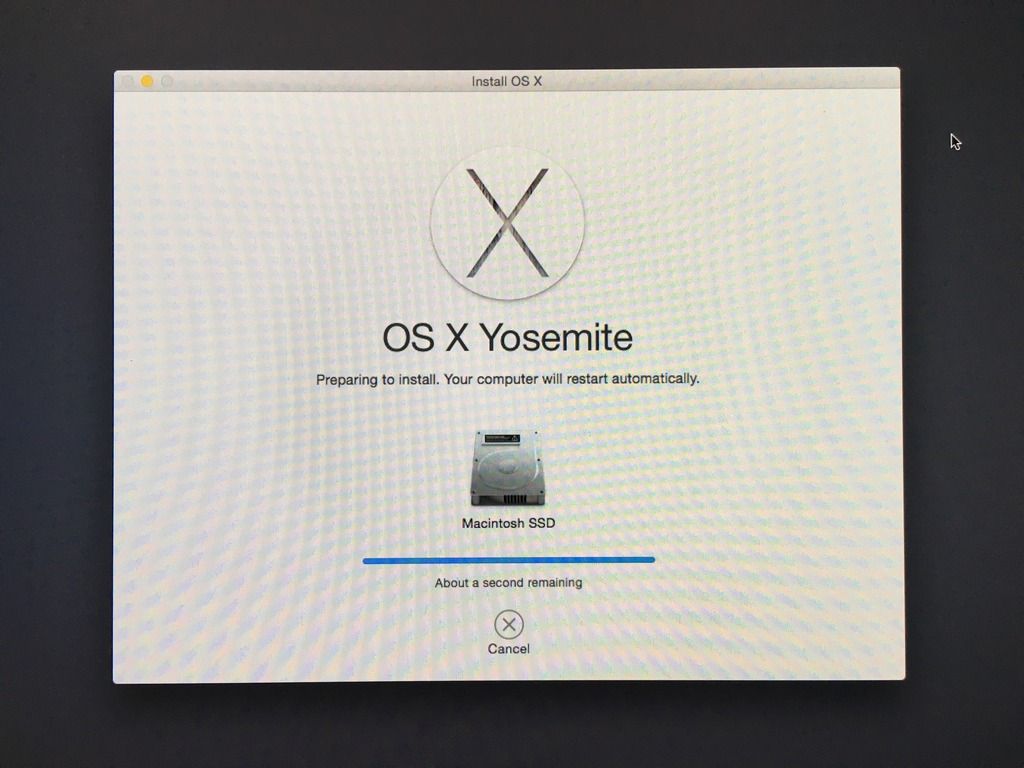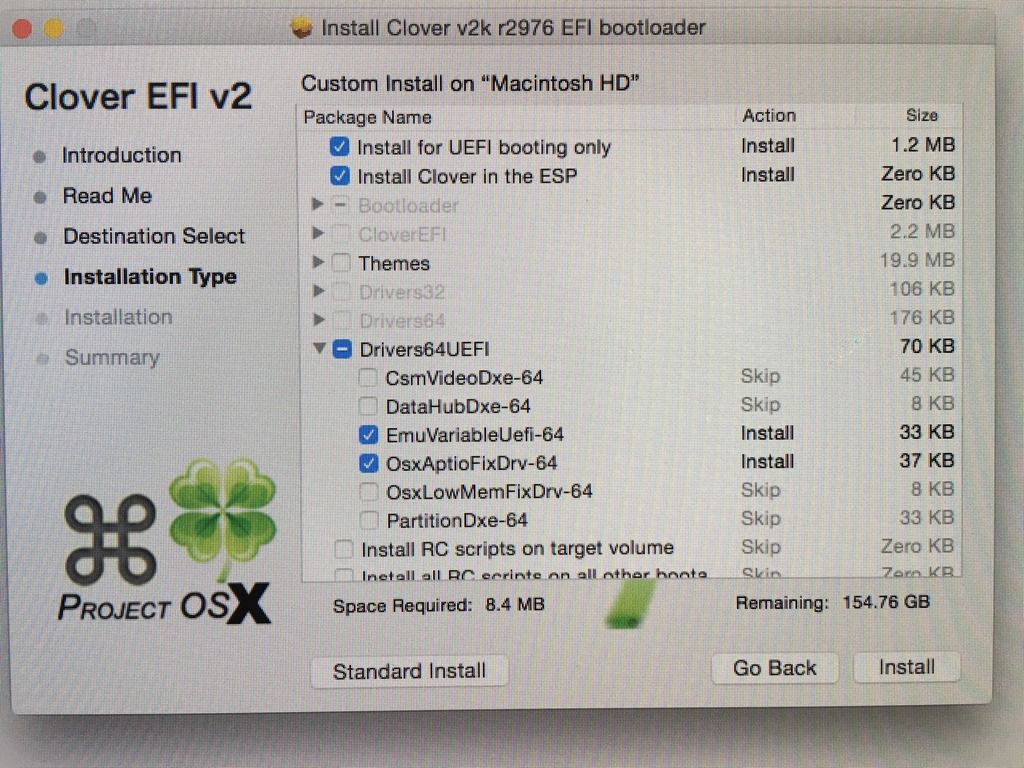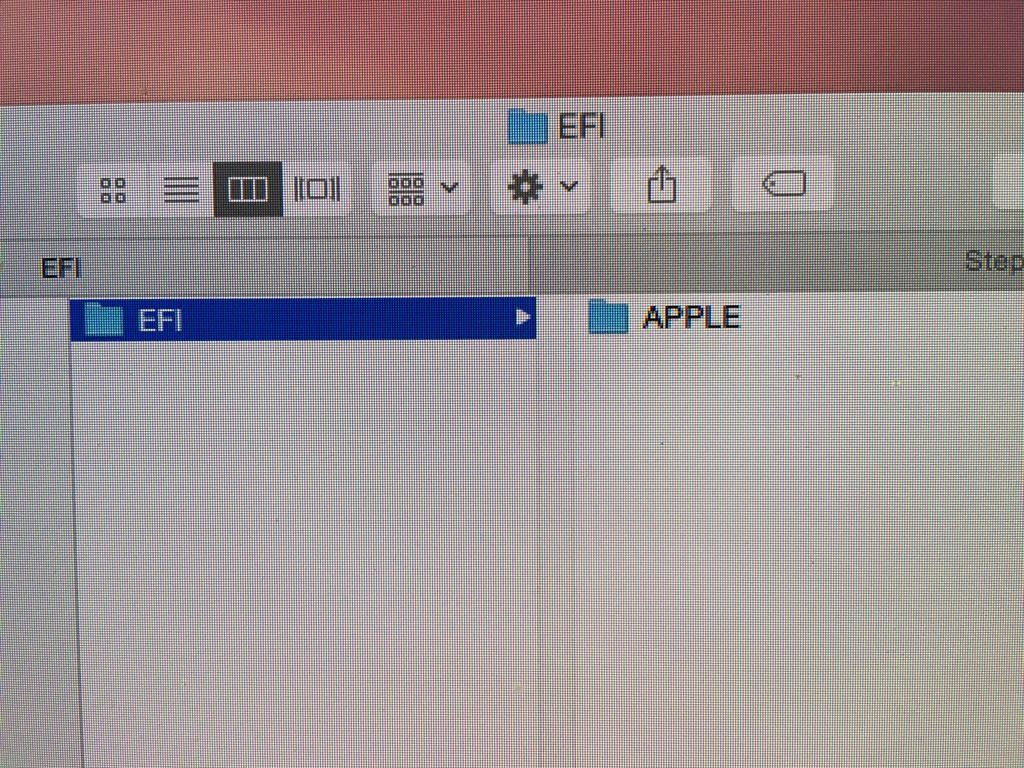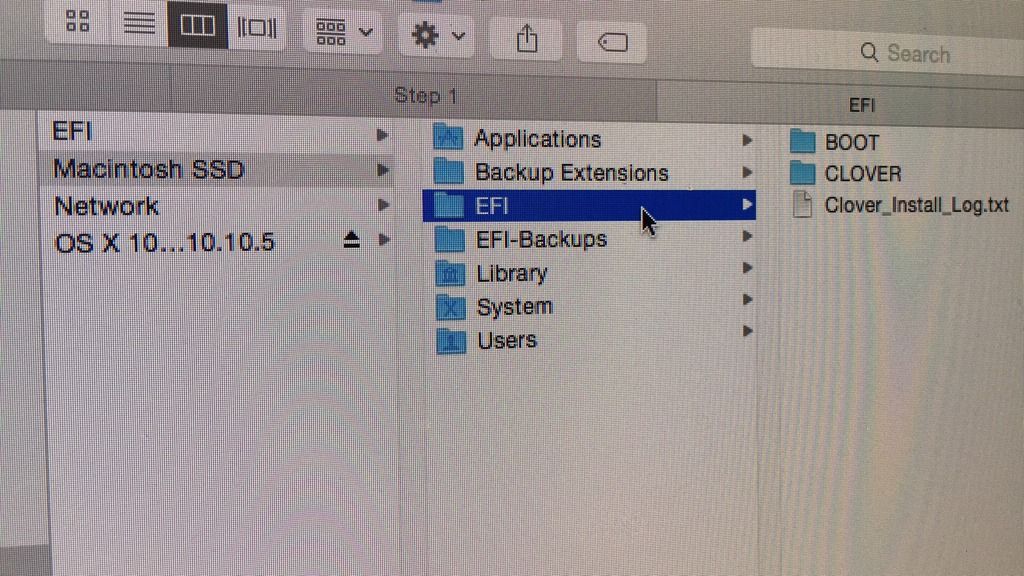- Joined
- Jun 3, 2016
- Messages
- 12
- Motherboard
- Asus X99 Deluxe
- CPU
- Intel i7 5930K
- Graphics
- Gigabyte GTX 970 G1 Gaming
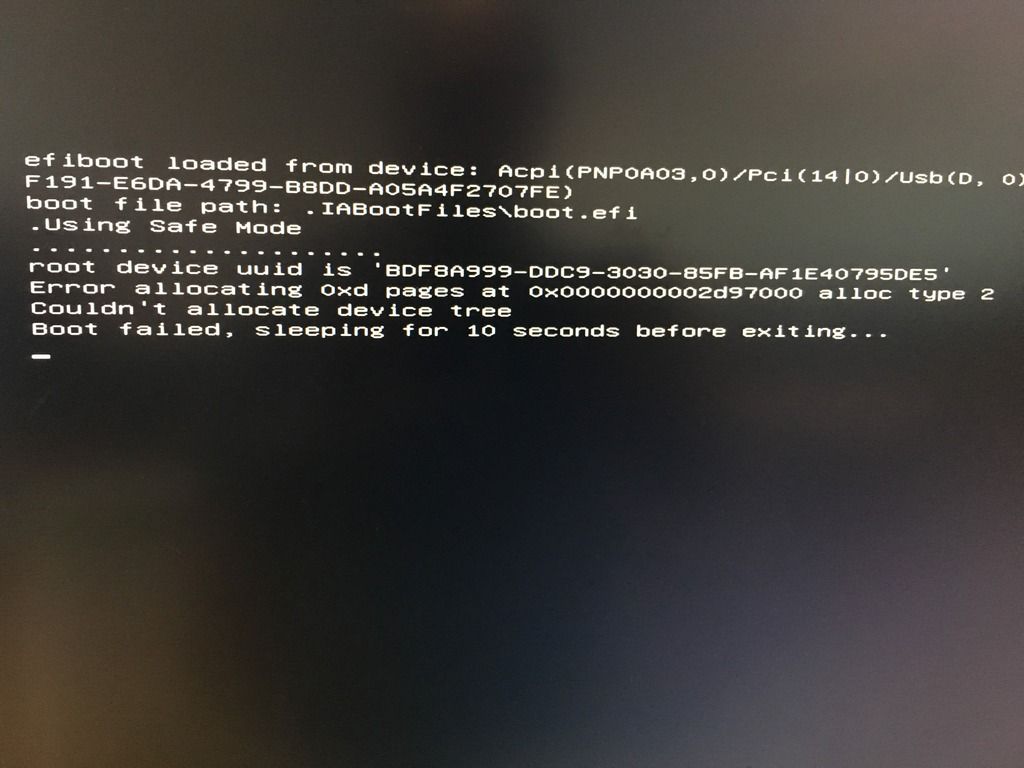
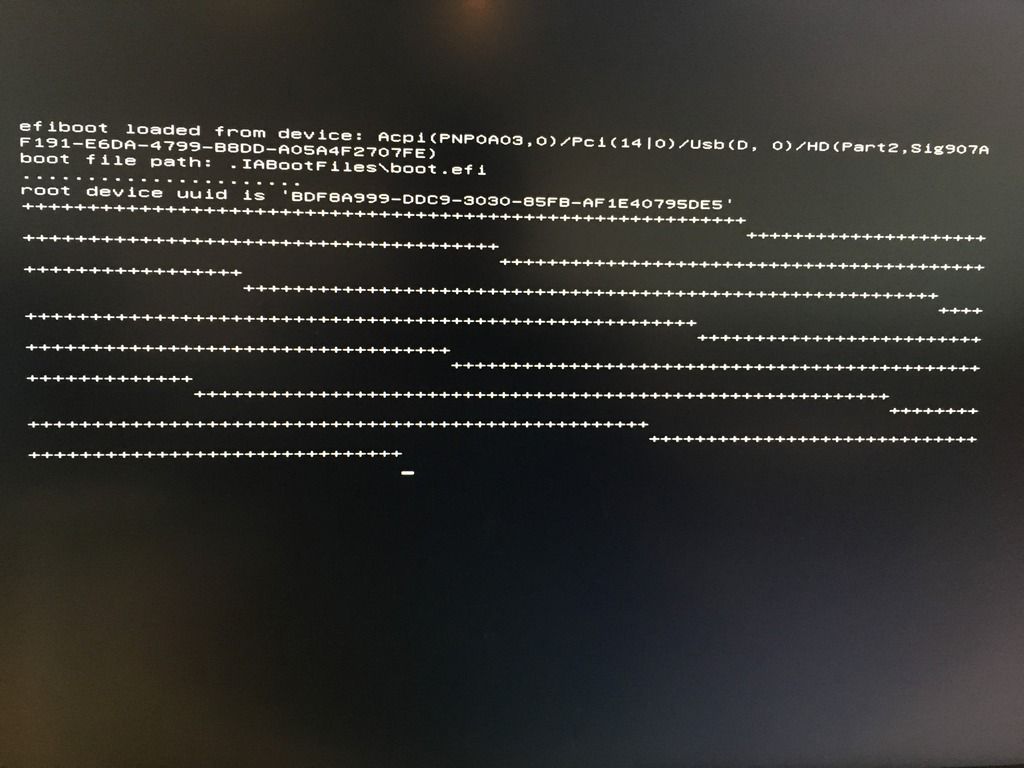
First time "Hackintoshing," I'm stuck at the boot loader. Please read whole post so to not repeat troubleshooting ideas.
Specs: Asus X99 Deluxe, i7 5930k, 32 GB Corsair Vengeance DDR4, Gigabyte GTX 970 G1 Gaming. Clean install on a blank 1TB SSD. A separate SSD is running Win 10.
Followed this tutorial up to this point: http://www.tonymacx86.com/threads/how-to-install-os-x-yosemite-using-clover.144426/ Except the optional step 26 talking at adding DSDT.aml and SSDT.aml, which I have no idea what that is and it didn't explain it. First time Hackintoshing.
Vanilla Yosemite with a Clover Bootloader. Replaced config.plist file with NVIDIA flavored one from the above article.
Kexts in boot loader 10.10 Folder: FakeSMC.kext, IntelMausiEthernet.kext, NullCPUPowerManagement.kext, VoodooTSCSync.kext (Intel 6 core specific version)
Bios Settings: Disabled Secure Boot, VT Disabled, ACHI Mode
Clover settings:
Kernel Haswell-E Patch, PM Patch, and AppleRTC Patch checked. Kext Patching Allowed. (It appears you no longer need to pre patch X99 for Clover, multiple forum posts have people saying Clover supports the Asus X99 Deluxe MB)
Tried the following Boot Args:
- npci=0x2000 (blank screen)
- kext-dev-mode=1 rootless=0 (blank screen)
- -v-x npci=0x2000 (gets to a bunch of + signs and then stops and does nothing)
- npci=0x2000 -v (gets to a bunch of + signs and then stops and does nothing)
- GraphicsEnabler=Yes PCIRootUID=1 maxmem=4096 maxmem=8192 npci=0x2000 (blank screen)
- -v -x GraphicsEnabler=Yes PCIRootUID=1 maxmem=4096 maxmem=8192 npci=0x2000 (Boot Failed)
- -v -x nv_disable=1 kext-dev-mode=1 (Boot Failed)
- -v -x nv_disable=1 kext-dev-mode=1 maxmem=4096 -no-zp (Boot Failed)
- -v -x nv_disable=1 kext-dev-mode=1 -no-zp (Boot Failed)
Other boot flag ideas? Bios settings? I'm pretty much stumbling around in the dark at the moment.
Last edited: