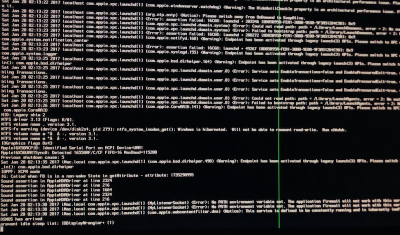- Joined
- Sep 10, 2012
- Messages
- 10
- Motherboard
- ASUS Prime Z270-A
- CPU
- intel i5-7600K
- Graphics
- onboard intel
- Mac
- Mobile Phone
@BreBo,
Thank you for the advice yesterday, I have managed to install macOS Sierra.
However, I have a couple of other issues now with the system, I installed MultiBeast, and after that the system doesn't boot from the SSD, I get the following output and it halts. (I am able to boot into the ssd using the USB disk used for install though?)
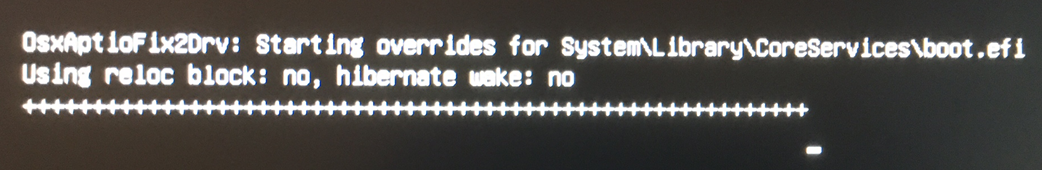
Other issues:
My Ethernet, Wireless and Audio are all not working either, any hints on this?
Thanks again for the help.
Thank you for the advice yesterday, I have managed to install macOS Sierra.
However, I have a couple of other issues now with the system, I installed MultiBeast, and after that the system doesn't boot from the SSD, I get the following output and it halts. (I am able to boot into the ssd using the USB disk used for install though?)
Other issues:
My Ethernet, Wireless and Audio are all not working either, any hints on this?
- Ethernet: Intel I219V, 1 x Gigabit LAN Controller
- Wireless: TP-Link TL-WN881ND
- Audio: Realtek ALC S1220A 8-Channel
Thanks again for the help.
Last edited: