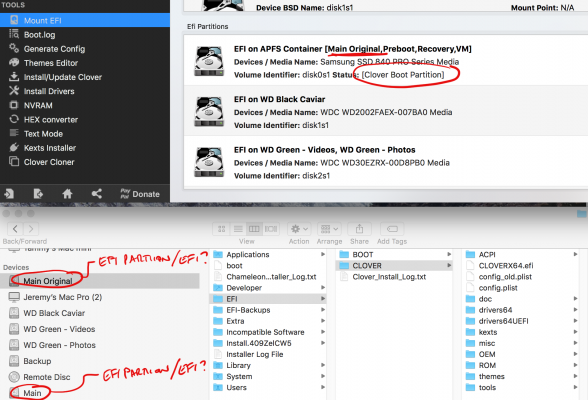Hi, I've tried all of these solutions and none are working for me

. Just a general question, I have a working boot drive (my old one which was full called 'Main Original') and my new one 'Main'. Just to rule out anything, shouldn't it be true that if I load into 'Main' and I've copied the entire EFI folder from the working 'Main Original' to 'Main' that it should work/load exactly the same? I don't know why I'm still getting MACH reboots and kernel panics on MAIN!
I'm actually not sure whether the EFI folder on the drive gets loaded when you boot with that or if it's the EFI folder on the EFI partition of that drive (maybe someone can help me answer that), but because I don't know I've just copied the working EFI folder from 'Main Original' and put it everywhere (on MAINs EFI partition AND just in the root of the drive).
This still hasn't worked for me. Any ideas?
Attached is the EFI folder that works on 'Main Original' boot, but not 'Main'.
Attached is also what I'm asking regarding boot-up. When selecting Main in the Clover boot screen on startup, will it use the EFI Partition/EFI folder to load, or the one in the root directory on the drive?
Thanks.